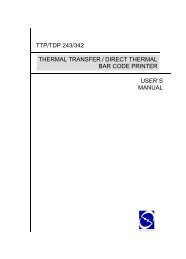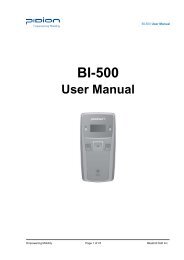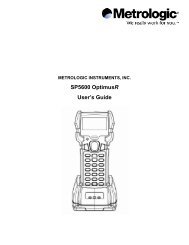H19 - User Manual - Electronic Reading Systems Ltd.
H19 - User Manual - Electronic Reading Systems Ltd.
H19 - User Manual - Electronic Reading Systems Ltd.
Create successful ePaper yourself
Turn your PDF publications into a flip-book with our unique Google optimized e-Paper software.
1<br />
8.3 E-mail<br />
Chapter 8. Messaging & Contacts<br />
Setting Up an Internet E-mail Account <strong>Manual</strong>ly<br />
Before you set up your Internet e-mail account, please ensure that you have the necessary<br />
information.<br />
Setting Description<br />
<strong>User</strong> name Usually the first part of your e-mail address, which appears before<br />
the “at” sign (@).<br />
Password Choose a strong password. You will have the option to save<br />
your password, so that you do not need to enter it each time<br />
you connect to your e-mail server.<br />
Domain The domain name. This may be required.<br />
Server type The type of e-mail server that hosts your mailbox (POP or<br />
IMAP ).<br />
Account name A name for this account. You must use a different name for<br />
each account that you set up.<br />
Network The type of network your e-mail server connects to.<br />
Incoming mail server The name of your e-mail server (POP or IMAP ).