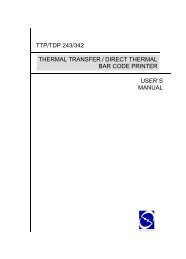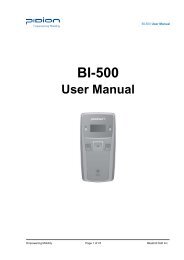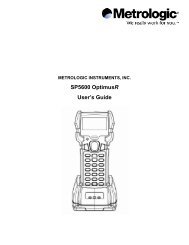H19 - User Manual - Electronic Reading Systems Ltd.
H19 - User Manual - Electronic Reading Systems Ltd.
H19 - User Manual - Electronic Reading Systems Ltd.
Create successful ePaper yourself
Turn your PDF publications into a flip-book with our unique Google optimized e-Paper software.
. Select what you want to sync on your<br />
device. Then tap Next.<br />
8. System will sign in to Windows Live<br />
automatically while all procedures are<br />
done.<br />
To sign out Windows Live Messenger<br />
• Tap Menu > Sign out.<br />
Adding/Deleting a Windows Live<br />
Messenger Contact<br />
1. Sign in Windows Live Messenger.<br />
. Do any of the following:<br />
• To add a contact, tap Menu > Add<br />
New Contact, and follow the onscreen<br />
instructions.<br />
• To delete a contact, tap and hold the<br />
contact name in the Windows Live<br />
contact list, then tap View contacts’<br />
info. Next, Tap Menu > Delete<br />
Contact.<br />
Sending an Instant Message<br />
1. Sign in Windows Live Messenger.<br />
. Select the contact’s name to whom you<br />
want to send a message to. Then tap<br />
Send IM.<br />
. Enter a message and tap Send.<br />
. To close the dialog box of instant<br />
m e s s a g e s , t a p M e n u > E n d<br />
conversation.<br />
1