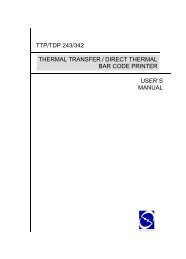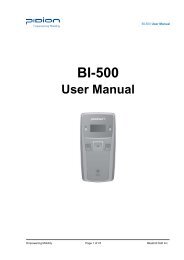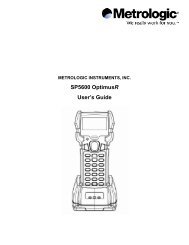H19 - User Manual - Electronic Reading Systems Ltd.
H19 - User Manual - Electronic Reading Systems Ltd.
H19 - User Manual - Electronic Reading Systems Ltd.
Create successful ePaper yourself
Turn your PDF publications into a flip-book with our unique Google optimized e-Paper software.
8<br />
Chapter . Basic Operations<br />
FormatDisk<br />
Internet Sharing<br />
Messenger<br />
Notes<br />
Phone Profile<br />
Pictures & Video<br />
Search<br />
SIM Manager<br />
Tasks<br />
Windows Live<br />
Windows Media<br />
List of All Settings<br />
Personal<br />
Lets you format an inserted mini-SD card and DiskOnChip in your device<br />
Lets you use your device as an external modem for a PC, connecting through an USB<br />
port and Bluetooth.<br />
Lets you send and receive instant messages with your Windows Live Messenger contacts.<br />
See “ . Notes” for details.<br />
Lets you set different profiles for the phone in different situations. See “10. Phone<br />
Profile” for details.<br />
Collects, organizes, and sorts picture and video files in the My Pictures folder on your<br />
device or on a storage card.<br />
Searches the data stored in your device.<br />
Lets you manager your SIM card. See “ . SIM Manager” for details.<br />
Keeps track of your tasks. See “ .8 Using Tasks” for details.<br />
A network integration service which allows you to access and manage varies Internet<br />
services such as Windows Live Spaces, Windows Live Messenger, Windows Live Space,<br />
Live Search…etc.<br />
Use it to play music and video.<br />
Buttons Configures the device’s buttons.<br />
Input Input method configurations.<br />
Lock Set a password to unlock the device.