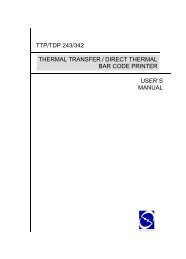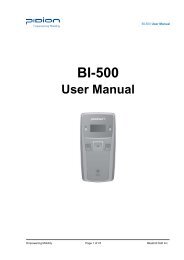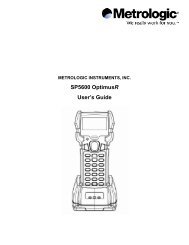H19 - User Manual - Electronic Reading Systems Ltd.
H19 - User Manual - Electronic Reading Systems Ltd.
H19 - User Manual - Electronic Reading Systems Ltd.
You also want an ePaper? Increase the reach of your titles
YUMPU automatically turns print PDFs into web optimized ePapers that Google loves.
. Enter your password. Select Save<br />
password if you want, or you can enter<br />
the password each time you send and<br />
receive e-mail. Then tap Next.<br />
. In Automatic Send/Receive, select a<br />
frequency for sending/receiving e-mail.<br />
Tap Review all download settings to<br />
change your e-mail settings; otherwise,<br />
tap Finish to start downloading<br />
messages.<br />
If Auto Setup was not successful, enter required information (Incoming mail server, <strong>User</strong><br />
name, Password, Outgoing mail server) manually until setup is complete.<br />
To change options for an e-mail account, tap > Messaging > Menu > Tools ><br />
Options, and select the type of options to change.<br />
If you save your password and then lose your phone, someone finding your phone might be<br />
able to gain access to your e-mail.<br />
1