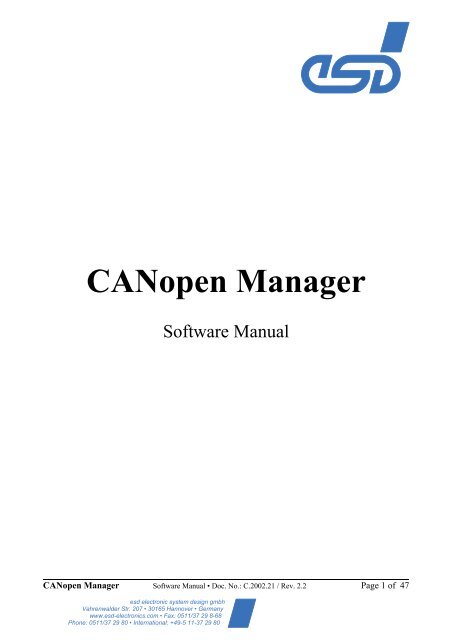CANopen Manager / Slave Manual - esd electronics, Inc.
CANopen Manager / Slave Manual - esd electronics, Inc.
CANopen Manager / Slave Manual - esd electronics, Inc.
You also want an ePaper? Increase the reach of your titles
YUMPU automatically turns print PDFs into web optimized ePapers that Google loves.
<strong>CANopen</strong> <strong>Manager</strong><br />
<strong>CANopen</strong> <strong>Manager</strong> Software <strong>Manual</strong> • Doc. No.: C.2002.21 / Rev. 2.2 Page 1 of 47<br />
<strong>esd</strong> electronic system design gmbh<br />
Vahrenwalder Str. 207 • 30165 Hannover • Germany<br />
www.<strong>esd</strong>-<strong>electronics</strong>.com • Fax: 0511/37 29 8-68<br />
Phone: 0511/37 29 80 • International: +49-5 11-37 29 80<br />
Software <strong>Manual</strong>
Page 2 of 47<br />
N O T E<br />
The information in this document has been carefully checked and is believed to be entirely reliable. <strong>esd</strong><br />
makes no warranty of any kind with regard to the material in this document, and assumes no<br />
responsibility for any errors that may appear in this document. <strong>esd</strong> reserves the right to make changes<br />
without notice to this, or any of its products, to improve reliability, performance or design.<br />
<strong>esd</strong> assumes no responsibility for the use of any circuitry other than circuitry which is part of a product<br />
of <strong>esd</strong> gmbh.<br />
<strong>esd</strong> does not convey to the purchaser of the product described herein any license under the patent rights<br />
of <strong>esd</strong> gmbh nor the rights of others.<br />
<strong>esd</strong> electronic system design gmbh<br />
Vahrenwalder Str. 207<br />
30165 Hannover<br />
Germany<br />
Phone: +49-511-372 98-0<br />
Fax: +49-511-372 98-68<br />
E-mail: info@<strong>esd</strong>-<strong>electronics</strong>.com<br />
Internet: www.<strong>esd</strong>-<strong>electronics</strong>.com<br />
USA / Canada:<br />
<strong>esd</strong> <strong>electronics</strong> <strong>Inc</strong>.<br />
525 Bernardston Road<br />
Suite 1<br />
Greenfield, MA 01301<br />
USA<br />
Phone: +1-800-732-8006<br />
Fax: +1-800-732-8093<br />
E-mail: us-sales@<strong>esd</strong>-<strong>electronics</strong>.com<br />
Internet: www.<strong>esd</strong>-<strong>electronics</strong>.us<br />
Software <strong>Manual</strong> • Doc. No.: C.2002.21 / Rev. 2.2 <strong>CANopen</strong> <strong>Manager</strong>
<strong>Manual</strong> File:<br />
Date of Print: 2008-06-05<br />
Described Software: <strong>CANopen</strong> <strong>Manager</strong><br />
Revision: 2.2.x<br />
I:\Texte\Doku\MANUALS\PROGRAM\CAN\CAL-COPN\CANOPEN\Comst221.ma9<br />
Order no.: <strong>CANopen</strong> manager: P.1405.80<br />
Changes in this manual<br />
With software revision 2.x the <strong>CANopen</strong> manager is completely rewritten to comply to CiA DS-302.<br />
The API is the same as for the CAL-/<strong>CANopen</strong> master for backward compatibility but the syntax of<br />
the initialization file has changed from a proprietary ASCII format to XML.<br />
The changes in this version of the user's manual listed below affect changes in the software, as well as<br />
changes in the description of the facts only compared to the previous revision.<br />
Alterations in the appendix versus previous revisions<br />
Alterations in<br />
software<br />
Alterations in<br />
documentation<br />
Revised introduction and reference x<br />
New configuration file keywords NMT_Reset_All, NMT_Reset_Node,<br />
Sync_Interval, Sync_Cob_Id, Debug_Mask,<br />
<strong>Manager</strong>_Thread_Priorities, <strong>Slave</strong>_Thread_Priorities<br />
and Native_Thread_Priorities.<br />
x x<br />
Default of keyword NMT_AUTOSTART_SLAVE is TRUE and not FALSE. x<br />
New chapter to document the additional command line tools which come with a<br />
<strong>CANopen</strong> release.<br />
<strong>CANopen</strong> <strong>Manager</strong> Software <strong>Manual</strong> • Doc. No.: C.2002.21 / Rev. 2.2 Page 3 of 47<br />
x
Content Page<br />
1. Reference ................................................................... 5<br />
2. Overview .................................................................... 6<br />
2.1 Notes to this <strong>Manual</strong> .................................................... 6<br />
2.2 Introduction ........................................................... 6<br />
2.3 Features of the <strong>CANopen</strong> manager library ................................... 7<br />
2.4 Receiving process data ................................................... 7<br />
3. Initializing the <strong>CANopen</strong> <strong>Manager</strong> .............................................. 8<br />
3.1 Starting and Terminating the <strong>CANopen</strong> <strong>Manager</strong> .............................. 8<br />
3.2 Configuration of the <strong>CANopen</strong> <strong>Manager</strong> .................................... 8<br />
3.2.1 Configuration file element relationship ............................. 8<br />
3.2.2 Element description ............................................. 9<br />
3.2.3 Elements of ................................. 10<br />
3.2.4 Elements of .................................... 15<br />
3.2.5 Example configuration file ...................................... 20<br />
4. <strong>Manager</strong> API ............................................................... 21<br />
4.1 Overview ............................................................ 21<br />
4.2 Basic manager initialization functions ...................................... 21<br />
4.3 Optional node control functions .......................................... 25<br />
4.4 Extended Functions ................................................... 28<br />
5. Additional Tools ............................................................. 34<br />
5.1 dcftest ............................................................... 34<br />
5.2 dcf2ccf .............................................................. 34<br />
5.3 ccfread .............................................................. 34<br />
6. Appendix ................................................................... 35<br />
6.1 Error Codes .......................................................... 35<br />
Page 4 of 47<br />
Software <strong>Manual</strong> • Doc. No.: C.2002.21 / Rev. 2.2 <strong>CANopen</strong> <strong>Manager</strong>
1. Reference<br />
<strong>CANopen</strong> <strong>Manager</strong><br />
/1/: CiA DS-301 V 4.1, <strong>CANopen</strong>-Application layer and communication profile, February 2006<br />
/2/: CiA DSP-302 V4.0, Framework for <strong>CANopen</strong> <strong>Manager</strong>s and Programmable Devices, August<br />
2006<br />
/3/: CiA DS-306 V1.3.0, Electronic Data Sheet Specification for <strong>CANopen</strong>, January 2005<br />
/4/: ESD NTCAN-API <strong>Manual</strong>, V2.8, July 2007<br />
<strong>CANopen</strong> <strong>Manager</strong> Software <strong>Manual</strong> • Doc. No.: C.2002.21 / Rev. 2.2 Page 5 of 47
<strong>CANopen</strong> <strong>Manager</strong><br />
2. Overview<br />
The <strong>CANopen</strong> manager library allows an easy integration of the complex <strong>CANopen</strong> manager<br />
functionality in an application with the need for a sophisticated <strong>CANopen</strong> network and process control.<br />
The library implements a complete <strong>CANopen</strong> manager according to CiA DS-301 and DS-302 with<br />
support for the standardized network bootup, error control via cyclic node guarding or heartbeat<br />
monitoring, EMCY object monitoring, SYNC generation, error handling and support for SDO services.<br />
Some highlights of the library are:<br />
< Comprehensive set of services based on the <strong>CANopen</strong> specifications CiA DS-301 and CiA DS-302<br />
to easily integrate <strong>CANopen</strong> manager functionality into an application.<br />
< Support for several (real-time) operating systems and CAN adapter available with the same OS and<br />
hardware independent proven <strong>CANopen</strong> manager core.<br />
< Comes as fully multi-threaded shared or static library. All <strong>CANopen</strong> manager related tasks like the<br />
check of the network integrity, control of the parallel system boot-up, automatic download of<br />
device configuration files and the detection of <strong>CANopen</strong> slave device failures are handled in<br />
background.<br />
< Supports <strong>CANopen</strong> slave devices which comply to DS-301 V 3.x and 4.x.<br />
< Supports control of multiple CAN networks.<br />
< Can be configured by the application with an XML based configuration file or with the help of<br />
additional tools via CAN and the standardized object dictionary.<br />
< For device configuration DCF files which comply to DS-306 as well as CCF files which comply<br />
to DS-302 are supported.<br />
2.1 Notes to this <strong>Manual</strong><br />
This manual describes the <strong>CANopen</strong> manager software package by <strong>esd</strong>. The <strong>CANopen</strong> manager is<br />
available for various (real-time) operating systems and CAN adapter.<br />
The first chapters of this manual describe the general functionality of the <strong>CANopen</strong> manager. The<br />
operating system specific features of the manager are listed in the appendix.<br />
Knowledge of <strong>CANopen</strong> definitions and protocol descriptions is required.. References to CiA<br />
publications are accordingly cross-referenced (/1/.../3/).<br />
2.2 Introduction<br />
The <strong>CANopen</strong> protocol started as CAL based protocol using its communication and network<br />
management services and defined application and device specific objects which are stored in an object<br />
dictionary. Nowadays the <strong>CANopen</strong> protocol is improved without any reference to CAL.<br />
Each remote node in a <strong>CANopen</strong> network is assigned a module identifier (1-127) which has to be<br />
unique in the network. <strong>CANopen</strong> nodes are configured by the configuration manager part of the<br />
<strong>CANopen</strong> manager via access to the object dictionary based on Device Configuration Files (DCF). The<br />
<strong>CANopen</strong> nodes are managed and monitored by the NMT master via CAN after the boot-up.<br />
Page 6 of 47<br />
Software <strong>Manual</strong> • Doc. No.: C.2002.21 / Rev. 2.2 <strong>CANopen</strong> <strong>Manager</strong>
2.3 Features of the <strong>CANopen</strong> manager library<br />
<strong>CANopen</strong> <strong>Manager</strong><br />
The <strong>CANopen</strong> manager library provides all features to configure, start and monitor <strong>CANopen</strong> slaves.<br />
The library can be used easily as stand-alone application to setup a <strong>CANopen</strong> network based on a<br />
manager configuration file in XML format and DCF files for the <strong>CANopen</strong> nodes but provides also a<br />
Application Programmer Interface (API) to control remote slaves by a custom application. All<br />
functionality specified by <strong>CANopen</strong> for a master to configure and manage remote nodes is covered by<br />
the library:<br />
! Detection of <strong>CANopen</strong> nodes in the CAN network.<br />
! Configuration of <strong>CANopen</strong> nodes with or without DCF files (Configuration manager).<br />
! Management and monitoring of remote node states (NMT master).<br />
! Monitoring of <strong>CANopen</strong> Emergency Objects.<br />
! SYNC object generation (Hardware dependent).<br />
Communication between the library and the application is realized with an event mechanism. In<br />
addition the libraries API gives the application the possibility to:<br />
! Control the node state of remote slaves.<br />
! Monitor the node state of remote slaves.<br />
! Read and write object dictionary entries of remote slaves.<br />
2.4 Receiving process data<br />
The <strong>CANopen</strong> manager library doesn't support receiving process data in PDOs directly. If you want<br />
to build an application which is intended to manage a <strong>CANopen</strong> network and process the data of the<br />
<strong>CANopen</strong> slave devices in this network you have to create a further <strong>CANopen</strong> slave with the <strong>CANopen</strong><br />
slave library, assign it another node-ID than the one which is assigned to the <strong>CANopen</strong> manager and<br />
can use the slave API to process the data.<br />
<strong>CANopen</strong> <strong>Manager</strong> Software <strong>Manual</strong> • Doc. No.: C.2002.21 / Rev. 2.2 Page 7 of 47
<strong>CANopen</strong> <strong>Manager</strong><br />
3. Initializing the <strong>CANopen</strong> <strong>Manager</strong><br />
3.1 Starting and Terminating the <strong>CANopen</strong> <strong>Manager</strong><br />
The <strong>CANopen</strong> manager operates in the background and if it is running faultlessly it does not require<br />
further intervention by the user after its start<br />
A configuration file has to be created to describe the <strong>CANopen</strong> network which represents the project<br />
specific <strong>CANopen</strong> net.<br />
3.2 Configuration of the <strong>CANopen</strong> <strong>Manager</strong><br />
The manager configuration file and the <strong>CANopen</strong> DCF files can be created with a standard text editor<br />
for ASCII files. The syntax of the <strong>CANopen</strong> DCF files is described in /3/. The manager configuration<br />
file follows the XML syntax. The keywords are described in following abstract.<br />
3.2.1 Configuration file element relationship<br />
Each XML configuration file for the <strong>CANopen</strong> manager has the following structure:<br />
Page 8 of 47<br />
<br />
<br />
<br />
.<br />
.<br />
<br />
.<br />
.<br />
<br />
<br />
.<br />
.<br />
<br />
<br />
<br />
<strong>CANopen</strong>_<strong>Manager</strong> is the root element of the configuration file. It contains child elements of<br />
<strong>Manager</strong>_Instance for every physical CAN network that should be controlled by this manager. Each<br />
of these <strong>Manager</strong>_Instance child elements contains child elements of Node_Instance for every<br />
instance of a remote slave that should be controlled in this network. Each of the elements mentioned<br />
above contain only element content. These elements are described in the following abstracts.<br />
Software <strong>Manual</strong> • Doc. No.: C.2002.21 / Rev. 2.2 <strong>CANopen</strong> <strong>Manager</strong>
3.2.2 Element description<br />
<strong>CANopen</strong> <strong>Manager</strong><br />
The description of all XML elements that are supported in the configuration file are made in a table<br />
with the following structure:<br />
Keyword Category Data Type Dictionary Entry<br />
Value Range Default Obsolete syntax<br />
Description<br />
• Keyword is a XML element name.<br />
• Category is either Mandatory or Optional.<br />
• Data Type is one of the following:<br />
< UCHAR - 0..0xFF<br />
< USHORT - 0..0xFFFF<br />
< ULONG - 0..0xFFFFFFFF<br />
< INT16 - -32768..32767<br />
< BOOL - TRUE/FALSE<br />
< ASCII - ASCII string<br />
< ENUM - Element specific enumeration<br />
• Dictionary Entry describes index, subindex and bit position for a keyword that is directly related<br />
to a DS-302 dictionary entry. If there is no relation this box is empty.<br />
• Value Range is the valid range for this keyword. If a range isn’t applicable this box is empty.<br />
• Default is the value that is used if an optional keyword is missing.<br />
• Obsolete Syntax is the keyword representation in the old style configuration syntax. If there is no<br />
such relation this box is empty. You can use this as a reference to port previous configuration files.<br />
• Description is the purpose or effect of this keyword.<br />
<strong>CANopen</strong> <strong>Manager</strong> Software <strong>Manual</strong> • Doc. No.: C.2002.21 / Rev. 2.2 Page 9 of 47
<strong>CANopen</strong> <strong>Manager</strong><br />
3.2.3 Elements of <br />
Net_No Mandatory UCHAR<br />
0 - 255<br />
Page 10 of 47<br />
Net<br />
The element defines the logical net number the device driver has assigned to the CAN port<br />
that should be used by this instance of the manager.<br />
Baudrate Mandatory USHORT<br />
Valid <strong>CANopen</strong> baudrate<br />
Baud<br />
The baudrate used for this CAN network in Kbit/s.<br />
<strong>Manager</strong>_Node_Id Optional UCHAR<br />
1 - 127 127<br />
According to DS-302 the manager itself is an active instance of a <strong>CANopen</strong> slave to offer<br />
configuration mechanisms via an object dictionary. For this purpose a Node-ID has to be<br />
assigned to the manager. This Node-ID must not conflict with the Node-ID of any remote<br />
<strong>CANopen</strong> slave in the network that is controlled by this manager.<br />
Config_File_Repository Optional ASCII<br />
OS dependent valid path<br />
DCF_PATH<br />
Additional search path for the <strong>CANopen</strong> node's configuration files (DCF file or CCF file)<br />
to ease the logical organization of configuration files in the host file system. If opening a<br />
given configuration file in the working directory fails, this string is concatenated with the<br />
operating system specific path separator is prepended to the filename to open the<br />
configuration file from here.<br />
Heartbeat_Producer_Time Optional USHORT 0x1017<br />
100 - 65535 0<br />
This parameter defines the cycle time of the manager heartbeat. The producer heartbeat<br />
time is 0 if not defined.<br />
Software <strong>Manual</strong> • Doc. No.: C.2002.21 / Rev. 2.2 <strong>CANopen</strong> <strong>Manager</strong>
Boot_Time Optional USHORT 0x1F89<br />
100 - 65535 0<br />
<strong>CANopen</strong> <strong>Manager</strong><br />
Maximum time in ms the NMT master will wait for all mandatory slaves before signalling<br />
an error. If the time is 0 the master will wait endlessly. Attempt to boot optional slaves will<br />
always be repeated endlessly.<br />
NMT_Master Optional BOOL 0x1F80, Bit 0<br />
TRUE, FALSE TRUE<br />
If set to TRUE this is the NMT master. If set to FALSE this isn't the NMT master, the<br />
application is started in the slave only mode and no attempt is made to configure and start<br />
the <strong>CANopen</strong> network.<br />
NMT_Start_All Optional BOOL 0x1F80, Bit 1<br />
TRUE, FALSE FALSE AUTOSTART<br />
This parameter defines the way the NMT master will start the remote slaves<br />
If set to TRUE the master will perform the service 'NMT Start Remote Nodes All Nodes'.<br />
If set to FALSE the master will start each remote node individually.<br />
NMT_Auto_Operational Optional BOOL 0x1F80, Bit 2<br />
TRUE, FALSE TRUE AUTOSTART<br />
This parameter defines the behavior of the NMT master after all mandatory slaves are<br />
booted successfully and all optional slaves are tried to be booted at least once.<br />
If set to TRUE the master will automatically enter the node state 'Operational' and continue<br />
to start the remote slaves.<br />
If set to FALSE the NMT master will wait to start the remote slaves until the application<br />
decides the master should enter the state 'Operational'.<br />
NMT_Auto_Start Optional BOOL 0x1F80, Bit 3<br />
TRUE, FALSE TRUE AUTOSTART<br />
This parameter defines the behavior of the NMT master after it has entered the state<br />
'Operational'.<br />
If set to TRUE the master is allowed to start the remote slaves.<br />
If set to FALSE the application will start the remote slaves.<br />
<strong>CANopen</strong> <strong>Manager</strong> Software <strong>Manual</strong> • Doc. No.: C.2002.21 / Rev. 2.2 Page 11 of 47
<strong>CANopen</strong> <strong>Manager</strong><br />
NMT_Action_On_Error Optional ENUM 0x1F80, Bit 4/6<br />
Page 12 of 47<br />
RESET_SLAVE<br />
This parameter defines the way the NMT master handles error control events.<br />
If this parameter is set to RESET_SLAVE on Error Control Event of a mandatory the slave<br />
is treated individually.<br />
If this parameter is set to RESET_ALL on Error Control Event of a mandatory slave the<br />
NMT master performs a 'NMT Reset all Nodes' command (including self).<br />
If this parameter is set to STOP_ALL on Error Control Event of a mandatory slave the<br />
NMT master performs a 'Stop all Nodes' command (including self).<br />
Boot_Delay Optional USHORT<br />
0 - 65535 200<br />
This parameter defines the delay in ms the manager waits after the initial ‘NMT Reset<br />
Communication ’before continuing with the ‘Start Boot <strong>Slave</strong> Process’. You might adjust<br />
this parameter to be sure that all slaves finished their initialisation. See also the node<br />
specific parameter Boot_Delay in the next chapter.<br />
Wait_For_Startup Optional BOOL<br />
TRUE, FALSE FALSE<br />
This parameter defines the behaviour of mcanOpenStart() that initiates the ‘Start Boot<br />
<strong>Slave</strong>’ process, which is performed in parallel for each managed slave node.<br />
If this parameter is set to FALSE the call will return immediately after the parallel<br />
processes are started.<br />
If this parameter is set to TRUE the call won’t return before every process hasn’t created at<br />
least the signal for the Boot <strong>Slave</strong> try.<br />
NMT_Reset_All Optional BOOL<br />
TRUE, FALSE FALSE<br />
This parameter defines, if the initial NMT command to reset the <strong>CANopen</strong> network at the<br />
beginning of the bootup procedure is the NMT Reset Communication (as defined as only<br />
mechanism in the DS-302) or the NMT Reset Node. This parameter is only evaluated if no<br />
node is configured with NMT_Check_Nodestate set to TRUE. This possible change from<br />
the standard behaviour should only be enabled if a bootup with NMT Reset<br />
Communication causes problems with any of the <strong>CANopen</strong> slaves connected to this<br />
network.<br />
Software <strong>Manual</strong> • Doc. No.: C.2002.21 / Rev. 2.2 <strong>CANopen</strong> <strong>Manager</strong>
Preset_Emergency_Consumer Optional BOOL<br />
TRUE, FALSE FALSE<br />
<strong>CANopen</strong> <strong>Manager</strong><br />
This parameter defines the behaviour of the <strong>CANopen</strong> manager es emergency consumer.<br />
If this parameter is set to FALSE only emergency messages of remote slaves that are<br />
defined in this configuration file are received.<br />
If this parameter is set to TRUE the manager is configured to receive emergency messages<br />
of all remote nodes according to the default connection set even if they are not defined in<br />
this configuration file.<br />
Sync_Interval Optional ULONG 0x1005, 0x1006<br />
N/A N/A<br />
This parameter configures the <strong>CANopen</strong> manager as SYNC producer. If this entry is<br />
present, the object dictionary entries COB-ID SYNC message (0x1005) and<br />
Communication Cycle Period (0x1006) are created.<br />
The parameter defines the SYNC interval in us. If set to 0 the object dictionary entries are<br />
created but the SYNC object isn’t generated. If set to another value SYNC generation starts<br />
immediately with the configured value.<br />
Note: To archive minimal jitter the SYNC object is generated with the help of the<br />
scheduling mode /4/ of the NTCAN-API. For this reason this service is not available on all<br />
CAN hardware and/or operating systems which are supported by the <strong>CANopen</strong> stack.<br />
Sync_Cob_Id Optional ULONG 0x1005<br />
N/A 0x80<br />
COB-ID of the SYNC object. To configure SYNC generation you also have to define the<br />
Sync_Interval described above.<br />
<strong>Manager</strong>_Thread_Priorities Optional INT16<br />
N/A N/A<br />
Priorities of the manager threads as three INT16 values separated by colons. The 1 st priority<br />
value is used for the manager main control daemon, the 2 nd priority value for the NMT<br />
error control daemon and the 3 rd priority for the slave node bootup daemons. The priority is<br />
either a PSYS priority or a OS specific native priority if Native_Thread_Priorities<br />
described below is set to TRUE.<br />
<strong>CANopen</strong> <strong>Manager</strong> Software <strong>Manual</strong> • Doc. No.: C.2002.21 / Rev. 2.2 Page 13 of 47
<strong>CANopen</strong> <strong>Manager</strong><br />
<strong>Slave</strong>_Thread_Priorities Optional INT16<br />
N/A N/A<br />
Priorities of the slave threads as four INT16 values separated by colons. The 1 st priority<br />
value is used for the slave NMT thread, the 2 nd priority value for the slave PDO thread, the<br />
3 rd priority for the slave SDO thread and the 4 th priority for the slave EMCY consumer<br />
thread. The priority is either a PSYS priority or a OS specific native priority if<br />
Native_Thread_Priorities described below is set to TRUE.<br />
Native_Thread_Priorities Optional BOOL<br />
TRUE, FALSE FALSE<br />
If TRUE the priorities of Mananger_Thread_Priorities and <strong>Slave</strong>_Thread_Priorities<br />
are native OS specific priorities instead of PSYS priorities.<br />
Debug_Mask Optional ULONG<br />
N/A N/A<br />
For special debug builds of the mananger and slave <strong>CANopen</strong> stack it’s possible to define a<br />
mask to control the amount of debug trace messages. The LSW of this value is the debug<br />
mask for the mananger and the MSW for the slave. This parameter is ignored by a release<br />
build of the library.<br />
Page 14 of 47<br />
Software <strong>Manual</strong> • Doc. No.: C.2002.21 / Rev. 2.2 <strong>CANopen</strong> <strong>Manager</strong>
3.2.4 Elements of <br />
Node_Id Madatory UCHAR<br />
1-127<br />
NODEID<br />
<strong>CANopen</strong> <strong>Manager</strong><br />
Node-ID of this instance of the remote node that should be controlled by the master. The<br />
same Node-ID must not be assigned twice within one <strong>Manager</strong>_Instance. The Node-ID of<br />
the manager itself has to be unique, too.<br />
NMT_<strong>Slave</strong> Optional BOOL 0x1F81, Sub Node_Id, Bit 0<br />
TRUE, FALSE TRUE<br />
If set to TRUE the node with this Node-ID is a slave. After configuration (with<br />
Configuration <strong>Manager</strong>) the Node will be set to the state Operational by the NMT master.<br />
If set to FALSE the node with this Node-ID is not started by the NMT master<br />
NMT_Auto_Start_<strong>Slave</strong> Optional BOOL 0x1F81, Sub Node_Id, Bit 2<br />
TRUE, FALSE TRUE<br />
If set to FALSE on Error Control Event or detection of a booting slave the application is<br />
informed but the slave isn’t automatically configure and started.<br />
If set to TRUE on Error Control Event or detection of a booting slave inform the<br />
application and do start the process “Start Boot <strong>Slave</strong>”.<br />
NMT_Mandatory_<strong>Slave</strong> Optional BOOL 0x1F81, Sub Node_Id, Bit 3<br />
TRUE, FALSE FALSE<br />
If set to TRUE the node with this Node-ID is a mandatory slave and the network must not<br />
be started if this slave node could not be contacted during the boot slave procedure. If set to<br />
FALSE the node with this Node-ID is an optional slave network may be started even if this<br />
node could not be contacted<br />
Guard_Time Optional USHORT 0x1F81, Sub Node_Id, Byte 2-3<br />
0-65535 0 GUARD<br />
This parameter determines the interval in ms a guard RTR is send. If the answer is missing<br />
(Retry_Factor-1) the master will create a guard error event. Guarding will be performed<br />
only if Guard_Time and Retry_Factor are both different from 0. The guard time in ms<br />
configured for the NMT master should be smaller than the guard time configured for the<br />
remote slave by the configuration manager to prevent frequent timeout errors.<br />
<strong>CANopen</strong> <strong>Manager</strong> Software <strong>Manual</strong> • Doc. No.: C.2002.21 / Rev. 2.2 Page 15 of 47
<strong>CANopen</strong> <strong>Manager</strong><br />
Life_Time_Factor Optional UCHAR 0x1F81, Sub Node_Id, Byte1<br />
0-255 0 LIFE<br />
This parameter determines the factor the guard RTR is resend before the NMT master will<br />
create a guard error event. Guarding will be performed only if Guard_Time and<br />
Retry_Factor are both different from 0.<br />
NMT_Check_Nodestate Optional BOOL 0x1F81, Sub Node_Id, Bit 4<br />
TRUE, FALSE FALSE<br />
If set to FALSE the slave node may be reset with ‘NMT Reset Communication’ command<br />
independent of its state. Hence, no checking of its state has to be executed prior to ‘NMT<br />
Reset Communication’ command. If set to TRUE the NMT Master must not send ‘NMT<br />
Reset Communication’ for this node if it notices the slave to be in ‘Operational’ state. This<br />
is controlled either waiting for the heartbeat message or waiting for the reply of a RTR<br />
requested node guard message.<br />
NMT_Verify_Software Optional BOOL 0x1F81, Sub Node_Id, Bit 5<br />
TRUE, FALSE FALSE<br />
If set to FALSE the application software version verification for this node is not required.<br />
If set to TRUE application software version verification for this node is required.<br />
NMT_Allow_Software_Update Optional BOOL 0x1F81, Sub Node_Id, Bit 6<br />
TRUE, FALSE FALSE<br />
If set to FALSE the automatic application software update (download) is not allowed. If set<br />
to TRUE the automatic application software update (download) is allowed.<br />
Consumer_Heartbeat_Time Optional USHORT 0x1016, Sub Node_Id, Byte 0-1<br />
65535 0<br />
Defines the consumer heartbeat time in ms. If within this interval no heartbeat message is<br />
received from the remote slave the NMT master will create a error monitoring event. The<br />
consumer heartbeat time in ms configured for the NMT master should be configured to a<br />
higher value than the producer heartbeat time configured for the remote slave by the<br />
configuration manager to prevent frequent error monitoring events. If heartbeat monitoring<br />
is configured for this remote node all configuration for guarding is ignored.<br />
Page 16 of 47<br />
Software <strong>Manual</strong> • Doc. No.: C.2002.21 / Rev. 2.2 <strong>CANopen</strong> <strong>Manager</strong>
Device_Type_Identification Optional ULONG 0x1F84, Sub Node_Id<br />
0x0..0xFFFFFFFF 0<br />
<strong>CANopen</strong> <strong>Manager</strong><br />
This element allows to enter values for expected device types. On Boot-Up the Master<br />
reads object 0x1000 of each assigned slave. If this value is 0, this read access only gives<br />
information about the principle existence of a device with this Node-ID. If the value is not<br />
0, it is compared against the value read from the device and the boot-up for that device is<br />
only continued on exact equality.<br />
Vendor_Identification Optional ULONG 0x1F85, Sub Node_Id<br />
0x0..0xFFFFFFFF 0<br />
This element allows to enter values for expected vendor id. If Vendor_Identification is<br />
not 0 the master will read object 0x1018, subindex 1 of the remote node and will compare<br />
this value against the value read from the device. The boot-up for that device is only<br />
continued on exact equality.<br />
Product_Code Optional ULONG 0x1F86, Sub Node_Id<br />
0x0..0xFFFFFFFF 0<br />
This element allows to enter values for expected vendor id. If Product_Code is not 0 the<br />
master will read object 0x1018, subindex 2 of the remote node and will compare this value<br />
against the value read from the device. The boot-up for that device is only continued on<br />
exact equality.<br />
Revision_Number Optional ULONG 0x1F87, Sub Node_Id<br />
0x0..0xFFFFFFFF 0<br />
This element allows to enter values for expected vendor id. If Revision_Number is not 0<br />
the master will read object 0x1018, subindex 3 of the remote node and will compare this<br />
value against the value read from the device. The boot-up for that device is only continued<br />
on exact equality.<br />
Serial_Number Optional ULONG 0x1F88, Sub Node_Id<br />
0x0..0xFFFFFFFF 0<br />
This element allows to enter values for expected vendor id. If Serial_Number is not 0 the<br />
master will read object 0x1018, subindex 4 of the remote node and will compare this value<br />
against the value read from the device. The boot-up for that device is only continued on<br />
exact equality.<br />
<strong>CANopen</strong> <strong>Manager</strong> Software <strong>Manual</strong> • Doc. No.: C.2002.21 / Rev. 2.2 Page 17 of 47
<strong>CANopen</strong> <strong>Manager</strong><br />
DCF_File Optional ASCII<br />
Page 18 of 47<br />
DCF<br />
DCF file according to DS-306 that is used by the Configuration <strong>Manager</strong> to configure the<br />
remote node. This file is translated internally into the ‘Concise Configuration Format’<br />
(CCF) defined in DS-302. For one Node_Instance either a DCF file or a CCF file can be<br />
defined. If no DCF file or CCF file is assigned to the node the Configuration <strong>Manager</strong> can’t<br />
configure the remote slave. Error control is only possible if guarding is configured and the<br />
remote slave supports passive guarding or if the remote slave has a pre-configured<br />
heartbeat time that matches the consumer heartbeat time configured for the NMT master.<br />
CCF_File Optional ASCII<br />
CCF file according to DS-302 that is used by the Configuration <strong>Manager</strong> to configure the<br />
remote node. A CCF file is already in a (binary) format that describes the data stream the<br />
Configuration <strong>Manager</strong> sends to the remote node for configuration. CCF files have to be<br />
derived from DCF files in an offline configuration step. For one Node_Instance either a<br />
DCF file or a CCF file can be defined. If no DCF file or CCF file is assigned to the node<br />
the Configuration <strong>Manager</strong> can’t configure the remote slave. Error control is only possible<br />
if guarding is configured and the remote slave supports passive guarding or if the remote<br />
slave has a pre-configured heartbeat time that matches the consumer heartbeat time<br />
configured for the NMT master.<br />
Old_Config_Style Optional BOOL<br />
TRUE, FALSE FALSE<br />
In DS-301 Rev. 4.x the configuration process for PDOs was described in detail the first<br />
time. To configure the PDO mapping the Configuration <strong>Manager</strong> has to set the number of<br />
mapping entries to 0 before changing the PDO mapping. Some older <strong>CANopen</strong> devices<br />
may have problems with this behaviour as they expect the number of mapping entries is<br />
configured to the correct value before PDO Mapping entries are changed.<br />
If this parameter is set to FALSE the the number of mapping entries is set to 0 before the<br />
mapping entries itself are changed. The number of mapping entries is set to the correct<br />
value afterwards to validate the configuration.<br />
If this parameter is set to TRUE the correct value is written before the mapping entries<br />
itself are changed.<br />
This entry only has an effect to DCF files. As CCF files are already in a format that<br />
describes the data stream the Configuration <strong>Manager</strong> sends, changing configuration style<br />
has to be indicated during offline conversion from DCF files into CCF files.<br />
Software <strong>Manual</strong> • Doc. No.: C.2002.21 / Rev. 2.2 <strong>CANopen</strong> <strong>Manager</strong>
NMT_Reset_Node Optional BOOL<br />
TRUE, FALSE FALSE<br />
<strong>CANopen</strong> <strong>Manager</strong><br />
This parameter defines, if the initial NMT command to reset this node at the beginning of<br />
the bootup procedure is the NMT Reset Communication (as defined as only mechanism<br />
in the DS-302) or the NMT Reset Node. This parameter is only evaluated if the node isn’t<br />
configured with NMT_Check_Nodestate set to TRUE. This possible change from the<br />
standard behaviour should only be enabled if a bootup with NMT Reset Communication<br />
causes problems with any of the <strong>CANopen</strong> slaves connected to this network.<br />
Boot_Delay Optional USHORT<br />
0 - 65535 200<br />
This parameter defines the delay in ms the manager waits after a ‘NMT Reset<br />
Communication’ or ‘NMT Reset Application’ for this node before continuing with the<br />
‘Start Boot <strong>Slave</strong> Process’. It is applied if the manager tries to restart the node as result of<br />
an error monitoring event, if the application forces the reset or the node is configured with<br />
the ‘Keeping alive’ option (see parameter NMT_Check_Nodestate). In comparison to the<br />
network specific parameter Boot_Delay this time is part of the Boot_Time configured for<br />
this network.<br />
SDO_Timeout Optional USHORT<br />
0 - 65535 200 SDO_RX_TIMEOUT<br />
If the object dictionary of the remote slave is read or written by the <strong>CANopen</strong> manager<br />
during bootup and configuration the operation fails after a timeout without an reply of the<br />
slave. This parameter defines the timeout value in ms.<br />
SDO_Segmented_Size_Indication Optional BOOL<br />
TRUE, FALSE TRUE<br />
According to DS-301 a segmented SDO download request may indicate the data set size or<br />
not in the SDO Download Initiate. If this parameter is set to TRUE, the download size is<br />
indicated to the remote <strong>CANopen</strong> node, which is the sensible default for most <strong>CANopen</strong><br />
devices on the market. If this parameter is set to FALSE the size isn’t indicated to the<br />
remote <strong>CANopen</strong> node during SDO Download Initiate, instead the last downloaded<br />
segment is marked to indicate the end of transmission.<br />
<strong>CANopen</strong> <strong>Manager</strong> Software <strong>Manual</strong> • Doc. No.: C.2002.21 / Rev. 2.2 Page 19 of 47
<strong>CANopen</strong> <strong>Manager</strong><br />
3.2.5 Example configuration file<br />
<br />
<br />
<br />
0<br />
500<br />
127<br />
./dcf<br />
20000<br />
5000<br />
TRUE<br />
TRUE<br />
TRUE<br />
STOP_ALL<br />
<br />
1<br />
TRUE<br />
FALSE<br />
0<br />
0<br />
3000<br />
0x00000191<br />
0x17<br />
FALSE<br />
asyncio.dcf<br />
<br />
<br />
2<br />
TRUE<br />
FALSE<br />
0<br />
0<br />
3000<br />
0x00000191<br />
0x17<br />
FALSE<br />
asyncio.ccf<br />
<br />
<br />
3<br />
TRUE<br />
FALSE<br />
2000<br />
2<br />
0<br />
0x00000191<br />
0x17<br />
FALSE<br />
asyncio2.dcf<br />
<br />
<br />
<br />
Page 20 of 47<br />
Software <strong>Manual</strong> • Doc. No.: C.2002.21 / Rev. 2.2 <strong>CANopen</strong> <strong>Manager</strong>
4. <strong>Manager</strong> API<br />
4.1 Overview<br />
The API consists of three groups of functions:<br />
<strong>CANopen</strong> <strong>Manager</strong><br />
! Basic functions that have to be called to setup the manager.<br />
! Optional functions that can be called by the application to get more detailed information about<br />
the managed nodes..<br />
! Functions to access the remote nodes object dictionary or change their node state.<br />
4.2 Basic manager initialization functions<br />
The following procedure is necessary to setup and start the manager.<br />
1. Initializing the manager library with mcanOpenInitialize().<br />
2. Reading the configuration by calling mcanOpenConfig().<br />
3. Starting the manager by calling mcanOpenStart().<br />
The following procedure is necessary to stop the manager.<br />
1. Terminating the master by calling mcanOpenShutDown().<br />
2. Cleanup the library with mcanOpenCleanup().<br />
<strong>CANopen</strong> <strong>Manager</strong> Software <strong>Manual</strong> • Doc. No.: C.2002.21 / Rev. 2.2 Page 21 of 47
<strong>CANopen</strong> <strong>Manager</strong><br />
Page 22 of 47<br />
mcanOpenInitialize()<br />
Name: mcanOpenInitialize() - Initialize the manager library<br />
Call: int mcanOpenInitialize(void);<br />
Description: This function initializes the manager library. The function has to be called once<br />
before any other API call.<br />
Return: Success or error code described in the appendix.<br />
mcanOpenCleanup()<br />
Name: mcanOpenCleanup() - Cleanup the manager library<br />
Call: int mcanOpenCleanup(void);<br />
Description: This function returns all resources that are allocated by the manager library<br />
to the operating system. The function has to be called once at the end of the<br />
library usage.<br />
Return: Success or error code described in the appendix.<br />
Software <strong>Manual</strong> • Doc. No.: C.2002.21 / Rev. 2.2 <strong>CANopen</strong> <strong>Manager</strong>
mcanOpenConfig()<br />
Name: mcanOpenConfig() - Configuring the manager database.<br />
Call: int mcanOpenConfig<br />
(<br />
char *cfgFile<br />
);<br />
<strong>CANopen</strong> <strong>Manager</strong><br />
Description: This function reads the manager configuration file cfgFile and all associated<br />
DCF or CCF files for the project specific <strong>CANopen</strong> network setup. The CAN<br />
controller will be initialized and all necessary resources will be allocated.<br />
Return: Success or error code described in the appendix.<br />
mcanOpenStart()<br />
Name: mcanOpenStart() - Start the manager.<br />
Call: void mcanOpenStart(void);<br />
Description: The function starts the manager daemon tasks which setup and start all nodes<br />
in the <strong>CANopen</strong> network according to the configuration file given with<br />
mcanOpenConfig().<br />
Return: N/A.<br />
mcanOpenShutDown()<br />
Name: mcanOpenShutDown() - Terminate the manager.<br />
Call: int mcanOpenShutDown(void);<br />
Description: This function terminates the <strong>CANopen</strong> manager and frees all dynamically<br />
allocated resources.<br />
Return: Success or error code described in the appendix.<br />
<strong>CANopen</strong> <strong>Manager</strong> Software <strong>Manual</strong> • Doc. No.: C.2002.21 / Rev. 2.2 Page 23 of 47
<strong>CANopen</strong> <strong>Manager</strong><br />
Page 24 of 47<br />
mcanOpenGetVersion()<br />
Name: mcanOpenGetVersion() - Return the software-version number<br />
Call: int mcanOpenGetVersion<br />
(<br />
unsigned short *version<br />
);<br />
Description: In parameter *version the current software-version number is returned.<br />
Value range:<br />
Bit 12...15 : level<br />
Bit 8..11 : revision<br />
Bit 0..7 : change<br />
Return: Success or error code described in the appendix.<br />
Software <strong>Manual</strong> • Doc. No.: C.2002.21 / Rev. 2.2 <strong>CANopen</strong> <strong>Manager</strong>
4.3 Optional node control functions<br />
<strong>CANopen</strong> <strong>Manager</strong><br />
The following functions are optional node control functions that can be called by an application to<br />
monitor the state of the remote nodes.<br />
mcanOpenEvent()<br />
Name: mcanOpenEvent() - Receive events from the manager<br />
Call: int mcanOpenEvent<br />
(<br />
EVENT_T *event,<br />
int wait<br />
);<br />
Description: This functions has to be called by the application to receive errors, warnings and<br />
indications from the manager daemons. The application can either block until the<br />
manager indicates an event to the application by setting parameter wait to 1 which<br />
is typically done with a separate task or can poll for events by setting parameter<br />
wait to 0. In the structure EVENT_T which is initialized by the manager the event<br />
type and additional parameter is stored:<br />
typedef struct {<br />
long event;<br />
int net;<br />
int node;<br />
union {<br />
char c;<br />
unsigned char uc;<br />
short s;<br />
unsigned short us;<br />
int i;<br />
unsigned int ui;<br />
long l;<br />
unsigned long ul;<br />
struct {<br />
unsigned short index;<br />
unsigned short subindex;<br />
ERROR_T err;<br />
} write;<br />
char str[64];<br />
} para;<br />
} EVENT_T;<br />
<strong>CANopen</strong> <strong>Manager</strong> Software <strong>Manual</strong> • Doc. No.: C.2002.21 / Rev. 2.2 Page 25 of 47
<strong>CANopen</strong> <strong>Manager</strong><br />
Page 26 of 47<br />
This structure has to be interpreted in the following way:<br />
The MSB of EVENT_T.event is set, if EVENT_T.net is invalid, the next is then<br />
accordingly set, if EVENT_T.node is invalid.<br />
The following 22 bits mark the valid parameter of the Union EVENT_T.para.<br />
The least significant byte contains the message number of the message field<br />
corresponding to the parameter type. Flags and messages needed to evaluate<br />
'event' are to be taken from 'mcanopen.h' and 'paraInfo.h'.<br />
Example: EVENT_T.event = 0x00001022<br />
EVENT_T.net = 1<br />
EVENT_T.node = 5<br />
EVENT_T.para.i = 2<br />
NET_NOT_VAL = 0x80000000<br />
NOD_NOT_VAL = 0x40000000<br />
PARA = 0x3FFFFF00<br />
0x00001022 & NET_NOT_VAL == 0 ==> EVENT_T.net is valid<br />
0x00001022 & NOD_NOT_VAL == 0 ==> EVENT_T.node is valid<br />
0x00001022 & PARA == 0x00001000 ==> EVENT_T.para is valid<br />
0x00001000 == PARA_I ==> EVENT_T.para.i is valid<br />
0x00001022 & 0xFF == 0x22 ==> lsb is 0x22, i.e. the error is<br />
the 34th error with integer<br />
parameter<br />
Result: EVENT_T.net, Event_T.node, iParaInfo[0x22], EVENT_T.para.i<br />
| | | |<br />
Meaning: "Net: 1 Node: 5 guarding toggle error no 2"<br />
Return: Success or error code described in the appendix.<br />
Software <strong>Manual</strong> • Doc. No.: C.2002.21 / Rev. 2.2 <strong>CANopen</strong> <strong>Manager</strong>
mcanOpenGetNodeState()<br />
<strong>CANopen</strong> <strong>Manager</strong><br />
Name: mcanOpenGetNodeState() - Return the current <strong>CANopen</strong> node state.<br />
Call: int mcanOpenGetNodeState<br />
(<br />
int net,<br />
int nodeID,<br />
int *state<br />
);<br />
Description: This function returns the current <strong>CANopen</strong> node state of the node nodeId on<br />
logical <strong>CANopen</strong> net net. The state is returned in the parameter state and can have<br />
the following numerical values:<br />
Numerical value Node state<br />
0x00 Offline<br />
0x04 Stopped<br />
0x05 Operational<br />
0x7F Pre-Operational<br />
Return: Success or error code described in the appendix.<br />
<strong>CANopen</strong> <strong>Manager</strong> Software <strong>Manual</strong> • Doc. No.: C.2002.21 / Rev. 2.2 Page 27 of 47
<strong>CANopen</strong> <strong>Manager</strong><br />
4.4 Extended Functions<br />
The extended functions can be used to read/write the object dictionary of <strong>CANopen</strong> nodes and to<br />
force a change of node state.<br />
Page 28 of 47<br />
mcanOpenReadSDO()<br />
Name: mcanOpenReadSDO() - Reading an object-directory entry<br />
Call: int mcanOpenReadSDO<br />
(<br />
unsigned short net,<br />
unsigned short modID,<br />
int index,<br />
int subindex,<br />
void *buffer<br />
int *len,<br />
ERROR_T *error<br />
);<br />
Description: As SDO client this function transfers the data of the object dictionary entry defined<br />
by index and subindex from the remote module modId into the memory of the<br />
caller given by the parameter buffer. The available buffer size has to be indicated<br />
by the caller in the parameter len. If the operation was successfully completed<br />
buffer contains the data and len contains the number of bytes received.<br />
If the remote node given by modId is managed by the master the internal SDO<br />
handle is used for SDO transfer otherwise a new handle is opened for this<br />
operation and closed afterwards. The receive and transmit timeout for the internal<br />
handle can be configured individually for each node with the parameters<br />
SDO_TX_TIMEOUT and SDO_RX_TIMEOUT in the manager configuration file.<br />
The default RX/TX timeout for nodes not managed by the master is 200 ms.<br />
If the function returned with the error code MCAL_ABORT_DOMAIN the<br />
following structure that has to be provided by the caller with the parameter error<br />
which is used to return the abort codes defined in DS-301.<br />
typedef struct{<br />
unsigned char eclass;<br />
unsigned char code;<br />
unsigned char spec;<br />
unsigned char global;<br />
} ERROR_T;<br />
Return: Success or an error code listed in the appendix.<br />
Software <strong>Manual</strong> • Doc. No.: C.2002.21 / Rev. 2.2 <strong>CANopen</strong> <strong>Manager</strong>
mcanOpenWriteSDO()<br />
Name: mcanOpenWriteSDO() - Writing an object-directory entry<br />
Call: int mcanOpenWriteSDO<br />
(<br />
unsigned short net,<br />
unsigned short modID,<br />
int index,<br />
int subindex,<br />
int type,<br />
void *buffer<br />
int len,<br />
ERROR_T *error<br />
);<br />
<strong>CANopen</strong> <strong>Manager</strong><br />
Description: As SDO client this function writes the content of the data buffer buffer into the<br />
object directory of modID into the entry defined by index and subindex.<br />
The parameter type specifies the data type. The following table contains the list of<br />
supported data types and their default transfer size.<br />
Type descriptor Transfer size in bytes<br />
TYP_CHAR 1<br />
TYP_INT8 1<br />
TYP_INT16 2<br />
TYP_INT32 4<br />
TYP_UINT8 1<br />
TYP_UINT16 2<br />
TYP_UINT32 4<br />
TYP_FLOAT 4<br />
TYP_VIS_STRING N/A<br />
TYP_OCT_STRING N/A<br />
TYP_DATE 6<br />
TYP_TIME_OF_DAY 6<br />
TYP_TIME_DIFFERENCE 6<br />
TYP_DOMAIN N/A<br />
If you want to transmit data with an arbitrary size you have to provide the length<br />
of the buffer with the parameter len.<br />
<strong>CANopen</strong> <strong>Manager</strong> Software <strong>Manual</strong> • Doc. No.: C.2002.21 / Rev. 2.2 Page 29 of 47
<strong>CANopen</strong> <strong>Manager</strong><br />
Page 30 of 47<br />
If the transfer size of the buffer is less than 5 bytes the expedited SDO transfer<br />
mode instead of the segmented SDO transfer mode is used. In addition the<br />
parameter type can be logically or’d with TYP_INICATE_SIZE or<br />
TYP_INDICATE_NO_SIZE to determine that the data transfer size is indicated<br />
to the SDO server during initialization of the SDO transfer or not. The default<br />
behaviour is length indication for expedited transfer and no length indication for<br />
segmented transfer.<br />
If the remote node given by modId is managed by the master the internal SDO<br />
handle is used for SDO transfer otherwise a new handle is opened for this<br />
operation and closed afterwards. The receive and transmit timeout for the internal<br />
handle can be configured individually for each node with the parameters<br />
SDO_TX_TIMEOUT and SDO_RX_TIMEOUT in the master configuration file<br />
(see page ?). The default RX/TX timeout for nodes not managed by the master is<br />
2000 ms.<br />
If the function returned with the error code MCAL_ABORT_DOMAIN the<br />
following structure that has to be provided by the caller with the parameter error<br />
which is used to return the abort codes defined in DS-301.<br />
typedef struct{<br />
unsigned char eclass;<br />
unsigned char code;<br />
unsigned char spec;<br />
unsigned char global;<br />
} ERROR_T;<br />
Return: Success or an error code listed in the appendix.<br />
Software <strong>Manual</strong> • Doc. No.: C.2002.21 / Rev. 2.2 <strong>CANopen</strong> <strong>Manager</strong>
mcanOpenNodeControl()<br />
<strong>CANopen</strong> <strong>Manager</strong><br />
Name: mcanOpenNodeControl() - Requesting the control over a remote node<br />
Call: int mcanOpenNodeControl<br />
(<br />
int net,<br />
int nodeID,<br />
long flags<br />
);<br />
Description: Obsolete function, present for API backward compatibility.<br />
Return: Always success.<br />
<strong>CANopen</strong> <strong>Manager</strong> Software <strong>Manual</strong> • Doc. No.: C.2002.21 / Rev. 2.2 Page 31 of 47
<strong>CANopen</strong> <strong>Manager</strong><br />
Page 32 of 47<br />
mcanOpenStartNode()<br />
Name: mcanOpenStartNode() - Start a remote node<br />
Call: int mcanOpenStartNode<br />
(<br />
int net,<br />
int nodeID<br />
);<br />
Description: This functions starts the remote node nodeId on <strong>CANopen</strong> network net.<br />
Return: Success or an error code listed in the appendix.<br />
mcanOpenResetNode()<br />
Name: mcanOpenResetNode() - Reset a remote node<br />
Call: int mcanOpenResetNode<br />
(<br />
int net,<br />
int nodeID<br />
);<br />
Description: This functions resets the remote node nodeId on CAN network net.<br />
Return: Success or an error code listed in the appendix.<br />
mcanOpenEnterPreop()<br />
Name: mcanOpenEnterPreop() - Make remote node enter Pre-Operational<br />
Call: int mcanOpenEnterPreop<br />
(<br />
int net,<br />
int nodeID<br />
);<br />
Description: This functions makes the remote node nodeId on CAN network net enter the node<br />
state Pre-Operational.<br />
Return: Success or an error code listed in the appendix.<br />
Software <strong>Manual</strong> • Doc. No.: C.2002.21 / Rev. 2.2 <strong>CANopen</strong> <strong>Manager</strong>
mcanOpenStopNode()<br />
Name: mcanOpenStopNode() - Stop the remote node<br />
Call: int mcanOpenEnterPreop<br />
(<br />
int net,<br />
int nodeID<br />
);<br />
<strong>CANopen</strong> <strong>Manager</strong><br />
Description: This functions makes the remote node nodeId on CAN network net enter the node<br />
state Stopped.<br />
Return: Success or an error code listed in the appendix.<br />
<strong>CANopen</strong> <strong>Manager</strong> Software <strong>Manual</strong> • Doc. No.: C.2002.21 / Rev. 2.2 Page 33 of 47
<strong>CANopen</strong> <strong>Manager</strong><br />
5. Additional Tools<br />
The <strong>CANopen</strong> libraries come with three command line tools to manage <strong>CANopen</strong> configuration files.<br />
If the target operating system doesn’t support self-hosted development usually these distributions come<br />
with the Win32 versions of these tools.<br />
For a list of arguments and options start the tool without parameters on the command line.<br />
5.1 dcftest<br />
The dcftest tool is intended to verify DCF or EDS file with respect to the related standard /3/. The<br />
<strong>CANopen</strong> manager library is using the identical parser so you can check beforehand if the network<br />
bootup fails because of errors in a DCF configuration file.<br />
The manager ignores all problems which are indicated as a warning by the dcftest tool.<br />
5.2 dcf2ccf<br />
The dcf2ccf tool is intended to convert a DCF file into a file in the Concise Configuration Format<br />
(CCF) which is specified in /2/. The advantage of this format is the very compact representation of the<br />
configuration data and the faster network bootup as the manager can skip the time consuming step of<br />
parsing the configuration file in DCF format.<br />
5.3 ccfread<br />
The ccfread tool is intended to show the contents of a <strong>CANopen</strong> device configuration file in the binary<br />
CCF format.<br />
Page 34 of 47<br />
Software <strong>Manual</strong> • Doc. No.: C.2002.21 / Rev. 2.2 <strong>CANopen</strong> <strong>Manager</strong>
6. Appendix<br />
6.1 Error Codes<br />
<strong>CANopen</strong> <strong>Manager</strong><br />
The following tables list the possible error codes that can be returned by the manager library API calls.<br />
They are divided into three groups:<br />
! Error codes of the driver.<br />
! Error codes returned by reading the DCF files.<br />
! General master error codes.<br />
When evaluating return values you should never use the numerical values but should always use the<br />
constants defined for this error codes.<br />
MCANOPEN_OK<br />
Success (no warning or error).<br />
Severity Success<br />
Description The operation was executed without any errors.<br />
Function All functions<br />
MCAL_CAN_RX_TIMEOUT<br />
RX timeout for CAN receive operation<br />
Severity Application specific<br />
Description The application performed an operation to receive data from a<br />
remote node but the receive operation timed out. It is application<br />
specific if this is an expected behaviour or an error.<br />
Solutions If this behaviour is not expected:<br />
• Check remote node.<br />
• Check cables.<br />
• Check baudrate.<br />
Function mcanopenReadSDO()<br />
mcanopenWriteSDO()<br />
<strong>CANopen</strong> <strong>Manager</strong> Software <strong>Manual</strong> • Doc. No.: C.2002.21 / Rev. 2.2 Page 35 of 47
<strong>CANopen</strong> <strong>Manager</strong><br />
MCAL_CAN_TX_TIMEOUT<br />
TX timeout for CAN transmit operation<br />
Page 36 of 47<br />
Severity Error / Warning<br />
Description The application performed an operation to transmit data to a remote<br />
node but the transmit operation timed out. The reason for this<br />
behaviour could be a very high CAN bus load caused by CAN<br />
messages with a higher priority or a communication error.<br />
Solutions • Check cables.<br />
• Check baudrate.<br />
Function mcanopenReadSDO()<br />
mcanopenWriteSDO()<br />
mcanopenStopNode()<br />
mcanopenStartNode()<br />
mcanopenResetNode()<br />
MCAL_CAN_TX_ERROR<br />
TX error in CAN transmit operation<br />
Severity Error<br />
Description The application performed an operation to transmit data to a remote<br />
node but the transmit operation timed could not be performed. The<br />
reason for this behaviour is a communication error.<br />
Solutions • Check cables.<br />
• Check baudrate.<br />
Function mcanopenReadSDO()<br />
mcanopenWriteSDO()<br />
mcanopenStopNode()<br />
mcanopenStartNode()<br />
mcanopenResetNode()<br />
Software <strong>Manual</strong> • Doc. No.: C.2002.21 / Rev. 2.2 <strong>CANopen</strong> <strong>Manager</strong>
MCAL_CAN_CONTR_OFF_BUS<br />
Error in CAN transmit operation<br />
Severity Error<br />
<strong>CANopen</strong> <strong>Manager</strong><br />
Description The application performed an operation to transmit data to a remote<br />
node but the transmit operation could not be performed as the CAN<br />
controller is in BUS OFF state due to too many received error<br />
frames.<br />
Solutions Try again later as driver will try an automatic recovery. If an<br />
recovery is not possible you must check your cable and if all<br />
remote nodes using the same baudrate.<br />
Function mcanopenReadSDO()<br />
mcanopenWriteSDO()<br />
mcanopenStopNode()<br />
mcanopenStartNode()<br />
mcanopenResetNode()<br />
MCAL_CAN_CONTR_WARN<br />
Error in CAN transmit operation<br />
Severity Error<br />
Description The application performed an operation to transmit data to a remote<br />
node but the transmit operation could not be performed as the<br />
controller is in warning state due to too many received error frames.<br />
Solutions Try again later as driver will try an automatic recovery. If an<br />
recovery is not possible you must check your cable and if all<br />
remote nodes using the same baudrate.<br />
Function mcanopenReadSDO()<br />
mcanopenWriteSDO()<br />
mcanopenStopNode()<br />
mcanopenStartNode()<br />
mcanopenResetNode()<br />
<strong>CANopen</strong> <strong>Manager</strong> Software <strong>Manual</strong> • Doc. No.: C.2002.21 / Rev. 2.2 Page 37 of 47
<strong>CANopen</strong> <strong>Manager</strong><br />
MCAL_CAN_CONTR_BUSY<br />
Error in CAN transmit operation<br />
Page 38 of 47<br />
Severity Error / Warning<br />
Description The application performed an operation to transmit data to a remote<br />
node but this transmit operation could not be performed as the last<br />
transmit operation for this Id was not completed.<br />
Solutions • Decrease update frequency in your application.<br />
• Use flag TX_DONE_PDO in PDO definition.<br />
Function mcanOpenWriteSDO()<br />
mcanOpenReadSDO()<br />
CANOPEN_DCF_INIT_ERROR<br />
Error during initialization<br />
Severity Error<br />
Description A DCF file could not be opened.<br />
Solutions • Check paths and filename in master configuration file.<br />
• Check access rights on host.<br />
Function calMStart()<br />
mcanopenConfig()<br />
CANOPEN_DCF_OUT_OF_MEMORY<br />
Error during initialization<br />
Severity Error<br />
Description Not enough memory to process a DCF file.<br />
Solutions <strong>Inc</strong>rease memory size that can be utilized by the <strong>CANopen</strong> master.<br />
Function calMStart()<br />
mcanopenConfig()<br />
Software <strong>Manual</strong> • Doc. No.: C.2002.21 / Rev. 2.2 <strong>CANopen</strong> <strong>Manager</strong>
CANOPEN_DCF_WRONG_NODE_ID<br />
Error during initialization<br />
Severity Error<br />
<strong>CANopen</strong> <strong>Manager</strong><br />
Description The node id given in the master configuration file and given in the<br />
DCF file in section [Device Commissioning] differ.<br />
Solutions Use same module id’s.<br />
Function calMStart()<br />
mcanopenConfig()<br />
CANOPEN_DCF_WRONG_BAUDRATE<br />
Error during initialization<br />
Severity Error<br />
Description The baudrate given in the master configuration file and given in the<br />
DCF file in section [Device Comissioning] differ or the baudrate is<br />
not a valid <strong>CANopen</strong> baudrate.<br />
Solutions • Use same baudrates in configuration and DCF file.<br />
• Use standard baudrate.<br />
Function calMStart()<br />
mcanopenConfig()<br />
CANOPEN_DCF_MISSING_SECTION<br />
Error during initialization.<br />
Severity Error<br />
Description A required section is missing in the DCF file.<br />
Solutions Check and correct DCF file. Use the tool dcftest for more details.<br />
Function calMStart()<br />
mcanopenConfig()<br />
<strong>CANopen</strong> <strong>Manager</strong> Software <strong>Manual</strong> • Doc. No.: C.2002.21 / Rev. 2.2 Page 39 of 47
<strong>CANopen</strong> <strong>Manager</strong><br />
CANOPEN_DCF_MISSING_ENTRY<br />
Error during initialization<br />
Page 40 of 47<br />
Severity Error<br />
Description A required keyword is missing in a section of the DCF file.<br />
Solutions Check and correct DCF file. Use the tool dcftest for more details.<br />
Function calMStart()<br />
mcanopenConfig()<br />
CANOPEN_DCF_WRONG_PARAMETER<br />
Error during initialization<br />
Severity Error<br />
Description A parameter of a certain keyword is invalid or missing.<br />
Solutions Check and correct DCF file. Use the tool dcftest for more details.<br />
Function calMStart()<br />
mcanopenConfig()<br />
CANOPEN_DCF_OUT_OF_RANGE<br />
Error during initialization<br />
Severity Error<br />
Description The value of a parameter is out of range according to its data type.<br />
E.g. the value of an unsigned char parameter is greater than 256.<br />
Solutions Check and correct DCF file. Use the tool dcftest for more details.<br />
Function calMStart()<br />
mcanopenConfig()<br />
Software <strong>Manual</strong> • Doc. No.: C.2002.21 / Rev. 2.2 <strong>CANopen</strong> <strong>Manager</strong>
CANOPEN_DCF_OUT_OF_LIMITS<br />
Error during initialization<br />
Severity Error<br />
<strong>CANopen</strong> <strong>Manager</strong><br />
Description The value of a parameter is out of range according to the given<br />
limits with keyword HighLimit and LowLimit.<br />
Solutions Check and correct DCF file. Use the tool dcftest for more details.<br />
Function calMStart()<br />
mcanopenConfig()<br />
CANOPEN_DCF_DOUBLE_SECTION<br />
Error during initialization<br />
Severity Error<br />
Description A section name is not unique within the DCF file.<br />
Solutions Check and correct DCF file. Use the tool dcftest for more details.<br />
Function calMStart()<br />
mcanopenConfig()<br />
CANOPEN_DCF_DOUBLE_KEYWORD<br />
Error during initialization<br />
Severity Error<br />
Description A keyword name is not unique within the scope of a section in the<br />
DCF file.<br />
Solutions Check and correct DCF file. Use the tool dcftest for more details.<br />
Function calMStart()<br />
mcanopenConfig()<br />
<strong>CANopen</strong> <strong>Manager</strong> Software <strong>Manual</strong> • Doc. No.: C.2002.21 / Rev. 2.2 Page 41 of 47
<strong>CANopen</strong> <strong>Manager</strong><br />
CANOPEN_DCF_UNKNOWN_KEYWORD<br />
Error during initialization<br />
Page 42 of 47<br />
Severity Error<br />
Description An unknown keyword was found in the DCF file.<br />
Solutions Check and correct DCF file. Use the tool dcftest for more details.<br />
Function calMStart()<br />
mcanopenConfig()<br />
CANOPEN_DCF_WRONG_NET_NO<br />
Error during initialization<br />
Severity Error<br />
Description The static tables of the master are too small to configure a node on<br />
this net number.<br />
Solutions Choose a lower number for this network.<br />
Function calMStart()<br />
mcanopenConfig()<br />
CANOPEN_DCF_WRONG_MODULE_NO<br />
Error during initialization<br />
Severity Error<br />
Description The module number is out of the valid range 0 < modId < 128.<br />
Solutions Choose a correct module number.<br />
Function calMStart()<br />
mcanopenConfig()<br />
MCAL_PARA_ERROR<br />
Invalid parameter<br />
Severity Error<br />
Description One or more parameter of a function call were invalid.<br />
Solutions Compare parameter value with ranges given in the manual.<br />
Function All functions<br />
MCAL_SYS_ERROR<br />
Internal error<br />
Software <strong>Manual</strong> • Doc. No.: C.2002.21 / Rev. 2.2 <strong>CANopen</strong> <strong>Manager</strong>
Severity Error<br />
MCAL_NO_NET<br />
Net number invalid<br />
<strong>CANopen</strong> <strong>Manager</strong><br />
Description An internal data structure that is necessary for operation was not<br />
initialized or could not be initialized.<br />
Solutions • Compare order of initialization with manual.<br />
• If an initialization file is given check if the file exist and users<br />
access rights for the file are sufficient for the operation.<br />
Function All functions<br />
Severity Error<br />
Description The <strong>CANopen</strong> master is not initialized at all or a certain net is not<br />
initialized.<br />
Solutions • Compare order of initialization with manual.<br />
• Check if the net is registered in the master configuration file.<br />
Function All functions<br />
MCAL_OBJ_NO_MEMORY<br />
Error allocating a resource<br />
Severity Error<br />
Description Allocating a resource like memory or a synchronization object that<br />
is necessary to complete the operation failed.<br />
Solutions <strong>Inc</strong>rease the available memory for the <strong>CANopen</strong> master process.<br />
Function calMStart()<br />
mcanopenConfig()<br />
mcanopenStart()<br />
<strong>CANopen</strong> <strong>Manager</strong> Software <strong>Manual</strong> • Doc. No.: C.2002.21 / Rev. 2.2 Page 43 of 47
<strong>CANopen</strong> <strong>Manager</strong><br />
MCAL_DOWNLOAD_ABORT_SLAVE<br />
A slave aborted a CAL configuration<br />
Page 44 of 47<br />
Severity Error<br />
Description A CAL slave aborted the configuration download.<br />
Solutions Check CAL slave manual.<br />
Function calMStart()<br />
mcanopenConfig()<br />
mcanopenStart()<br />
MCAL_WRONG_SLAVE_ANSWER<br />
Error during CAL configuration<br />
Severity Error<br />
Description A CAL slave produced a protocol error during CAL configuration.<br />
Solutions Check CAL slave manual.<br />
Function calMStart()<br />
mcanopenConfig()<br />
mcanopenStart()<br />
MCAL_WRONG_SERVER_ANSWER<br />
Protocol error<br />
Severity Error<br />
Description An answer of a SDO server was wrong with respect to the SDO<br />
protocol.<br />
Solutions Check manual of remote CAL/<strong>CANopen</strong> slave.<br />
Function mcanopenReadSDO()<br />
Software <strong>Manual</strong> • Doc. No.: C.2002.21 / Rev. 2.2 <strong>CANopen</strong> <strong>Manager</strong>
MCAL_TOGGLE_ERROR<br />
Protocol error<br />
Severity Error<br />
<strong>CANopen</strong> <strong>Manager</strong><br />
Description An answer of a SDO server was wrong with respect to the SDO<br />
protocol.<br />
Solutions Check manual of remote CAL/<strong>CANopen</strong> slave.<br />
Function mcanopenReadSDO()<br />
mcanopenWriteSDO()<br />
MCAL_BUFFER_OVERFLOW<br />
Insufficient memory<br />
Severity Error<br />
Description The memory that was provided by the caller was insufficient to<br />
keep all the date that was received by the SDO server.<br />
Solutions <strong>Inc</strong>rease memory to store data.<br />
Function mcanopenReadSDO()<br />
MCAL_ABORT_DOMAIN<br />
Protocol error<br />
Severity Error<br />
Description The SDO server of a remote <strong>CANopen</strong> node aborted the transfer.<br />
Solutions Check error code returned by the call and the manual of the remote<br />
<strong>CANopen</strong> slave to find out the reason of the error condition.<br />
Function mcanopenReadSDO()<br />
mcanopenWriteSDO()<br />
<strong>CANopen</strong> <strong>Manager</strong> Software <strong>Manual</strong> • Doc. No.: C.2002.21 / Rev. 2.2 Page 45 of 47
<strong>CANopen</strong> <strong>Manager</strong><br />
MCAL_NODE_NOT_EXISTEND<br />
Unknown node<br />
Page 46 of 47<br />
Severity Error<br />
Description A remote node with a given module id is not managed by the<br />
master for the given net.<br />
Solutions Check if node is registered in the master configuration file and is<br />
correctly configured during startup.<br />
Function mcanopenGetNodeInfo()<br />
mcanopenGetNodeState()<br />
mcanopenNodeControl()<br />
mcanopenResetNode()<br />
mcanopenStartNode()<br />
mcanopenStopNode()<br />
MCAL_WRONG_GUARD_ID<br />
Guard identifier out of range<br />
Severity Error<br />
Description The identifier for node guarding is out of range with respect to the<br />
CAL or <strong>CANopen</strong> draft standard.<br />
Solutions Compare valid range in standard with given value in configuration<br />
file.<br />
Function calMStart()<br />
mcanopenConfig()<br />
MCAL_NEW_GUARD_PARA<br />
Guard identifier mismatch<br />
Severity Warning<br />
Description The identifier of a <strong>CANopen</strong> slave for node guarding given in<br />
configuration file and given in DCF file differ.<br />
Solutions Use the same identifier or use only DCF file to configure guarding<br />
information.<br />
Function calMStart()<br />
mcanopenConfig()<br />
Software <strong>Manual</strong> • Doc. No.: C.2002.21 / Rev. 2.2 <strong>CANopen</strong> <strong>Manager</strong>
MCAL_NODE_NOT_FREE<br />
Getting node control failed<br />
MCAL_NO_EVENT<br />
Event queue empty<br />
Severity Warning / Error<br />
<strong>CANopen</strong> <strong>Manager</strong><br />
Description Taking over the node control for a given node on a given net was<br />
not possible as the <strong>CANopen</strong> master itself is accessing the node at<br />
the moment.<br />
Solutions Try taking over the node control later.<br />
Function mcanopenGetNodeControl()<br />
Severity Warning<br />
Description If the master event queue is polled this is an indication that the<br />
event queue is empty at the moment.<br />
Solutions N/A<br />
Function mcanopenEvent()<br />
MCAL_UNSUPPORTED<br />
Unsupported operation<br />
Severity Warning / Error<br />
Description The operation could not be performed as this service is unsupported<br />
in this version of the CAL/<strong>CANopen</strong> master.<br />
Solutions N/A<br />
Function N/A<br />
<strong>CANopen</strong> <strong>Manager</strong> Software <strong>Manual</strong> • Doc. No.: C.2002.21 / Rev. 2.2 Page 47 of 47
<strong>CANopen</strong> <strong>Slave</strong><br />
<strong>CANopen</strong> <strong>Slave</strong> Software <strong>Manual</strong> • Doc. No.: C.2002.21 / Rev. 2.2 Page 1 of 65<br />
<strong>esd</strong> electronic system design gmbh<br />
Vahrenwalder Str. 207 • 30165 Hannover • Germany<br />
www.<strong>esd</strong>-<strong>electronics</strong>.com • Fax: 0511/37 29 8-68<br />
Phone: 0511/37 29 80 • International: +49-5 11-37 29 80<br />
Software <strong>Manual</strong>
Page 2 of 65<br />
N O T E<br />
The information in this document has been carefully checked and is believed to be entirely reliable.<br />
<strong>esd</strong> makes no warranty of any kind with regard to the material in this document, and assumes no<br />
responsibility for any errors that may appear in this document. <strong>esd</strong> reserves the right to make changes<br />
without notice to this, or any of its products, to improve reliability, performance or design.<br />
<strong>esd</strong> assumes no responsibility for the use of any circuitry other than circuitry which is part of a product<br />
of <strong>esd</strong> gmbh.<br />
<strong>esd</strong> does not convey to the purchaser of the product described herein any license under the patent<br />
rights of <strong>esd</strong> gmbh nor the rights of others.<br />
<strong>esd</strong> electronic system design gmbh<br />
Vahrenwalder Str. 207<br />
30165 Hannover<br />
Germany<br />
Phone: +49-511-372 98-0<br />
Fax: +49-511-372 98-68<br />
E-mail: info@<strong>esd</strong>-<strong>electronics</strong>.com<br />
Internet: www.<strong>esd</strong>-<strong>electronics</strong>.com<br />
USA / Canada:<br />
<strong>esd</strong> <strong>electronics</strong> <strong>Inc</strong>.<br />
525 Bernardston Road<br />
Suite 1<br />
Greenfield, MA 01301<br />
USA<br />
Phone: +1-800-732-8006<br />
Fax: +1-800-732-8093<br />
E-mail: us-sales@<strong>esd</strong>-<strong>electronics</strong>.com<br />
Internet: www.<strong>esd</strong>-<strong>electronics</strong>.us<br />
Software <strong>Manual</strong> • Doc. No.: C.2002.21 / Rev. 2.2 <strong>CANopen</strong> <strong>Slave</strong>
<strong>Manual</strong> File:<br />
Date of Print: 2008-06-05<br />
Described Software: <strong>CANopen</strong>-<strong>Slave</strong><br />
Revision: 2.2.x<br />
I:\Texte\Doku\MANUALS\PROGRAM\CAN\CAL-COPN\CANOPEN\Coslv221.wpd<br />
Order Number: <strong>CANopen</strong>-<strong>Slave</strong>: C.1405.88<br />
Changes in the chapters<br />
The changes in the user's manual listed below affect changes in the software, as well as changes in the<br />
description of the facts only.<br />
Alterations in the appendix versus previous revisions<br />
Alterations in<br />
software<br />
Alterations in<br />
documentation<br />
Extended documentation of SYNC and NMT error control objects. x x<br />
Documentation of new entry canOpenCreateNetworkEx(). x x<br />
Documentation of SYNC generation. x x<br />
Revised canOpenExtendDictionary() and canOpenInitDictionary() x<br />
Documentation of new entry canOpenInitDictionaryTs() x x<br />
Documentation of the entry canOpenSetParameter() x<br />
Documentation of the new entry canOpenGetParameter() x x<br />
Documentation of object handler with timestamps. x x<br />
Documentation of EV_BOOTUP for the node’s event handler x x<br />
Documentation of new macros BEGIN_DICTIONARY_TABLE_TS<br />
and END_DICTIONARY_TABLE_TS<br />
<strong>CANopen</strong> <strong>Slave</strong> Software <strong>Manual</strong> • Doc. No.: C.2002.21 / Rev. 2.2 Page 3 of 65<br />
x
Contents Page<br />
1. Reference ................................................................... 6<br />
2. Introduction ................................................................. 7<br />
3. <strong>CANopen</strong> <strong>Slave</strong> ............................................................... 8<br />
3.1 Overview .......................................................... 8<br />
3.2 Object Dictionary. .................................................. 11<br />
3.3 NMT state machine.................................................. 11<br />
3.4 Heartbeat, Node Guarding and Life Guarding............................. 11<br />
3.5 Synchronization (SYNC) Object ....................................... 12<br />
3.6 Emergency (EMCY) Object .......................................... 12<br />
4. Program Interface ........................................................... 15<br />
4.1 Management Services ............................................... 15<br />
canOpenCreateNetwork() ............................................ 15<br />
canOpenCreateNetworkEx() .......................................... 15<br />
canOpenRemoveNetwork() ........................................... 17<br />
canOpenCreateNode() ............................................... 17<br />
canOpenCreateNodeEx() ............................................. 20<br />
canOpenDeleteNode() ............................................... 25<br />
canOpenActivateNode() ............................................. 25<br />
canOpenGetNodeInfo() .............................................. 26<br />
canOpenResetNode() ................................................ 26<br />
canOpenWaitForNodeState().......................................... 27<br />
4.2 Local Object Directory .............................................. 28<br />
canOpenExtendDictionary() .......................................... 28<br />
canOpenInitDictionary() ............................................. 30<br />
canOpenInitDictionaryTS() ........................................... 31<br />
canOpenReadDictionary() ............................................ 32<br />
canOpenWriteDictionary() ........................................... 33<br />
canOpenGetDictionaryHnd().......................................... 34<br />
canOpenReadDictionaryHnd() ........................................ 35<br />
canOpenWriteDictionaryHnd() ........................................ 35<br />
4.3 PDO Services...................................................... 36<br />
canOpenDefinePDO() ............................................... 36<br />
canOpenWritePDO() ................................................ 38<br />
canOpenReadPDO() ................................................ 39<br />
canOpenRequestPDO() .............................................. 39<br />
4.4 Error Situations and Emergency (EMCY) Objects ......................... 40<br />
canOpenSetError() .................................................. 43<br />
canOpenResetError() ................................................ 44<br />
4.5 Assistant Functions ................................................. 45<br />
canOpenGetVersions()............................................... 45<br />
canOpenSetParameter() .............................................. 46<br />
canOpenGetParameter().............................................. 47<br />
4.6 Event handler ...................................................... 48<br />
Object Eventhandler without timestamps ................................ 48<br />
Object Eventhandler with timestamps ................................... 48<br />
Page 4 of 65<br />
Software <strong>Manual</strong> • Doc. No.: C.2002.21 / Rev. 2.2 <strong>CANopen</strong> <strong>Slave</strong>
4.7 Macros ........................................................... 51<br />
Dictionary Entry Tables.............................................. 51<br />
PDO Mapping Tables ............................................... 53<br />
PDO Tables ....................................................... 54<br />
5. Error Codes of <strong>Slave</strong>-Service Functions ......................................... 57<br />
<strong>CANopen</strong> <strong>Slave</strong> Software <strong>Manual</strong> • Doc. No.: C.2002.21 / Rev. 2.2 Page 5 of 65
<strong>CANopen</strong>-<strong>Slave</strong><br />
1. Reference<br />
/1/: CiA DS-301, <strong>CANopen</strong> - Application Layer and Communication Profile V4.0.2, February<br />
2002<br />
/2/: electronic system design gmbh, CAN-Interface <strong>Manual</strong>, December 1996<br />
/3/: electronic system design gmbh, CAL/<strong>CANopen</strong> Systeminterface <strong>Manual</strong>, December 1996<br />
/4/: electronic system design gmbh, CAL/<strong>CANopen</strong> Porting Guide, December 1996<br />
/5/: CiA DS-102, CAN Physical Layer for Industrial Applications, April 1994<br />
/6/: CiA DS-201, CAN Reference Model, February 1996<br />
/7/: CiA DS-401, Device Profile for I/O-Modules, December 1996<br />
Page 6 of 65<br />
Software <strong>Manual</strong> • Doc. No.: C.2002.21 / Rev. 2.2 <strong>CANopen</strong> <strong>Slave</strong>
2. Introduction<br />
<strong>CANopen</strong>-<strong>Slave</strong><br />
The <strong>CANopen</strong> slave library allows an easy development of <strong>CANopen</strong> based slave devices for<br />
sophisticated process control of current automation systems or for simulation and test purposes.<br />
Some highlights of the library are:<br />
< Comprehensive set of services based on the <strong>CANopen</strong> specification CiA DS-301 V4.1 to easily<br />
integrate <strong>CANopen</strong> slave functionality into an application.<br />
< Support for several (real-time) operating systems and CAN adapter available with the same OS<br />
and hardware independent proven <strong>CANopen</strong> slave core.<br />
< Comes as fully multi-threaded shared or static library which can be used by several applications<br />
at the same time. All <strong>CANopen</strong> related tasks like SDO server replies, error control, etc. is handled<br />
in background.<br />
< Allows the implementation of several independent <strong>CANopen</strong> devices with separated object<br />
dictionaries communicating on the same or different physical CAN ports.<br />
< All <strong>CANopen</strong> slave functionality is fully configurable at runtime.<br />
< Consistent API independent of the CPU architecture, operating system or CAN hardware makes<br />
a migration to a different platform easy.<br />
< Support to optionally timestamp received data.<br />
<strong>CANopen</strong> <strong>Slave</strong> Software <strong>Manual</strong> • Doc. No.: C.2002.21 / Rev. 2.2 Page 7 of 65
<strong>CANopen</strong>-<strong>Slave</strong><br />
3. <strong>CANopen</strong> <strong>Slave</strong><br />
Based on this library it is possible to create up to 255 independent virtual <strong>CANopen</strong> slave devices for<br />
up to 16 physical CAN nets.<br />
The application programming interface (API) of the <strong>CANopen</strong> slave library is a procedural API which<br />
is defined in the header file scanopen.h.<br />
Depending on the operating system the library has to be either linked to the application or is<br />
implemented as a shared library which can be loaded dynamically.<br />
In order to understand this document some basic principles of <strong>CANopen</strong> are explained in this chapter.<br />
For further details please refer to /1/.<br />
3.1 Overview<br />
The application creates one or more <strong>CANopen</strong> slaves with a node-ID that has to be unique in the<br />
physical CAN network. Each <strong>CANopen</strong> slave node has an individual object directory, at least one<br />
service data object (SDO) and one emergency object (EMCY) whose defaults COB-IDs are based on<br />
the node-ID (default connection set). The application can extend the object directory with<br />
manufacturer specific entries or according to standardized device profiles (/7/) and map the process<br />
variables into the object directory as shown in figure 1. The entries of the object dictionary can be<br />
mapped into process data objects (PDO) which are transmitted or received using the CAN bus.<br />
Page 8 of 65<br />
<strong>CANopen</strong>-<strong>Slave</strong><br />
Process variable 1<br />
32 bits<br />
Process variable 1<br />
32 bits<br />
yyyy<br />
Application<br />
yy<br />
16 bits<br />
CAN Bus<br />
Process variable 2<br />
16 bits<br />
Object directory<br />
xxxx xx process variable 1<br />
Process variable 2<br />
16 bits<br />
process variable 2<br />
PDO<br />
Fig. 1: Operation mode of <strong>CANopen</strong> slave<br />
Software <strong>Manual</strong> • Doc. No.: C.2002.21 / Rev. 2.2 <strong>CANopen</strong> <strong>Slave</strong>
<strong>CANopen</strong>-<strong>Slave</strong><br />
The COB identifiers of the PDOs, the PDO mapping and a number of additional parameter can be<br />
configured by the application as well as by a <strong>CANopen</strong> manager (dynamic mapping).<br />
The communication between the application and the <strong>CANopen</strong> library is based on a procedural<br />
interface, the asynchron communication from the <strong>CANopen</strong> library to the application is event driven<br />
based on callback handlers.<br />
The following steps are necessary creating a virtual slave node and make this node available for<br />
configuration and control by a <strong>CANopen</strong> manager and communication with further <strong>CANopen</strong> slaves.<br />
1. Initialization of the CAN bus and start of the NMT daemon by calling canOpenCreateNetwork()<br />
or canOpenCreateNetworkEx().<br />
2. Initialization of the virtual slave by attaching the node event handler and defining the entries of the<br />
object directory in the Communication Profile Area calling canOpenCreateNodeEx().<br />
3. Creation of additional entries in the Manufacturer Specific Area and the Standardized Device<br />
Profile Area of the object directory by calling canOpenExtendDictionary(). Initializion of these<br />
entries and assignment of the object event handler by calling canOpenInitDictionary() or<br />
canOpenInitDictionaryTs(). Alternatively you can use a set of macros to ease the programming<br />
effort.<br />
4. Creation and initialization of the PDOs by calling canOpenDefinePDO(). Alternatively you can<br />
use a set of macros to ease the programming effort.<br />
5. Change the node state to Pre-Operational by calling canOpenActivateNode().<br />
6. If the node state changes to Operational, PDOs can be exchanged with other <strong>CANopen</strong> slave<br />
nodes. PDO communication is different for synchronous and asynchronous PDOs and depends on<br />
the configured PDO communication parameter:<br />
<strong>CANopen</strong> <strong>Slave</strong> Software <strong>Manual</strong> • Doc. No.: C.2002.21 / Rev. 2.2 Page 9 of 65
<strong>CANopen</strong>-<strong>Slave</strong><br />
canOpenCreateNetwork canOpenCreateNode canOpenExtendDictionary canOpenInitDictionary<br />
canOpenRemoveNetwork canOpenDeleteNode<br />
Page 10 of 65<br />
canOpenActivateNode<br />
canOpenResetNode<br />
Fig. 2: Flow chart of API Calls<br />
canOpenDefinePDO<br />
canOpenReadDictionary<br />
canOpenWriteDictionary<br />
canOpenReadPDO<br />
canOpenWritePDO<br />
canOpenRequestPDO<br />
canOpenGetNodeInfo<br />
canOpenWaitForNodeState<br />
canOpenResetError<br />
canOpenSetError<br />
The flow chart above shows the order of API calls to create and manage the <strong>CANopen</strong> slave. A<br />
detailed description of the API is described in chapter 4.<br />
Software <strong>Manual</strong> • Doc. No.: C.2002.21 / Rev. 2.2 <strong>CANopen</strong> <strong>Slave</strong>
3.2 Object Dictionary.<br />
<strong>CANopen</strong>-<strong>Slave</strong><br />
The object dictionary is the crucial part for process data exchange between the application and the<br />
<strong>CANopen</strong> slave library. The object dictionary entries in the Device Profile Specific Area and the<br />
Manufacturer Specific Area are fully configurable by the application. The PDOs as well as the SDO<br />
services work directly with these dictionary entries. For an object dictionary entry, mapped into a<br />
TPDO, an update performed by the application might, depending on the PDO confguration,<br />
immediately cause the transmission of this PDO. For every entry mapped into an RPDO a callback<br />
handler can be attached, so the <strong>CANopen</strong> slave library supports a very fast event-based mechanism to<br />
indicate the update caused by another <strong>CANopen</strong> slave device.<br />
3.3 NMT state machine.<br />
The <strong>CANopen</strong> slave implements the NMT state machine according to /1/. After creating the node with<br />
canOpenCreateNodeEx() the slave is in the special state NodeInit. In this state it’s possible for the<br />
application to extend and initialize the local dictionary and define the PDOs. In this state the <strong>CANopen</strong><br />
slave node isn’t active on the CAN bus. After this task is completed a call to canOpenActivateNode()<br />
changes the node state to Pre-Operational or to Operational if configured as auto-start device.<br />
Further node state changes between Pre-Operational, Operational and Stopped or a node reset are<br />
caused by NMT messages of the <strong>CANopen</strong> manager. The application keeps track of the current node<br />
state with the help of it’s node event handler and/or the API canOpenGetNodeInfo(). The application<br />
can switch back into the NodeInit state with the API canOpenResetNode().<br />
3.4 Heartbeat, Node Guarding and Life Guarding<br />
The <strong>CANopen</strong> specification /1/ defines a Heartbeat and a Node Guarding mechanism for error control<br />
which are both supported by the slave stack.<br />
If configured for Node Guarding the NMT manager “polls” the <strong>CANopen</strong> device for it’s current node<br />
state on a regular basis to detect failures. In addition the node can setup a timer with each NMT master<br />
request and can use the expiration of this timer as an indication that the communication with the NMT<br />
master is interrupted (Life Guarding).<br />
If configured for Heartbeat the slave node transmits the heartbeat message with it’s current node state<br />
autonomously with a configurable heartbeat producer time which is checked by the NMT master. To<br />
support a similar mechanism to the Life Guarding the node can also be configured as a heartbeat<br />
consumer to monitor the heartbeat of the NMT master and other <strong>CANopen</strong> nodes.<br />
Today it is recommended to use the heartbeat mechanism instead of the node guarding because it<br />
consumes less CAN bus bandwidth (no polling) and is more flexible.<br />
The <strong>CANopen</strong> stack handles both error control mechanisms completely in background and indicates<br />
all error control related events to the application, which can configure an application specific behavior<br />
in case of a NMT error control failure.<br />
<strong>CANopen</strong> <strong>Slave</strong> Software <strong>Manual</strong> • Doc. No.: C.2002.21 / Rev. 2.2 Page 11 of 65
<strong>CANopen</strong>-<strong>Slave</strong><br />
3.5 Synchronization (SYNC) Object<br />
According to /1/ the synchronous communication in <strong>CANopen</strong> is based on a SYNC object, which is<br />
a special message with no data. The COB-ID of the SYNC object can be configured for each node<br />
individually to allow multiple SYNC signals in a system. The common use case is to have only one<br />
SYNC object with the default COB-ID of 0x80.<br />
The <strong>CANopen</strong> slave can be configured as SYNC consumer and/or SYNC generator 1 . As a SYNC<br />
consumer on reception of the SYNC object all objects mapped into synchronous RPDOs, received<br />
since the last SYNC object, are indicated to the application and new data for all objects mapped into<br />
synchronous TPDOs is requested by the application.<br />
The generation of the SYNC object requires a special CAN device driver or hardware which supports<br />
SYNC generation with a minimized jitter. These device drivers are currently not available for all<br />
supported OS platforms and/or CAN devices. If a <strong>CANopen</strong> node is configured as SYNC generator<br />
you have to make sure that there is only one SYNC generator for this SYNC signal on the same<br />
network.<br />
3.6 Emergency (EMCY) Object<br />
According to /1/ error states are indicated on the CAN bus by means of the Emergency (EMCY)<br />
object. Such an error condition can be assigned to one of the following categories:<br />
Communication and Configuration Errors:<br />
- Errors on CAN controller communication layer.<br />
- Receive buffer overflow.<br />
- Heartbeat or Life Guarding Errors.<br />
- Configured PDO size mismatches.<br />
Application Errors:<br />
All types of errors, which are application specific like problems related to current, voltage,<br />
temperature, etc.<br />
Errors which belong to the 1 st category are detected by the <strong>CANopen</strong> stack autonomously. In addition<br />
to send an EMCY object the error is indicated to the application via the node’s event handler. Errors<br />
of the 2 nd category have to be indicated to the stack using the related slave API.<br />
1 The ability to generate SYNC objects depens on the support by the CAN hardware and the CAN driver. Only<br />
hardware/driver combinations which support the Scheduling of CAN frames support the generation of the SYNC object.<br />
Page 12 of 65<br />
Software <strong>Manual</strong> • Doc. No.: C.2002.21 / Rev. 2.2 <strong>CANopen</strong> <strong>Slave</strong>
The 8 byte EMCY object has the following structure:<br />
Identifier Data<br />
Default:<br />
0x80 +<br />
NodeID<br />
Index<br />
0x1014<br />
<strong>CANopen</strong>-<strong>Slave</strong><br />
0 1 2 3 4 5 6 7<br />
Emergency Error<br />
Code<br />
Index 0x1003<br />
(Bit 0 - 15)<br />
Error<br />
Register<br />
Index<br />
0x1001<br />
Index 0x1003<br />
(Bit 16 - 31)<br />
Manufacturer Specific Error Code<br />
The Emergency Error Code describes the reason for the error. A list of pre-defined error codes is<br />
defined in /1/. Additional error codes may be defined in the <strong>CANopen</strong> device profiles. If the slave<br />
stack is configured to support an error history via the pre-defined error field (0x1003) the Emergency<br />
Error Code becomes the LSW of the related entry in the error history. The EMCY object also reflects<br />
the current state of the Error Register (0x1001), which groups errors in certain categories to indicate<br />
if further error conditions are pending. The EMCY message also contains a maufacturer-specific part<br />
which describes the error in more detail. A repaired error situation is indicated with the Emergency<br />
Error Code set to 0 (Reset Error).<br />
If the EMCY object is caused by a communication or configuration error detected internally the<br />
manufacturer specific part is used as described below and the bytes 3 and 4 of the EMCY object<br />
become the MSW of the related entry in the error history.<br />
Data Byte 3 4 5 6 7<br />
Description Temporary Bits Sticky Bits Reason Info1 Info2<br />
The Temporary Bits indicate temporary error conditions which are reset if the error is repaired:<br />
Bit Description<br />
0 NMT Error Control (Guarding/Heartbeat error).<br />
1 CAN Controller Passive.<br />
2 CAN Controller Bus Off<br />
3-4 Reserved for future use by the <strong>CANopen</strong> stack.<br />
5-7 Application specific temporary error.<br />
<strong>CANopen</strong> <strong>Slave</strong> Software <strong>Manual</strong> • Doc. No.: C.2002.21 / Rev. 2.2 Page 13 of 65
<strong>CANopen</strong>-<strong>Slave</strong><br />
The Sticky Bits indicate error conditions which are indicated even if the error is already repaired.<br />
Bit Description<br />
0 CAN Controller Error.<br />
1 Receive FIFO Overrun.<br />
2 PDO Length Error.<br />
3-4 Reserved for future use by the <strong>CANopen</strong> stack.<br />
5-7 Application specific temporary error.<br />
The parameter Reason, Info1 and Info2 contain additional information to an internal generated EMCY<br />
object because of a communication or configuration error. The table below lists the internally<br />
generated EMCY messages and the meaning of the related manufacturer-specific parameter.<br />
Error Code Description Reason Info1 Info2<br />
0x8100 Message Lost Error 1 = Rx Daemon FIFO # of Lost Messages 0<br />
0x8110 CAN overrun (objects lost) 0 0 0<br />
0x8120 CAN in error passive mode 0 0 0<br />
0x8130 Life Guard or Heartbeat Error 0 0 0<br />
0x8140 Recover from Bus-Off 0 0 0<br />
0x8210 PDO not processed (length error) Internal PDO number CAN msg length PDO length<br />
0x8220 PDO length exceeded Internal PDO number CAN msg length PDO length<br />
Page 14 of 65<br />
Software <strong>Manual</strong> • Doc. No.: C.2002.21 / Rev. 2.2 <strong>CANopen</strong> <strong>Slave</strong>
4. Program Interface<br />
<strong>CANopen</strong>-<strong>Slave</strong><br />
The following chapter describes the interface of the <strong>CANopen</strong> slave. The meaning of error codes of<br />
the returned values is shown in the appendix.<br />
4.1 Management Services<br />
The services described below serve the initialization, control and monitoring of <strong>CANopen</strong> networks<br />
and <strong>CANopen</strong> slaves.<br />
canOpenCreateNetwork()<br />
Name: canOpenCreateNetwork() - initializing the network (deprecated)<br />
Synopsis: int canOpenCreateNetwork<br />
(<br />
int NetNo, /* number of CAN interface */<br />
char * NetName, /* textual description */<br />
unsigned short Baudrate /* baudrate */<br />
)<br />
Description: This routine initializes interface NetNo and generates a network object in the<br />
internal database. Optionally a pointer to a textual description can be given.<br />
Baudrate is specified in kbit/s. The support of baudrates depends on CAN-layer-2<br />
driver.<br />
Return: 0 or an error code described in the appendix.<br />
canOpenCreateNetworkEx()<br />
Name: canOpenCreateNetworkEx() - Extended initialization of the <strong>CANopen</strong> network<br />
Synopsis: int canOpenCreateNetworkEx<br />
(<br />
int NetNo, /* Number of CAN interface */<br />
SLAVE_NET_INO *pNetInfo, /* Network configuration */<br />
)<br />
Description: This routine initializes interface NetNo and generates a network object in the<br />
internal database. The caller configures the parameter with the pointer pNetInfo<br />
to an initialized structure of the type SLAVE_NET_INFO described below.<br />
The structure SLAVE_NET_INFO comprises all crucial network or stack specific<br />
parameter. The complete structure should be filled with zeros before it is<br />
initialized. Some flags of ulOptions just indicate which other members of the<br />
structure have to be initialized with proper values or can be left set to 0. The<br />
<strong>CANopen</strong> <strong>Slave</strong> Software <strong>Manual</strong> • Doc. No.: C.2002.21 / Rev. 2.2 Page 15 of 65
<strong>CANopen</strong>-<strong>Slave</strong><br />
Page 16 of 65<br />
following table should provide an overview of ulOptions.<br />
Flag in ulOptions Affected structure member or Description<br />
THREAD_PRIOS_OVERWRITE sPrioNMT, sPrioSDO, sPrioPDO and sPrioEMCY<br />
THREAD_PRIOS_NATIVE sPrioNMT, sPrioSDO, sPrioPDO and sPrioEMCY<br />
NORMALIZE_TIMESTAMPS Timestamps of the node’s data callback handler are<br />
normalized to 1 us instead using raw values.<br />
pNetName N/A<br />
Optional pointer to a textual description of this network or NULL.<br />
usBaudrate N/A<br />
The CAN bit rate which should be used for CAN communication.<br />
usDebugMask N/A<br />
In special debug builds of the slave stack this parameter configures a mask to control the<br />
debug trace. In release builds of the stack this parameter is ignored.<br />
sPrioNMT THREAD_PRIO_OVERWRITE and<br />
THREAD_PRIOS_NATIVE<br />
Thread priority of the NMT thread.<br />
sPrioSDO THREAD_PRIO_OVERWRITE and<br />
THREAD_PRIOS_NATIVE<br />
Thread priority of the SDO thread.<br />
sPrioPDO THREAD_PRIO_OVERWRITE and<br />
THREAD_PRIOS_NATIVE<br />
Thread priority of the PDO thread.<br />
sPrioEMCY THREAD_PRIO_OVERWRITE and<br />
THREAD_PRIOS_NATIVE<br />
Thread priority of the EMCY thread.<br />
Return: 0 or an error code described in the appendix.<br />
Software <strong>Manual</strong> • Doc. No.: C.2002.21 / Rev. 2.2 <strong>CANopen</strong> <strong>Slave</strong>
canOpenRemoveNetwork()<br />
Name: canOpenRemoveNetwork() - removing a network<br />
Synopsis: int canOpenRemoveNetwork<br />
(<br />
int NetNo /* number of CAN interface */<br />
)<br />
<strong>CANopen</strong>-<strong>Slave</strong><br />
Description: This routine removes the network object of net NetNo from the database.<br />
Return: 0 or an error code described in the appendix.<br />
canOpenCreateNode()<br />
Name: canOpenCreateNode() - Initialize a <strong>CANopen</strong> node (deprecated).<br />
Synopsis: int canOpenCreateNode<br />
(<br />
int NetNo, /* number of CAN interface */<br />
char * NodeName, /* name of slave node */<br />
int ModID, /* module number of node */<br />
unsigned long DevType, /* device type */<br />
int Options, /* default properties */<br />
int MaxErrors, /* size of error history */<br />
char * DeviceName, /* device name */<br />
char * HardwareVers, /* hardware-version number */<br />
char * SoftwareVers, /* software-version number */<br />
unsigned short GuardTime, /* default guardtime in ms */<br />
unsigned short LifeTime, /* default lifetime factor */<br />
unsigned short ServerObjects, /* number of additional SDO servers */<br />
unsigned short ClientObjects, /* number of additional SDO clients */<br />
int (* EventHandler)(int, int, int, int) /* event handler of <strong>CANopen</strong> node */<br />
HNDO * HNode /* handle of this <strong>CANopen</strong> node */<br />
)<br />
Description: Using this API is deprecated as improvements and extensions introduced with DS-<br />
301 V4.x can not be configured and the node event handler only supports a<br />
limited number of possible events. New applications should use<br />
canOpenCreateNodeEx instead. This API remains only for backward<br />
compatibility of existing applications.<br />
This function generates a <strong>CANopen</strong>-node object with object directory for net<br />
NetNo.The entries DeviceType (0x1000) and Error Register (0x1001) required<br />
following /1/ as well as the optional entry Node-ID (0x100B) are automatically<br />
created in the object directory.<br />
NodeName is a pointer to a textual description of the node with module number<br />
ModID in the range of 1 to 127. The module number determines the COB<br />
identifiers for the SDO server, the identifier for node guarding and the emergency<br />
object according to /1/.<br />
<strong>CANopen</strong> <strong>Slave</strong> Software <strong>Manual</strong> • Doc. No.: C.2002.21 / Rev. 2.2 Page 17 of 65
<strong>CANopen</strong>-<strong>Slave</strong><br />
Page 18 of 65<br />
DevType is the device type which is returned after reading out directory entry<br />
0x1000. The 16 LSB are the Device Profile Number, the MSB contain deviceand/or<br />
profile-specific information.<br />
The bitmask set in options determines the additional entries in the object directory<br />
and the validity of the following parameters.<br />
Option Meaning<br />
BLOCK_TRANSFER support of the SDO block transfer.<br />
STATE_REGISTER generate object entry 0x1002<br />
ERROR_REGISTER generate object entry 0x1003<br />
ADDITIONAL_PDOS generate object entry 0x1004<br />
SYNCHRON_PDOS generate object entries 0x1005-0x1007<br />
MANUFACTURER_INFO generate object entries 0x1008-0x100A<br />
GUARDING generate object entries 0x100C-0x100E<br />
PARAMETER_STORE generate object entry 0x100F<br />
PARAMETER_RESET generate object entry 0x1010<br />
ADDITIONAL_SDOS generate object entry 0x1011<br />
If BLOCK_TRANSFER is set in options, the SDO server of the <strong>CANopen</strong> node<br />
support the SDO block transfer in addition to the standard SDO transfers.<br />
If State_REGISTER is set in options, the entry for the state register in the<br />
object directory is generated.<br />
If ERROR_REGISTER is set in options, MaxErrors determines the size of the<br />
error history.<br />
If SYNCHRON_PDOS is set in options, the directory entries COB-ID SYNC<br />
message (0x1005), communication cycle period (0x1006) and synchronous<br />
window length (0x1007) are generated. The definition of synchronous PDOs is<br />
only possible, if this flag has been set.<br />
If MANUFACTURER_INFO is set in options, it is possible to store the device<br />
name and the hardware and software versions in the object directory by means of<br />
DeviceName, HardwareVers and SoftwareVers.<br />
The strings transferred have to be in a static area of the application and not on the<br />
stack, because the slave only refers to these areas by pointers.<br />
If GUARDING is set in options, the node supports life- and nodeguarding. The<br />
default values for guard time and life-time factor can be defaulted by means of<br />
GuardTime and LifeTime.<br />
If ADDITIONAL_SDOS is set in options, the number of additional SDO servers<br />
and SDO clients 2 can be determined in ServerObjects and ClientObjects. The<br />
default SDO server has to be included in ServerObjects.<br />
2 In the current version of the slaves it is not possible to generate additional SDO servers and SDO clients.<br />
Software <strong>Manual</strong> • Doc. No.: C.2002.21 / Rev. 2.2 <strong>CANopen</strong> <strong>Slave</strong>
<strong>CANopen</strong>-<strong>Slave</strong><br />
It is possible to to connect a callback function by means of EventHandlers. If an<br />
event occurs, the code of this handler is executed. A detailed description of the<br />
callback handler can be taken from section 4.6.<br />
If the returned value of the call is 0, the handle with which it is possible to access<br />
the node at further API calls is in HNode. If initialization was successful the node<br />
enters state NodeOffline.<br />
Return: 0 or an error code described in the appendix.<br />
<strong>CANopen</strong> <strong>Slave</strong> Software <strong>Manual</strong> • Doc. No.: C.2002.21 / Rev. 2.2 Page 19 of 65
<strong>CANopen</strong>-<strong>Slave</strong><br />
Page 20 of 65<br />
canOpenCreateNodeEx()<br />
Name: canOpenCreateNodeEx() - Extended initialization of a <strong>CANopen</strong> node.<br />
Synopsis: int canOpenCreateNodeEx<br />
(<br />
int iNetNo, /* Number of logical CAN network */<br />
int iModID, /* Module number of node */<br />
int (* EventHandler)(SLAVE_EVENT *pEvent), /* Application event handler */<br />
SLAVE_NODE_INFO *p<strong>Slave</strong>Info, /* Ptr to node configuration */<br />
HNDO * HNode /* handle of this <strong>CANopen</strong> node */<br />
)<br />
Description: This API call initializes a <strong>CANopen</strong> node with the Node-ID iModID for the<br />
logical CAN net iNetNo. The caller determines the extend of “Communication<br />
Profile Area” objects /1/ and their default values with the pointer p<strong>Slave</strong>Info to an<br />
initialized structure of the type SLAVE_NODE_INFO which is described below. One<br />
member of this structure affects the kind of node events which are handled in the<br />
node event handler EventHandlers. A detailed description of the node events can<br />
be found in section 4.6.<br />
If the API call returned without errors the node handle which is the argument for<br />
further API calls is stored at the memory location given by Hnode. After<br />
successful initialization the node enters the node state NodeOffline.<br />
The structure SLAVE_NODE_INFO comprises all crucial information to describe<br />
extend and default values of the “Communication Profile Area” and other node<br />
specific configuration values. The complete structure should be filled with zeros<br />
before it is initialized..The basic idea of this structure is that the ulOptions<br />
member is a bitmask that defines which other members of the structure have to be<br />
initialized with proper values or can be left set to 0. The following table should<br />
provide an overview which flag in ulOptions causes which entry in the object<br />
dictionary to be created, which entries are created implicitly as <strong>CANopen</strong> /1/<br />
defines them as mandatory and which other member variables in the<br />
SLAVE_NODE_INFO structure must be initialized. An index that is not listed in this<br />
table is either not supported or is reserved in /1/.<br />
Index Name Flag in ulOptions Member to initialize<br />
0x1000 Device Type Created implicitly ulDeviceType<br />
0x1001 Error Register Created implicitly -<br />
0x1002 Manufacturer Status STATE_REGISTER -<br />
0x1003 Pre-defined error<br />
field<br />
0x1005<br />
to<br />
0x1007<br />
COB-ID SYNC,<br />
Comm. cycle period,<br />
Sync. Window length<br />
ERROR_REGISTER ucMaxErrors<br />
SYNCHRON_PDOS<br />
SYNC_GENERATION<br />
ulSyncCobID<br />
ulCyclePeriod<br />
Software <strong>Manual</strong> • Doc. No.: C.2002.21 / Rev. 2.2 <strong>CANopen</strong> <strong>Slave</strong>
0x1008<br />
to<br />
0x100A<br />
0x100C<br />
0x100D<br />
Manufacturer device<br />
name, HW version<br />
and SW version<br />
Guard time and<br />
Lifetime factor<br />
MANUFACTURER_INFO pszDevicename,<br />
pszHwVersion,<br />
pszSwVersion<br />
GUARDING usGuardTime,<br />
ucLifeTime<br />
0x1010 Store parameters PARAMETER_STORE -<br />
0x1011 Restore defaults PARAMETER_RESET -<br />
0x1014 COB-ID EMCY Created implicitly ulEmcyCobId,<br />
0x1015 Inhibit time EMCY Created implicitely usEmcyInhibit<br />
0x1016 Consumer Heartbeat<br />
Time<br />
<strong>CANopen</strong>-<strong>Slave</strong><br />
CONSUMER_HEARTBEAT ucMaxConsumerHB,<br />
pulListCHBT<br />
0x1017 Producer Hearbeat PRODUCER_HEARTBEAT usProducerHBTime<br />
0x1018 Identity Object Created implicitly ucMaxIdentityObject,<br />
ulVendorId,<br />
ulProductCode,<br />
ulRevisionNumber,<br />
ulSerialNumber<br />
0x1020 Verify Configuration PARAMETER_STORE -<br />
0x1028 Emergency consumer EMCY_CONSUMER<br />
0x1029 Error behaviour ERROR_BEHAVIOUR_OB<br />
JECT<br />
ucErrorBehaviour<br />
- - ADDITIONAL_SDOS ucServerSDO,<br />
ucClientSDO<br />
- Support SDO block<br />
transfer.<br />
BLOCK_TRANSFER -<br />
The following tables provide a description about every supported member in the<br />
SLAVE_NODE_INFO structure.<br />
usRxPDO Mandatory<br />
Defines the maximum number of Rx-PDOs of this node.<br />
usTxPDO Mandatory<br />
Defines the maximum number of Tx-PDOs of this node.<br />
ucServerSDO Mandatory if ADDITIONAL_SDOS is set<br />
Defines the maximum number of SDO server. If ADDITIONAL_SDOS isn’t set the<br />
default SDO server will be created.<br />
ucClientSDO -<br />
Reserved for future use<br />
<strong>CANopen</strong> <strong>Slave</strong> Software <strong>Manual</strong> • Doc. No.: C.2002.21 / Rev. 2.2 Page 21 of 65
<strong>CANopen</strong>-<strong>Slave</strong><br />
Page 22 of 65<br />
ucMaxErrors Mandatory if ERROR_REGISTER is set<br />
Defines the maximum number of errors (1-127) that can be stored in the error history.<br />
ucMaxIdentityObject Mandatory<br />
Defines the number of subindices (1-4) of entry Identity Object (0x1018).<br />
ulVendorId Mandatory<br />
CiA registered vendor id for this device<br />
ulProductCode Mandatory if ucMaxIdentityObject > 1<br />
Vendor specific product code for this device<br />
ulRevisionNumber Mandatory if ucMaxIdentityObject > 2<br />
Vendor specific revision number for this device<br />
ulSerialNumber Mandatory if ucMaxIdentityObject = 4<br />
Vendor specific serial number for this device<br />
ucMaxConsumerHB Mandatory if CONSUMER_HEARTBEAT is set<br />
Number of subentries (1-127) of the Consumer Hearbeat object.<br />
ucLifetime Mandatory if GUARDING is set<br />
Default lifetime factor used by this device for life guarding.<br />
usGuardTime Mandatory if GUARDING is set<br />
Default guardtime used by this node for life guarding.<br />
ulDeviceType Mandatory<br />
Device type of this device<br />
pszDeviceName Mandatory if MANUFACTURER_INFO is set<br />
NULL terminated string for Manufacturer Info of this device<br />
pszHwVersion Mandatory if MANUFACTURER_INFO is set<br />
NULL terminated string for Manufacturer Hardware Version of this device.<br />
pszSwVersion Mandatory if MANUFACTURER_INFO is set<br />
NULL terminated string for Manufacturer Software Version of this device.<br />
Software <strong>Manual</strong> • Doc. No.: C.2002.21 / Rev. 2.2 <strong>CANopen</strong> <strong>Slave</strong>
ulSyncCobID Mandatory if SYNCHRON_PDOS or<br />
SYNC_GENERATION is set<br />
<strong>CANopen</strong>-<strong>Slave</strong><br />
Defines the COB-ID of the SYNC object for this node as SYNC producer and/or SYNC<br />
consumer. Initialize to DEFAULT_SYNC_COBID which becomes 0x80 to use the<br />
standard /1/ default as SYNC consumer. To configure the node as SYNC generator you<br />
have to set the bit SYNC_PRODUCE, too.<br />
ulCyclePeriod Mandatory if SYNC_GENERATION is set<br />
Defines the cycle time of the SYNC object in us as SYNC generator. SYNC generation is<br />
only started if the SYNC_PRODUCE bit in ulSyncCobID is set and this value is not 0.<br />
Note: SYNC generation has to be supported by the CAN driver. Only CAN driver > V<br />
3.x.x support this feature.<br />
ulSyncWindowLen -<br />
Reserved for future use<br />
ulTimestampCobId -<br />
Reserved for future use<br />
ulEmcyCobId Optional<br />
Defines the COB-ID of the EMCY object. If this is set to 0 or DEFAULT_EMCY_COBID<br />
the value becomes 0x80 + iModId is used.<br />
usEmcyInhibit Optional<br />
Defines the inhibit time for the EMCY object in ms. If this is set to 0 or<br />
DEFAULT_EMCY_INHIBIT_TIME there is no inhibit time to produce EMCY<br />
messages for the device.<br />
usProducerHbTime Mandatory if PRODUCER_HERTBEAT is set<br />
Defines the producer heartbeat time of this device in ms. If this is set to 0 or<br />
DEFAULT_PRODUCER_HEARTBEAT_TIME heartbeat is disabled on startup.<br />
*pulListCHBT Mandatory if EMCY_CONSUMER is set<br />
Defines the list of default emergency consumer entries. The argument is a pointer to an<br />
array of unsigned long values. Each entry has to be defined with the macro CHBT_ENTRY<br />
which takes two arguments. The first argument is the node number that is to be monitored,<br />
the second argument the heartbeat time in ms. The list has to be terminated with the entry<br />
END_OF_CHBT_LIST. The number of entries should shouldn’t exceed the number of<br />
entries given with the parameter ucMaxConsumerHB.<br />
Example:<br />
<strong>CANopen</strong> <strong>Slave</strong> Software <strong>Manual</strong> • Doc. No.: C.2002.21 / Rev. 2.2 Page 23 of 65
<strong>CANopen</strong>-<strong>Slave</strong><br />
Page 24 of 65<br />
ucErrorBehaviour Mandatory if ERROR_BEHAVIOUR_OBJECT is set.<br />
This parameter defines the default behaviour of the slave if an fatal error occurred.<br />
Possible values are:<br />
- ERROR_BEHAVIOUR_DEFAULT - Change to node state Pre-Operational<br />
- ERROR_BEHAVIOUR_NO_CHANGE - No change in node state.<br />
- ERROR_BEHAVIOUR_STOP - Change to node state STOPPED.<br />
ucMaxMapped Conditional for multimap support.<br />
This parameter defines in how many different PDOs the same object dictionary can be<br />
mapped if the this object dictionary entry is created supporting this feature. If this<br />
parameter is 0 the default value of 8 will be used.<br />
usPdoRxQueusize Size of PDO daemon receive queue.<br />
Defines the size of the Rx daemon receive queue in multiple of PDO messages. The<br />
default value is 256.<br />
Return: 0 or an error code described in the appendix.<br />
Software <strong>Manual</strong> • Doc. No.: C.2002.21 / Rev. 2.2 <strong>CANopen</strong> <strong>Slave</strong>
canOpenDeleteNode()<br />
Name: canOpenDeleteNode() - deleting a <strong>CANopen</strong> node<br />
Synopsis: int canOpenDeleteNode<br />
(<br />
HNODE HNode /* handle of the <strong>CANopen</strong> node */<br />
)<br />
<strong>CANopen</strong>-<strong>Slave</strong><br />
Description: Deletes a node object including the object directory and all COB identifiers used<br />
from this node from the internal database. Calling this function is only possible<br />
in node state NodeOfline.<br />
Return: 0 or an error code described in the appendix.<br />
canOpenActivateNode()<br />
Name: canOpenActivateNode() - activating <strong>CANopen</strong> node.<br />
Synopsis: int canOpenActivateNode<br />
(<br />
HNODE HNode /* handle of the <strong>CANopen</strong> node */<br />
)<br />
Description: Prepares the slave node for establishing connections. New node state is<br />
PreOperational. Node- and lifegurading are active and accessing the object<br />
directory is possible.<br />
Return: 0 or an error code described in the appendix.<br />
<strong>CANopen</strong> <strong>Slave</strong> Software <strong>Manual</strong> • Doc. No.: C.2002.21 / Rev. 2.2 Page 25 of 65
<strong>CANopen</strong>-<strong>Slave</strong><br />
Page 26 of 65<br />
canOpenGetNodeInfo()<br />
Name: canOpenGetNodeInfo() - Return current node state<br />
Synopsis: int canOpenGetNodeInfo<br />
(<br />
HNODE HNode, /* Handle of the <strong>CANopen</strong> node */<br />
int * State, /* Current node state */<br />
int * LastErr /* Last error state */<br />
)<br />
Description: This call returns the current state of the node referenced by Hnode.<br />
Valid values for State are:<br />
NodeInit NodePreOperational<br />
NodeStopped NodeOperational<br />
In LastErr the error number of the last error is returned.<br />
Return: 0 or an error code described in the appendix.<br />
canOpenResetNode()<br />
Name: canOpenResetNode() - resetting <strong>CANopen</strong> node.<br />
Synopsis: int canOpenDeleteNode<br />
(<br />
HNODE HNode /* handle of the <strong>CANopen</strong> node */<br />
)<br />
Description: The slave is reset to state NodeOffline. Nodeguarding and SDO-server<br />
processes are terminated. All used COB identifiers are freed and all entries in<br />
the object directory are reset to default values.<br />
Return: 0 or an error code described in the appendix.<br />
Software <strong>Manual</strong> • Doc. No.: C.2002.21 / Rev. 2.2 <strong>CANopen</strong> <strong>Slave</strong>
canOpenWaitForNodeState()<br />
<strong>CANopen</strong>-<strong>Slave</strong><br />
Name: canOpenWaitForNodeState() - Block until transistion in given node state<br />
Synopsis: int canOpenWaitForNodeState<br />
(<br />
HNODE HNode, /* handle of the <strong>CANopen</strong> node */<br />
unsigned short StateMask /* state mask */<br />
)<br />
Description: The application is blocked until the node is in a determined state. It is possible<br />
to wait for one or more state.<br />
StateMask is the logical OR combination of the following constants describing<br />
the node states to wait for. Valid parameters are:<br />
WFNS_INIT WFNS_STOPPED<br />
WFNS_PRE_OPERATIONAL WFNS_OPERATIONAL<br />
Return: Current node status or an error code described in the appendix.<br />
<strong>CANopen</strong> <strong>Slave</strong> Software <strong>Manual</strong> • Doc. No.: C.2002.21 / Rev. 2.2 Page 27 of 65
<strong>CANopen</strong>-<strong>Slave</strong><br />
4.2 Local Object Directory Services<br />
The services described in this section are used to extend the node’s object dictionary by custom<br />
object entries as well as to provide read and write access to the local object dictionary.<br />
Extending the object dictionary is only possible in the Manufacturer Specific Area (Index 0x2000 to<br />
0x5FFF) and the Standardized Device Profile Area (Index 0x6000 - 0x9FFF). The application has<br />
full control about the object type, data type, access rights, default values, etc. The objects may be<br />
mapped into PDOs as described in the following chapter. The subindex 0xFF, which describes the<br />
structure of the object dictionary entry, is created automatically. An event handler can be assigned<br />
to every object.<br />
External read access to the object dictionary entries by the <strong>CANopen</strong> manager or another slave on<br />
the CAN bus with an SDO service is processed asynchronously to the running application by the<br />
SDO server.<br />
External write access to the object dictionary entries by the <strong>CANopen</strong> manager or another slave on<br />
the CAN bus with an SDO service is indicated to the application with the object event handler. The<br />
application can validate the data and prevent an update.<br />
Page 28 of 65<br />
canOpenExtendDictionary()<br />
Name: canOpenExtendDictionary() - Extending the local Object Dictionary<br />
Synopsis: int canOpenExtendDictionary<br />
(<br />
HNODE HNode, /* Handle of the <strong>CANopen</strong> node */<br />
unsigned short Index, /* Index in object directory */<br />
unsigned short Subentries, /* Number of subentries */<br />
unsigned short ObjectType, /* Object type of entry */<br />
const char * DataType /* Data type description */<br />
)<br />
Description: Extends the local object dictionary of the <strong>CANopen</strong> node with the node handle<br />
HNode in the Manufacturer Specific Area or the Standardized Device Profile<br />
Area. This function fails if called in another node state but NodeOffline.<br />
Index is the index in the object directory in the range from 0x2000 to 0x9FFF and<br />
Subentries has to be set to the number of subentries of this entry in the range from<br />
0-254.<br />
ObjectType is either the simple data type OBJ_VAR or one of the complex data<br />
types OBJ_ARRAY or OBJ_RECORD. Simple data types only support sub-index<br />
0.<br />
DataType is a zero terminated descriptor array with only one entry for the data<br />
types OBJ_VAR and OBJ_ARRAY. For entries of the data type OBJ_RECORD the<br />
descriptor array contains the data type of every sub-index .<br />
Software <strong>Manual</strong> • Doc. No.: C.2002.21 / Rev. 2.2 <strong>CANopen</strong> <strong>Slave</strong>
<strong>CANopen</strong>-<strong>Slave</strong><br />
Dictionary entries of the data type OBJ_ARRAY and OBJ_RECORD store the<br />
number of sub-entries in the format UNSIGNED8 as an RO entry at subindex 0.<br />
For arrays this entry is created automatically. For records this isn’t the case for<br />
historical reasons, which means the application has to define the entry at subindex<br />
0 as TYP_UINT8 in the descriptor string to be compatible with the current<br />
revision of the specification /1/.<br />
Example for a single value or array descriptor of data type INTEGER32:<br />
const char *DescrSimple[] = {TYP_INT32, 0};<br />
Example for a record descriptor of a INTEGER32 at sub-index 1 and an<br />
INTEGER16 at sub-index 2. The UNSIGNED8 entry at sub-index 0 is also<br />
defined:<br />
const char *DescrComplex[] = {TYP_UINT8, TYP_INT32, TYP_INT16, 0}<br />
Return: 0 or an error code described in the appendix.<br />
<strong>CANopen</strong> <strong>Slave</strong> Software <strong>Manual</strong> • Doc. No.: C.2002.21 / Rev. 2.2 Page 29 of 65
<strong>CANopen</strong>-<strong>Slave</strong><br />
Page 30 of 65<br />
canOpenInitDictionary()<br />
Name: canOpenInitDictionary() - Initialize local dictionary and attach handler<br />
Synopsis: int canOpenInitDictionary<br />
(<br />
HNODE Hnode, /* Node handle */<br />
unsigned short Index, /* Index */<br />
unsigned short Subindex, /* Subindex */<br />
const char * EntryName, /* Textual description */<br />
unsigned short Flags, /* Properties of entry */<br />
pDictionaryData Data, /* Default data */<br />
PFN_COS_DATA_HANDLER Handler /* Data event handler */<br />
)<br />
Description: Initialize a single dictionary entry of the <strong>CANopen</strong> nodes Hnode object<br />
dictionary. The entry has to be created previously with a call to<br />
canOpenExtendDictionary(). This initialization has to take place for every entry<br />
in the object dictionary before the object can be used. If the function is called in<br />
any other node state but NodeOffline it will return with an error.<br />
Index has to be in range of the Manufacturer Specific Area or the Standardized<br />
Device Profile Area (0x2000 to 0x9FFF) and Subindex in the range from 0x00 to<br />
0xFE. The entry at sub-index 0xFF which describes the structure of this object<br />
dictionary entry according to /1/ is initialized implicitely. For complex data types<br />
of OBJ_ARRAY the sub-index 0 is initialized automatically to the number of subentries.<br />
For complex data types of OBJ_RECORD the sub-index 0 has to be<br />
initialized to the number of sub-entries by the application.<br />
EntryName is an optional textual description of the entry. This description is only<br />
important for configuration file generation. Usually set this parameter to NULL,<br />
because this description extends the memory requirements for an individual<br />
subentry.<br />
The parameter flags defines the access rights and other properties of the object<br />
dictionary entry. Supported values are READ_ACCESSand WRITE_ACCESS. To<br />
allow the mapping into a PDO the entry has to be marked as MAPPABLE. If the<br />
entry should be mappable more than once it has to be marked as MULTI_MAP.<br />
Data is a pointer to a union of structures of type DictionaryData. The<br />
application has to initialize the data type related part of the union and is<br />
responsible. For numerical data types the structure has members for the current<br />
value, the default value and the lower and upper limits. The memory to keep<br />
these values is managed by the <strong>CANopen</strong> slave library.<br />
For multibyte data types the structure has to be initialized with a pointer to an<br />
application defined memory region, the length of this memory range and the<br />
length of the current string.<br />
Software <strong>Manual</strong> • Doc. No.: C.2002.21 / Rev. 2.2 <strong>CANopen</strong> <strong>Slave</strong>
<strong>CANopen</strong>-<strong>Slave</strong><br />
Handler is the object event handler of this entry which is called by the <strong>CANopen</strong><br />
slave library to indicate data changes to the application. Refer to chapter 4.6 for<br />
a detailed description of the data event handler.<br />
Return: 0 or an error code described in the appendix.<br />
canOpenInitDictionaryTS()<br />
Name: canOpenInitDictionary() - Initialize dictionary and attach timestamp handler<br />
Synopsis: int canOpenInitDictionaryTs<br />
(<br />
HNODE Hnode, /* Node handle */<br />
unsigned short Index, /* Index */<br />
unsigned short Subindex, /* Subindex */<br />
const char * EntryName, /* Textual description */<br />
unsigned short Flags, /* Properties of entry */<br />
pDictionaryData Data, /* Default data */<br />
PFN_COS_DATA_HANDLER_TS Handler /* Data event handler */<br />
)<br />
Description: Initialize a single dictionary entry of the <strong>CANopen</strong> nodes Hnode object<br />
dictionary. The entry has to be created previously with a call to<br />
canOpenExtendDictionary(). This initialization has to take place for every entry<br />
in the object dictionary before the object can be used. If the function is called in<br />
any other node state but NodeOffline it will return with an error.<br />
Index has to be in range of the Manufacturer Specific Area or the Standardized<br />
Device Profile Area (0x2000 to 0x9FFF) and Subindex in the range from 0x00 to<br />
0xFE. The entry at sub-index 0xFF which describes the structure of this object<br />
dictionary entry according to /1/ is initialized implicitely. For complex data types<br />
of OBJ_ARRAY the sub-index 0 is initialized automatically to the number of subentries.<br />
For complex data types of OBJ_RECORD the sub-index 0 has to be<br />
initialized to the number of sub-entries by the application.<br />
EntryName is an optional textual description of the entry. This description is only<br />
important for configuration file generation. Usually set this parameter to NULL,<br />
because this description extends the memory requirements for an individual<br />
subentry.<br />
The parameter flags defines the access rights and other properties of the object<br />
dictionary entry. Supported values are READ_ACCESSand WRITE_ACCESS. To<br />
allow the mapping into a PDO the entry has to be marked as MAPPABLE. If the<br />
entry should be mappable more than once it has to be marked as MULTI_MAP.<br />
Data is a pointer to a union of structures of type DictionaryData. The<br />
application has to initialize the data type related part of the union and is<br />
responsible. For numerical data types the structure has members for the current<br />
value, the default value and the lower and upper limits. The memory to keep<br />
<strong>CANopen</strong> <strong>Slave</strong> Software <strong>Manual</strong> • Doc. No.: C.2002.21 / Rev. 2.2 Page 31 of 65
<strong>CANopen</strong>-<strong>Slave</strong><br />
Page 32 of 65<br />
these values is managed by the <strong>CANopen</strong> slave library.<br />
For multibyte data types the structure has to be initialized with a pointer to an<br />
application defined memory region, the length of this memory range and the<br />
length of the current string.<br />
Handler is the object event handler of this entry which is called by the <strong>CANopen</strong><br />
slave library to indicate data changes to the application. In comparison to<br />
canOpenInitDictionary() this handler indicates a timestamp in addition to the<br />
values which are indicated with the standard handler. Refer to chapter 4.6 for a<br />
detailed description of the data event handler.<br />
Return: 0 or an error code described in the appendix.<br />
canOpenReadDictionary()<br />
Name: canOpenReadDictionary() - reading a local directory entry<br />
Synopsis: int canOpenReadDictionary<br />
(<br />
HNODE HNode, /* handle of the <strong>CANopen</strong> node */<br />
unsigned short Index, /* index in the object directory */<br />
unsigned short Subindex, /* subindex of entry */<br />
void * Data /* pointer to data sink */<br />
)<br />
Description: This function reads an entry in the local object directory. It can be called in<br />
every node state.<br />
Index is the index in the object directory and subindex is the subindex.<br />
Data is a pointer to an application-memory area in which the data is stored. This<br />
memory range must have a size of at least 4 bytes. In numerical data data is a<br />
pointer to the data, in other data types it is a pointer to a pointer to the data.<br />
Return: 0 or an error code described in the appendix.<br />
Software <strong>Manual</strong> • Doc. No.: C.2002.21 / Rev. 2.2 <strong>CANopen</strong> <strong>Slave</strong>
canOpenWriteDictionary()<br />
Name: canOpenWriteDictionary() - modifying a local directory entry<br />
Synopsis: int canOpenWriteDictionary<br />
(<br />
HNODE HNode, /* handle of the <strong>CANopen</strong> node */<br />
unsigned short Index, /* index in the object directory */<br />
unsigned short Subindex, /* subindex of entry */<br />
void * Data /* pointer to data source */<br />
)<br />
<strong>CANopen</strong>-<strong>Slave</strong><br />
Description: This function modifies an entry in the local object directory. If the entry is<br />
mapped into a PDO, the PDO data are automatically updated. It can be called in<br />
every node state.<br />
Index shows the index in the object directory and subindex shows the subindex.<br />
Data is a pointer to the new data in an application-memory area. Following table<br />
shows in which way data has to be provided by the application and the column<br />
Copy shows whether data is copied into the slave memory. If the values are not<br />
coped into the slave memory, like strings for instance, the pointers in the<br />
transferred structures have to refer to static memories, because they are being<br />
referenced at a read or write access by the slave.<br />
<strong>CANopen</strong> data type Reference type Copy<br />
Bool Pointer to new data (1 byte) yes<br />
Int8, Int16, Int32 Pointer to new data (1 byte, 2 bytes, 4 bytes) yes<br />
Uint8, Uint16, Uint32 Pointer to new data (1 byte, 2 bytes, 4 bytes) yes<br />
Float Pointer to new data (4 bytes) yes<br />
Visible String Pointer to structure of RecVisString type no<br />
Octet String Pointer to structure of RecOctString type no<br />
Time Of Day Pointer to structure of CAN_TIME_OF_DAY type yes<br />
Time Difference Pointer to structure of CAN_TIME_DIFFERENCE type yes<br />
Domain Pointer to structure of RecDomain type no<br />
If data is NULL for asynchronous auto-notify PDO the current data would be<br />
transmitted.<br />
Return: 0 or an error code described in the appendix.<br />
<strong>CANopen</strong> <strong>Slave</strong> Software <strong>Manual</strong> • Doc. No.: C.2002.21 / Rev. 2.2 Page 33 of 65
<strong>CANopen</strong>-<strong>Slave</strong><br />
Page 34 of 65<br />
canOpenGetDictionaryHnd()<br />
Name: canOpenGetDictionaryHnd() - Handle of a local directory entry<br />
Synopsis: int canOpenGetDictionaryHnd<br />
(<br />
HNODE HNode, /* handle of the <strong>CANopen</strong> node */<br />
unsigned short Index, /* index in the object directory */<br />
unsigned short Subindex, /* subindex of the entry */<br />
HDICT * HDict /* return of teh handle */<br />
)<br />
Description: This function returns a handle to an entry in the object directory. It can be<br />
executed in every node condition. By means of the calls<br />
canOpenWriteDictionaryHnd() and canOpenReadDictionaryHnd(), described<br />
below, you can gain both read and write access to this directory entry via this<br />
handle. This causes an increased performance compared to an access via<br />
index/subindex by canOpenWriteDictionary() or canOpenReadDictionary(),<br />
because the accroding entry does not have to be searched for in the interlinked<br />
directory entries. This is particularly of advantage in <strong>CANopen</strong> nodes with many<br />
entries in the local object directory.<br />
Index specifies the index in the object directory, and Subindex specifies the<br />
subindex.<br />
In Hdict the handle of the indexed directory entry is returned if the function<br />
returned faultless, otherwise a NULL is returned.<br />
Return: 0 or an error code as described in the appendix.<br />
Software <strong>Manual</strong> • Doc. No.: C.2002.21 / Rev. 2.2 <strong>CANopen</strong> <strong>Slave</strong>
canOpenReadDictionaryHnd()<br />
Name: canOpenReadDictionaryHnd() - Reading a local directory entry<br />
<strong>CANopen</strong>-<strong>Slave</strong><br />
Synopsis: int canOpenReadDictionary<br />
(<br />
HDICT HDict, /* handle of object-directory entry */<br />
void * Data /* pointer to the data sink */<br />
)<br />
Description: By means of this function an entry, indexed by Hdict, in the local object directory<br />
is read. This function can be called in every node status.<br />
Data is a pointer to an address range of the application in which data is stored.<br />
This memory range must have a capacity of at least 4 bytes. For numerical data<br />
Data is a pointer to the data, for other types of data it is a pointer to a pointer to<br />
the data.<br />
Return: 0 or an error code as described in the appendix.<br />
canOpenWriteDictionaryHnd()<br />
Name: canOpenWriteDictionaryHnd() - Changing a local directory entry<br />
Synopsis: int canOpenWriteDictionaryHnd<br />
(<br />
HDICT HDict, /* handle of object-directory entry */<br />
void * Data /* pointer to data source */<br />
)<br />
Description: By means of this function an entry, indexed by Hdict, in the local object<br />
directory is changed. If the entry is mapped on a PDO, the PDO data is<br />
automatically actualized The function can be executed in every node status.<br />
The kind of data referred to by Data depends on the according <strong>CANopen</strong>-variable<br />
type and is explained under canOpenWritePDO.<br />
Return: 0 or an error code as described in the appendix.<br />
<strong>CANopen</strong> <strong>Slave</strong> Software <strong>Manual</strong> • Doc. No.: C.2002.21 / Rev. 2.2 Page 35 of 65
<strong>CANopen</strong>-<strong>Slave</strong><br />
4.3 PDO Services<br />
Following services serve the definition of a process data object (PDO), the determination of a default<br />
mapping of entries of the object directory into the PDO and the asynchronous transmission and<br />
reception of data.<br />
For normal asynchronous transfer PDOs the transmission has to be explicitly arranged for by means<br />
of the application. The same goes for the waiting for new data or the request in asynchronous receive<br />
PDOs. In addition asynchronous PDOs can also be marked as auto notify, though, so that transfer<br />
PDOs are immediately transmitted when updating their data and that the eventhandler(s) of the<br />
mapped objects are executed when data for a Rx PDO is received.<br />
The transmission of synchronous transfer PDOs is internally arranged for by means of the <strong>CANopen</strong><br />
slave after receiving the SYNC object in view of the configurated cycle period. The application only<br />
has to care about updating the data. The application is informed about received data after the<br />
reception of the SYNC object in view ofthe configurated cycle period by means of calling the object<br />
eventhandlers of the mapped directory entries.<br />
Page 36 of 65<br />
canOpenDefinePDO()<br />
Name: canOpenDefinePDO() - initializing a PDO<br />
Synopsis: int canOpenDefinePDO<br />
(<br />
HNODE HNode, /* handle of the <strong>CANopen</strong> node */<br />
const char * Name, /* designator of this PDO */<br />
UINT32 COBid, /* default-COB identifier of PDO */<br />
UINT16 TransMode, /* transfer mode of PDO */<br />
INT32 InhibitTime, /* inhibit time of this PDO */<br />
UINT16 TxTout, /* transmit timeout of this PDO */<br />
UINT16 RxTout, /* receive timeout of this PDO */<br />
INT32 iEventTimer, /* Event timer in ms of this PDO */<br />
UINT16 * Mapping, /* default mapping of this PDO */<br />
HPDO hpdo /* PDO handle */<br />
)<br />
Description: This function creates and initializes an additional PDO for the <strong>CANopen</strong> node.<br />
The total number of RPDOs/TPDOs, which is supported by this node instance,<br />
is a defined with canOpenCreateNodeEx(). The attempt to create more<br />
TPDOs/RPDOs results in an error. The PDO configuration after bootup or reset<br />
is defined by these passed configuration parameters. The node’s object directory<br />
entries in the PDO Communication Parameters and the PDO Mapping<br />
Parameters area are generated implicitly. The position within the node’s object<br />
directory is determined by the order of calls to this function in the application<br />
code.<br />
Name is legacy parameter which is no longer supported and is ignored by the<br />
library. Always set this parameter to NULL.<br />
Software <strong>Manual</strong> • Doc. No.: C.2002.21 / Rev. 2.2 <strong>CANopen</strong> <strong>Slave</strong>
<strong>CANopen</strong>-<strong>Slave</strong><br />
The parameter COBid defines the PDO’s default COB-ID which according to /1/<br />
consists of the CAN-ID and additional control bits. To apply these control bits<br />
you have to combine them with the CAN-ID by a logical OR operation. To<br />
define the node’s n-th default PDO you can use DEFAULT_PDO_N with N=1..4<br />
for the CAN-ID instead using a numerical value. In this case the CAN-ID is<br />
derived from the Node-ID according to the pre-defined connection set /xxx/.<br />
The CAN-ID part of the COB-ID might be changed by a <strong>CANopen</strong> manager.<br />
The valid control bit can be set to PDO_VALID or PDO_INVALID to determine,<br />
which PDOs are used in the NMT node state Operational. The 4 default PDOs<br />
can always be set to valid. All additional PDOs should be set to invalid in order to<br />
prevent conflicts with other <strong>CANopen</strong> slave nodes. If a non-default PDO is<br />
initially set to valid the application is responsible for the <strong>CANopen</strong> network<br />
integrity. This COB-ID control bit might be changed by a <strong>CANopen</strong> manager.<br />
The RTR control bit RTR_ALLOW or RTR_DISALLOW define whether a<br />
transmit PDO might by RTR requestable or not 3 . The configured value of this<br />
COB-ID control bit can not be changed by a <strong>CANopen</strong> manager.<br />
The parameter TransMode defines the transmission type of the PDO. In addition<br />
to /1/ this parameter consists also of several proprietary control bits which<br />
describe the type and the behavior of the PDO. To apply these control bits you<br />
have to combine them with the PDO transmission type by a logical OR<br />
operation. The PDO type control bit can be either set to TRANSMIT_PDO or<br />
RECEIVE_PDO with SYNCHRON_PDO/ASYNCHRON_PDO and a numerical<br />
value between 0 and 255 which is given in /1/ according to following table. In<br />
addition it is possible to mark an asynchron PDO by AUTO_NOTIFY. This PDO<br />
has the properties described above. For an asynchron transmit PDO it is possible<br />
to define via the flag TX_DONE_PDO, whether the CAN-driver function /2/<br />
canCalWrite instead of canCalSend is used for the data transfer.<br />
Value<br />
PDO-transmission mode<br />
cyclical acyclical synchronous asynchronous only RTR<br />
0 x x<br />
1-240 x x<br />
241-251 reserved<br />
252 x x<br />
253 x x<br />
254 4 x<br />
255 5<br />
x<br />
3 The number of Tx objects which automatically transmit the data at the reception of an RTR frame can<br />
possibly be limited by the CAN-controller hardware. Because this feature is also used by the node/life<br />
gurading mechanism, the number of Tx objects which support this is to be kept as small as possible.<br />
4 The transmission of this PDO is triggered by means of a manufacturer-specific event.<br />
5 The transmission of this PDO is triggered by means of a device-specific event.<br />
<strong>CANopen</strong> <strong>Slave</strong> Software <strong>Manual</strong> • Doc. No.: C.2002.21 / Rev. 2.2 Page 37 of 65
<strong>CANopen</strong>-<strong>Slave</strong><br />
Page 38 of 65<br />
A value of 0 describes a transfer PDO which is transmitted once at the reception<br />
of the SYNC object or a receive PDO whose data is taken over by the<br />
application at the reception of the SYNC object.<br />
A value n between 1 and 240 describes a cyclical, synchronous transfer PDO<br />
which is only transmitted at the reception of every nth SYNC object.<br />
InhibitTime determines in ms how long after transmission of this PDO this isn’t<br />
allowed to be transmitted again.<br />
TxTout and RxTout are the timeout intervals at transmission or reception of data.<br />
The parameter iEventTimer defines the time in ms after which an asynchron<br />
TPDO is sent in either case even it’s data hasn’t changed.<br />
The parameter Mapping describes the mapping of directory entries into the PDO<br />
by specifying index and subindex. The list has to be terminated by a zero for<br />
index and subindex. Dummy mapping according to /1/ is supported by<br />
specifying a value between 0x01 and 0x07 as index and a 0 as subindex.<br />
In Hpdo the handle for this PDO is stored.<br />
Return: 0 or an error code described in the appendix.<br />
canOpenWritePDO()<br />
Name: canOpenWritePDO() - asynchronous transmission of a transmit PDO<br />
Synopsis: int canOpenWritePDO<br />
(<br />
HPDO hpdo, /* handle of PDO */<br />
void * buffer /* pointer to the data sink */<br />
)<br />
Description: Transmitting the asynchronous transfer PDO. This service is only possible in<br />
node state Operational.<br />
If buffer is NULL, the PDO is transmitted as is. Otherwise the specified data is<br />
taken over and the updated PDO is transmitted. The corresponding mapping<br />
entries of the Object Dictionary are also updated by doing this.<br />
Return: 0 or an error code described in the appendix.<br />
Software <strong>Manual</strong> • Doc. No.: C.2002.21 / Rev. 2.2 <strong>CANopen</strong> <strong>Slave</strong>
canOpenReadPDO()<br />
Name: canOpenReadPDO() - waiting for the reception of data<br />
Synopsis: int canOpenReadPDO<br />
(<br />
HPDO hpdo, /* handle of PDO */<br />
void * buffer /* pointer to the data sink */<br />
)<br />
<strong>CANopen</strong>-<strong>Slave</strong><br />
Description: The application waits for the reception of data for a given PDO. The timeout<br />
values assigned in the PDO definition are valid.<br />
Buffer is a pointer to an application memory area (at least 8 bytes) in which the<br />
received data can be stored. If NULL the callback handler of the mapped<br />
directory entries are called, otherwise this is suppressed.<br />
Return: 0 or an error code described in the appendix.<br />
canOpenRequestPDO()<br />
Name: canOpenRequestPDO() - asynchronous request of data<br />
Synopsis: int canOpenRequestPDO<br />
(<br />
HPDO hpdo, /* handle of PDO */<br />
void * buffer /* pointer to the data sink */<br />
)<br />
Description: By means of this function a client requests the transmission of a server PDO by<br />
means of a RTR frame. The timeout values assigned in the PDO definition are<br />
valid.<br />
Buffer is a pointer to an application-memory range (at least 8 bytes) in which the<br />
received data can be stored. If NULL the callback handlers of the mapped<br />
directory entries are called, otherwise this is suppressed.<br />
Return: 0 or an error code described in the appendix.<br />
<strong>CANopen</strong> <strong>Slave</strong> Software <strong>Manual</strong> • Doc. No.: C.2002.21 / Rev. 2.2 Page 39 of 65
<strong>CANopen</strong>-<strong>Slave</strong><br />
4.4 Error Situations and Emergency (EMCY) Objects<br />
The <strong>CANopen</strong> slave implements an error state machine which can be either in the state Error-Free or<br />
in the state Error. A state change can be caused by the application layer using the API described in this<br />
chapter or is caused internally if a communication or configuration error situation is detected or<br />
resolved. The picture below describes the possible transitions between the error-free and the error<br />
state:<br />
Page 40 of 65<br />
(1)<br />
(0)<br />
Error-Free Status<br />
(2) (4)<br />
Error Situation<br />
Software <strong>Manual</strong> • Doc. No.: C.2002.21 / Rev. 2.2 <strong>CANopen</strong> <strong>Slave</strong><br />
(3)<br />
Fig. 3: Error State Transition Diagram<br />
(0) After calling canOpenActivateNode() the <strong>CANopen</strong> node gets into error-free state.<br />
(1) If canOpenSetError() is called by the application or an internal communication or<br />
configuration error is detected, the error is indicated as described in the following abstract<br />
and the <strong>CANopen</strong> node changes into the error state. The internal node error counter is<br />
incremented .<br />
(2) If canOpenSetError() is called again, the previous tasks are repeated and the <strong>CANopen</strong><br />
node remains in the error state.<br />
(3) If canOpenResetError() is called by the application or an internal communication or<br />
configuration error condition is solved, the error is incicated as described in the following<br />
abstarct and the node’s internal error counter is decremented. As long as the counter doesn’t<br />
reach 0 the <strong>CANopen</strong> node remains in the error state.<br />
(4) If the internal error counter becomes 0 during the previous step the node changes back into<br />
the error-free state.
<strong>CANopen</strong>-<strong>Slave</strong><br />
An error situation or an repaired error is indicated to the application layer and on the CAN bus in<br />
the following ways:<br />
- The error is indicated in the mandatory Error Register Object (0x1001)<br />
according to /1/.<br />
- An Emergency (EMCY) Object according to /1/ is transmitted on the CAN-Bus.<br />
The details of the EMCY object is described below. The CAN identifier of this<br />
object can be configured with the parameter ulEmcyCobId of the structure<br />
SLAVE_NODE_INFO which is described together with<br />
canOpenCreateNodeEx().<br />
- If the slave is initialized to support an error history via the Pre-defined error<br />
field (0x1003), the latest error event is inserted at the top of this array.<br />
- If the error is detected internally because of a communication or configuration<br />
problem in addition to the previous operations the error is indicated to the<br />
application via the node’s event handler.<br />
The 8 byte EMCY object according to /1/ has the following structure:<br />
2 Bytes 1 Byte 5 Byte<br />
Emergency Error Code Error Register Manufacture-specific error code<br />
A list of pre-defined Emergency Error Codes is described in /1/ and defined in the header<br />
scanopen.h starting with the prefix EMCY. If an error event is caused by the application calling the<br />
API functions canOpenSetError() or canOpenResetError() the 5 bytes of manufacturer-specific<br />
error information can be used without any restrictions. If the EMCY object is transmitted because<br />
of an internal communication or configuration error the 5 bytes are used in the following way:<br />
Temporary Bits Sticky Bits Reason Info1 Info2<br />
The Temporary Bits indicate temporary error conditions which are reset if the error is repaired:<br />
Bit Description<br />
0 NMT Error Control (Guarding/Heartbeat error).<br />
1 CAN Controller Passive.<br />
2 CAN Controller Bus Off<br />
3-4 Reserved for future use by the <strong>CANopen</strong> stack.<br />
5-7 Application specific temporary error.<br />
<strong>CANopen</strong> <strong>Slave</strong> Software <strong>Manual</strong> • Doc. No.: C.2002.21 / Rev. 2.2 Page 41 of 65
<strong>CANopen</strong>-<strong>Slave</strong><br />
The Sticky Bits indicate error conditions which are indicated even if the error is already repaired.<br />
Bit Description<br />
0 CAN Controller Error.<br />
1 Receive FIFO Overrun.<br />
2 PDO Length Error.<br />
3-4 Reserved for future use by the <strong>CANopen</strong> stack.<br />
5-7 Application specific temporary error.<br />
The parameter Reason, Info1 and Info2 contain additional information to an internal generated<br />
EMCY object because of a communication or configuration error. The table below lists the internally<br />
generated EMCY objects and the meaning of the related manufacturer-specific parameter.<br />
Error Code Description Reason Info1 Info2<br />
0x8100 Message Lost Error 1 = Rx Daemon FIFO # of Lost Messages 0<br />
0x8110 CAN overrun (objects lost) 0 0 0<br />
0x8120 CAN in error passive mode 0 0 0<br />
0x8130 Life Guard or Heartbeat Error 0 0 0<br />
0x8140 Recover from Bus-Off 0 0 0<br />
0x8210 PDO not processed (length error) Internal PDO number CAN msg length PDO length<br />
0x8220 PDO length exceeded Internal PDO number CAN msg length PDO length<br />
The application can participate using this error schema by setting<br />
Page 42 of 65<br />
Software <strong>Manual</strong> • Doc. No.: C.2002.21 / Rev. 2.2 <strong>CANopen</strong> <strong>Slave</strong>
canOpenSetError()<br />
Name: canOpenSetError() - setting an error<br />
<strong>CANopen</strong>-<strong>Slave</strong><br />
Synopsis: int canOpenSetError<br />
(<br />
HNODE Hnode, /* handle of the <strong>CANopen</strong> node */<br />
unsigned short ErrorCode, /* error code according to /1/ */<br />
unsigned short ErrorInformation, /* error information */<br />
unsigned short ErrorRegister, /* flags in error register */<br />
unsigned char * ErrorField /* pointer to error field */<br />
)<br />
Description: The <strong>CANopen</strong> slave changes from error-free state into error state.<br />
In ErrorCode the Emergency Error Code of the EMCY object is determined.<br />
This EMCY object consists of an application specific error code in the range of<br />
0x00 - 0xFF. This error code has to be connected to one of the following<br />
<strong>CANopen</strong>-error codes:<br />
EMCY_GENERIC_ERROR EMCY_CURRENT<br />
EMCY_CURRENT_INPUT EMCY_CURRENT_INSIDE<br />
EMCY_CURRENT_OUTPUT EMCY_VOLTAGE<br />
EMCY_VOLTAGE_INPUT EMCY_VOLTAGE_INSIDE<br />
EMCY_VOLTAGE_OUTPUT EMCY_TEMPERATURE<br />
EMCY_TEMPERATURE_AMBIENT EMCY_TEMPERATURE_DEVICE<br />
EMCY_DEVICE_HARDWARE EMCY_DEVICE_SOFTWARE<br />
EMCY_DEVICE_SOFTWARE_INTERNAL EMCY_DEVICE_SOFTWARE_USER<br />
EMCY_DEVICE_SOFTWARE_DATA_SET EMCY_ADDITIONAL_MODULES<br />
EMCY_MONITORING EMCY_MONITORING_COMMUNICATION<br />
EMCY_EXTERNAL_ERROR EMCY_ADDITIONAL_FUNCTIONS<br />
EMCY_DEVICE_SPECIFIC<br />
ErrorInformation determines the information to be stored in the two MS bytes of<br />
the error history under directory entry 0x1003. If this optional entry has not been<br />
made when initializing the <strong>CANopen</strong> node, ErrorInformation is ignored.<br />
A mask with flags is given as ErrorRegister. These flags are to be set in the error<br />
register (directory entry 0x1001). The mask is logically OR’ed to the current value<br />
of the entry, before the value is entered into the EMCY object. Possible values<br />
are:<br />
ERROR_GENERIC ERROR_CURRENT<br />
ERROR_VOLTAGE ERROR_TEMPERATURE<br />
ERROR_COMMUNICATION ERROR_DEVICE_SPECIFIC<br />
ERROR_MANUFACTURER_SPECIFIC<br />
ErrorField is a pointer to a 5-byte string which contains an application-specific<br />
description of the error and is transmitted by means of the EMCY object.<br />
Return: 0 or an error code described in the appendix.<br />
<strong>CANopen</strong> <strong>Slave</strong> Software <strong>Manual</strong> • Doc. No.: C.2002.21 / Rev. 2.2 Page 43 of 65
<strong>CANopen</strong>-<strong>Slave</strong><br />
Page 44 of 65<br />
canOpenResetError()<br />
Name: canOpenResetError() - resetting an error<br />
Synopsis: int canOpenWritePDO<br />
(<br />
HNODE Hnode, /* handle of the <strong>CANopen</strong> node */<br />
unsigned short ErrorRegister, /* flags in error register */<br />
unsigned char * ErrorField /* pointer to error field */<br />
)<br />
Description: An error of the <strong>CANopen</strong> slave is reseted. An EMCY object with ErrorReset<br />
in the error-code field is transmitted. If this was the last error, the node changes<br />
from error state into error-free state.<br />
ErrorRegister is a mask of flags to reset in the error register (directory entry<br />
0x1001). Possible values are:<br />
ERROR_GENERIC ERROR_CURRENT<br />
ERROR_VOLTAGE ERROR_TEMPERATURE<br />
ERROR_COMMUNICATION ERROR_DEVICE_SPECIFIC<br />
ERROR_MANUFACTURER_SPECIFIC<br />
ErrorField is a pointer to a 5-byte-long character chain which contains an<br />
application-specific state description and is transmitted by means of the EMCY<br />
object.<br />
Return: 0 or an error code described in the appendix.<br />
Software <strong>Manual</strong> • Doc. No.: C.2002.21 / Rev. 2.2 <strong>CANopen</strong> <strong>Slave</strong>
4.5 Assistant Functions<br />
canOpenGetVersions()<br />
Name: canOpenGetVersions() - Return version of slave components.<br />
<strong>CANopen</strong>-<strong>Slave</strong><br />
Synopsis: void canOpenGetVersions<br />
(<br />
CANOPEN_VERSIONS *versions /* pointer to version structure */<br />
)<br />
Description: This function returns the version numbers of the components described in the<br />
introduction.<br />
Return: N/A.<br />
A pointer to the data structure below which is initialized by the <strong>CANopen</strong> slave<br />
library.<br />
typedef struct<br />
{<br />
unsigned short cos;<br />
unsigned short sdm;<br />
unsigned short pdm;<br />
unsigned short nmt;<br />
unsigned short dbt;<br />
unsigned short cms;<br />
unsigned short sys;<br />
unsigned short can;<br />
} CANOPEN_VERSIONS;<br />
The revision number of each component is a 16-bit value with the following<br />
format:<br />
Bits 15...12 Bits 11...8 Bits 7...0<br />
level revision change<br />
<strong>CANopen</strong> <strong>Slave</strong> Software <strong>Manual</strong> • Doc. No.: C.2002.21 / Rev. 2.2 Page 45 of 65
<strong>CANopen</strong>-<strong>Slave</strong><br />
Page 46 of 65<br />
canOpenSetParameter()<br />
Name: canOpenSetParameter() - Configure parameter of <strong>CANopen</strong> stack<br />
Synopsis: int canOpenSetParameter<br />
(<br />
HNODE hNode, /* Node handle */<br />
UINT32 uiCommand, /* Command */<br />
VOID *pArg /* Argument */<br />
)<br />
Description: Configure the behavior of the <strong>CANopen</strong> stack or a single node at runtime. The<br />
argument type depends on the command according to this table:<br />
PARA_DISABLE_AUTO_TRANSMISSION:<br />
Disable the automatic transmission of objects mapped into PDO which are<br />
configured as asynchron PDOs and marked with the AUTO_NOTIFY bit. The<br />
argument has to be set to NULL. This call allows the application to update all<br />
objects of a PDO without forcing a transmission of after each update.<br />
PARA_ENABLE_AUTO_TRANSMISSION:<br />
Enable the automatic transmission of objects mapped into PDO which are<br />
configured as asynchron PDOs and marked with the AUTO_NOTIFY bit. The<br />
argument has to be set to NULL. All asynchron PDOs with mapped objects which<br />
are updated since the call to canOpenSetParameter() with the command<br />
PARA_DISABLE_AUTO_TRANSMISSION are send immediately.<br />
Return: 0 or an error code described in the appendix.<br />
Software <strong>Manual</strong> • Doc. No.: C.2002.21 / Rev. 2.2 <strong>CANopen</strong> <strong>Slave</strong>
canOpenGetParameter()<br />
Name: canOpenGetParameter() - Get a parameter from the <strong>CANopen</strong> stack<br />
Synopsis: int canOpenGetParameter<br />
(<br />
HNODE hNode, /* Node handle */<br />
UINT32 uiCommand, /* Command */<br />
VOID *pArg /* Argument */<br />
)<br />
<strong>CANopen</strong>-<strong>Slave</strong><br />
Description: Get a configuration parameter of the <strong>CANopen</strong> stack or a single node at runtime.<br />
The argument type depends on the command according to this table:<br />
PARA_GET_TIMESTAMP_FREQUENCY:<br />
Returns the frequency of the timestamp counter (if supported by the CAN<br />
hardware and/or CAN driver) of the physical CAN port the <strong>CANopen</strong> node is<br />
using to send and receive messages. The data is returned as an UINT64 value.<br />
PARA_GET_TIMESTAMP:<br />
Returns the current value of the timestamp counter (if supported by the CAN<br />
hardware and/or CAN driver) of the physical CAN port the <strong>CANopen</strong> node is<br />
using to send and receive messages. The data is returned as an UINT64 value.<br />
Return: 0 or an error code described in the appendix.<br />
<strong>CANopen</strong> <strong>Slave</strong> Software <strong>Manual</strong> • Doc. No.: C.2002.21 / Rev. 2.2 Page 47 of 65
<strong>CANopen</strong>-<strong>Slave</strong><br />
4.6 Event handler<br />
The base for the event driven interaction between the <strong>CANopen</strong> slave library and the application are<br />
event handler (direct callbacks because of performance). Each node has an event handler to indicate<br />
node specific events or error situations to the application. To every entry in the object dictionary an<br />
event handler can be attached which is called by the <strong>CANopen</strong> library if the data of the object is<br />
changed or the application is requested to provide new data for this object.<br />
Every event handler is called directly from within the threads/processes of the <strong>CANopen</strong> slave<br />
library. For this reason the handler should be programmed thread-safe, should reduce the execution<br />
time to a minimum and is never allowed to use blocking calls.<br />
Object Eventhandler without timestamps<br />
If the data of an entry in the object directory is changed by an external PDO or SDO service or the<br />
application is requested to update the data, the attached object event handler is called with the five<br />
arguments below:<br />
1. Net number (int)<br />
2. Module number (int)<br />
3. Index (int)<br />
4. Subindex (int)<br />
5. Pointer to received data (void *)<br />
The pointer to the data gets invalid after return from the event handler. It is possible to define the same<br />
event handler for all nets, nodes and dictionary entries and dispatch the first 4 parameter to relate data<br />
to the object.<br />
Object Eventhandler with timestamps<br />
If the data of an entry in the object directory is changed by an external PDO or SDO service or the<br />
application is requested to update the data, the attached object event handler is called with the five<br />
arguments below:<br />
1. Net number (int)<br />
2. Module number (int)<br />
3. Index (int)<br />
4. Subindex (int)<br />
5. Pointer to received data (void *)<br />
6. Timestamp (UINT64)<br />
The pointer to the data gets invalid after return from the event handler. It is possible to define the same<br />
event handler for all nets, nodes and dictionary entries and dispatch the first 4 parameter to relate data<br />
to the object.<br />
The timestamp is captured with the reception of the PDO or at the end of an SDO service. It is either<br />
a raw value which has to be normalized by the application or the <strong>CANopen</strong> stack can be configured<br />
to normalize the timestamps to us with canOpenCreateNetworkEx().<br />
Node Eventhandler<br />
Page 48 of 65<br />
Software <strong>Manual</strong> • Doc. No.: C.2002.21 / Rev. 2.2 <strong>CANopen</strong> <strong>Slave</strong>
<strong>CANopen</strong>-<strong>Slave</strong><br />
The node event handler that is defined in canOpenCreateNodeEx() is called every time the <strong>CANopen</strong><br />
slave has to indicate an event or error to the application. The application can define an event mask with<br />
events that are to be indicated using the parameter ulEventMask of the structure SLAVE_NODE_INFO<br />
which is a parameter of canOpenCreateNodeEx().<br />
The event handler itself has to follow the syntax:<br />
int EventHandler(SLAVE_EVENT *pEvent);<br />
The handler should always return SCANOPEN_OK and shouldn’t block. The argument of the event<br />
handler is a pointer to the following structure:<br />
typedef struct {<br />
unsigned short usNetNo;<br />
unsigned short usModId;<br />
unsigned long ulEvent;<br />
unsigned long ulArg1;<br />
union {<br />
unsigned long ulArg2;<br />
void * pArg2;<br />
} arg;<br />
} SLAVE_EVENT;<br />
The member variable usNetNo and usModId describe the logical net number and the local slave Node-<br />
ID of the event source, so a common event handler might be used for all local slaves on all configured<br />
networks. The member variable ulEvent is the event type. The event types are the same that are used<br />
to define the event mask in the structure SLAVE_NODE_INFO mentioned above. The argument ulArg1<br />
is the first subargument of the event type. The second subargument is either another decimal or a<br />
pointer to a data structure whose type depends on the main event type.<br />
The following table summarizes the possible event types with their subarguments.<br />
ulEvent ulArg1 ulArg2/pArg2 Event reason<br />
EV_GUARDING EV_START --- Node/Lifeguarding is started<br />
EV_TIMEOUT --- Lifeguarding timed out<br />
EV_STOP --- Node/Lifeguarding is stopped<br />
EV_STATE_CHANGE state --- node has changed into state<br />
EV_RESET<br />
EV_COMMUNICATION EV_BEGIN Enter Reset Communication state<br />
EV_COMMUNICATION EV_END Leave Reset Communication state<br />
EV_APPLICATION EV_BEGIN<br />
EV_APPLICATION EV_BEGIN<br />
Enter Reset Application started state<br />
Leave Reset Application state<br />
EV_CONFIGURATION EV_STORE - Store configuration request<br />
EV_RESTORE - Restore configuration request<br />
<strong>CANopen</strong> <strong>Slave</strong> Software <strong>Manual</strong> • Doc. No.: C.2002.21 / Rev. 2.2 Page 49 of 65
<strong>CANopen</strong>-<strong>Slave</strong><br />
ulEvent ulArg1 ulArg2/pArg2 Event reason<br />
EV_CAN EV_CONTROLLER_OK - Recovery from CAN bus-off state<br />
Page 50 of 65<br />
EV_CONTROLLER_WARN - CAN Controller enters error passive<br />
state<br />
EV_CONTROLLER_BUS_OFF - CAN Controller enters bus-off state<br />
EV_FIFO_OVERRUN - CAN controller overrun error<br />
EV_PDO_FIFO_OVERRUN Number of lost<br />
PDOs<br />
EV_PDO_RX_ERROR CAN driver<br />
error code<br />
int EventHandler(int, int, int, int);<br />
Receive FIFO of PDO daemon is<br />
overrun<br />
The receive request of the PDO<br />
daemon returned with an unexpected<br />
error.<br />
EV_PDO_NOT_PROCESSED PDO number A received PDO isn’t processed<br />
because the length of the received<br />
PDO is smaller than the length<br />
according to the current mapping.<br />
EV_PDO_LENGTH_EXCEEDED PDO number A received PDO isn’t processed<br />
because the length of the received<br />
PDO exceeds the length according to<br />
the current mapping for this PDO.<br />
EV_EMCY Node-ID of the EMCY producer Ptr to EMCY<br />
object<br />
EMCY object received<br />
EV_CONSUMER_HEARTBEAT EV_START --- Heartbeat monitoring started<br />
EV_STOP --- Heartbeat monitoring stopped<br />
EV_BOOTUP --- Bootup message received<br />
EV_WRITE_DICTIONARY Index Subindex Write access to object dictionary<br />
entry<br />
Deprecated event handler<br />
If the <strong>CANopen</strong> node is created with the deprecated API canOpenCreateNode() an event handler of the<br />
following syntax is called:<br />
The handler should always return SCANOPEN_OK and shouldn’t block. The four parameter that are<br />
indicated to the application are:<br />
1. Net number and module number<br />
2. Event cause (as ulEvent described above)<br />
3. Subargument 1 (as ulArg1 described above)<br />
4. Subargument 2 (as ulArg2 described above)<br />
Only the event types EV_GUARDING, EV_STATE_CHANGE and EV_RESET are supported.With the help of<br />
the macros CANOPEN_NET and CANOPEN_NODE the logical net number and node number can be<br />
extracted from the first parameter which combines these two values.<br />
Software <strong>Manual</strong> • Doc. No.: C.2002.21 / Rev. 2.2 <strong>CANopen</strong> <strong>Slave</strong>
4.7 Macros<br />
<strong>CANopen</strong>-<strong>Slave</strong><br />
The <strong>CANopen</strong> slave library comes with a set of several useful macros which simplify common<br />
programming tasks and make the code more readable.<br />
The base concept of several macros is implementing a static table with entries in the local scope of<br />
your source module to define the <strong>CANopen</strong> slave related objects (Object dictionary entries, PDO<br />
mapping tables, PDOs). After creating the <strong>CANopen</strong> slave node with canOpenCreateNodeEx() and<br />
before activating the node with canOpenActivateNode() you write a further macro directly in your code<br />
which expands to the API calls which are usually create and/or initialize these objects, processing the<br />
defined table. As these macros simply expand to the standard API calls, a mixed usage of macros and<br />
API calls in the code to setup and initialize the <strong>CANopen</strong> slave node is possible.<br />
Dictionary Entry Tables<br />
The following macros are used in lieu of repetitive calls to canOpenExtendDictionary() and<br />
canOpenInitDictionary() or canOpenInitDictionaryTs().<br />
BEGIN_DICTIONARY_TABLE(DictionaryName)<br />
Begins the definition of a dictionary table for object dictionary entries with attached handlers<br />
without timestamps. You can define more than one dictionary table defining different values for<br />
DictionaryName. You have to define the dictionary table either in the local scope of your source<br />
module or in the local scope of code that is implementing DECLARE_DICTIONARY.<br />
END_DICTIONARY_TABLE<br />
Ends the definition of a dictionary table for object dictionary entries with attached handlers<br />
without timestamps..<br />
BEGIN_DICTIONARY_TABLE_TS(DictionaryName)<br />
Begins the definition of a dictionary table for object dictionary entries with attached handlers<br />
with timestamps. You can define more than one dictionary table defining different values for<br />
DictionaryName. You have to define the dictionary table either in the local scope of your source<br />
module or in the local scope of code that is implementing DECLARE_DICTIONARY.<br />
END_DICTIONARY_TABLE_TS<br />
Ends the definition of a dictionary table for object dictionary entries with attached handlers with<br />
timestamps.<br />
<strong>CANopen</strong> <strong>Slave</strong> Software <strong>Manual</strong> • Doc. No.: C.2002.21 / Rev. 2.2 Page 51 of 65
<strong>CANopen</strong>-<strong>Slave</strong><br />
DICTIONARY_ENTRY(Index, Subindex, ObjectType, DataType,<br />
Flags, Data, Handler, EntryName)<br />
Defines a new dictionary entry. Please refer to the documentation of canOpenExtendDictionary()<br />
for the data types and possible values of Index, Subindex, ObjectType and DataType. Please refer<br />
to the documentation of canOpenInitDictionary() for the data types and possible values of Flags,<br />
Data, Handler and EntryName.<br />
The parameter EntryName isn’t supported at the moment and has to be set to NULL. If<br />
dictionary entries of the object type OBJ_ARRAY or OBJ_RECORD are defined, the read only<br />
dictionary entry for subindex 0 with data type Uint8 initialized to the number of subentries is<br />
created implicitly.<br />
One disadvantage of using macros extending and initializing the object dictionary is that for the<br />
object type OBJ_ARRAY and OBJ_RECORD the individual subentries can not be initialized to<br />
different default values, access attributes or handler as they all get initialized with the same<br />
parameters. If you want to forece individual values, you can override the initialization performed<br />
by the macro with required calls of canOpenInitDictionary() after DECLARE_DICTIONARY and<br />
before canOpenActivateNode() is called.<br />
DECLARE_DICTIONARY(hNode, DictionaryName)<br />
Extends and initialize the slave node with a previously defined dictionary table. The parameter<br />
hNode is the node handle which is returned by canOpenCreateNodeEx(). The parameter<br />
DictionaryName defines the dictionary table which is started with BEGIN_DICTIONARY_TABLE..<br />
Internally these macros define and use arrays of the type _COS_DICT_ENTRY with the variable name<br />
DictionaryName prefixed by the string “_Dict_Entry_” which do not need accessed directly by the<br />
application. At the end of the explanation of the PDO Table related macros you will find an example<br />
using these macros.<br />
Page 52 of 65<br />
Software <strong>Manual</strong> • Doc. No.: C.2002.21 / Rev. 2.2 <strong>CANopen</strong> <strong>Slave</strong>
PDO Mapping Tables<br />
<strong>CANopen</strong>-<strong>Slave</strong><br />
The following macros are used to define a default mapping of entries in the object dictionary to the<br />
PDO of the slave node. Their only purpose is to provide the possibility of a more clearly laid out code<br />
for the mapping data structure which is referenced in canOpenDefinePDO().<br />
BEGIN_MAPPING_TABLE(MappingName)<br />
Begins the definition of a PDO mapping table. You can define more than one PDO mapping<br />
defining different values for MappingName. You have to define the PDO mapping table either<br />
in the local scope of your source module or in the local scope of code that is implementing<br />
DECLARE_PDO.<br />
END_MAPPING_TABLE<br />
Ends the definition of a PDO mapping table.<br />
MAPPING_ENTRY(Index, Subindex)<br />
Defines a new mapping entry. Please refer to the documentation of the parameter Mapping for<br />
canOpenDefinePDO() for more details about the macro parameter Index and Subindex.<br />
Internally these macros define arrays of the type unsigned short with the variable name<br />
MappingName prefixed by the string “_Mapping_” which do not need accessed directly by the<br />
application. At the end of the explanation of the PDO Table related macros you will find an example<br />
using these macros.<br />
<strong>CANopen</strong> <strong>Slave</strong> Software <strong>Manual</strong> • Doc. No.: C.2002.21 / Rev. 2.2 Page 53 of 65
<strong>CANopen</strong>-<strong>Slave</strong><br />
PDO Tables<br />
The following macros are used in lieu of repetitive calls to canOpenDefinePDO()<br />
BEGIN_PDO_TABLE(PDO_Name)<br />
Begins the definition of a table with PDO descriptions. You can define more than one PDO table<br />
defining different values for PDO_Name. You have to define the PDO table either in the local<br />
scope of your source module or in the local scope of code that is implementing DECLARE_PDO.<br />
END_PDO_TABLE<br />
Ends the definition of a PDO table.<br />
PDO_ENTRY(COBid, TransMode, InhibitTime, TxTout, RxTout, Reserved, Mapping)<br />
Defines a new PDO entry with a default mapping. Please refer to the documentation of<br />
canOpenDefinePDO() for the data types and possible values of COBid, TransMode, InhibitTime,<br />
TxTout, and RxTout. Use the parameter MappingName of the macro BEGIN_MAPPING_TABLE<br />
of the intended default mapping as argument for this macro parameter Mapping.<br />
PDO_ENTRY_UNMAPPED(COBid, TransMode, InhibitTime, TxTout, RxTout, Reserved)<br />
Defines a new PDO entry without a default mapping. Please refer to the documentation of<br />
canOpenDefinePDO() for the data types and possible values of COBid, TransMode, InhibitTime,<br />
TxTout, and RxTout.<br />
DECLARE_PDO(hNode, PDO_Name)<br />
Extends and initialize the slave node with a previously defined PDO table. The parameter hNode<br />
is the node handle which is returned by canOpenCreateNodeEx(). The parameter PDO_Name<br />
defines the dictionary table which is started with BEGIN_PDO_TABLE..<br />
Internally these macros define and use arrays of the type _COS_PDO_ENTRY with the variable name<br />
PDO_Name prefixed by the string “_PDO_Table_” which normally do not need accessed directly by<br />
the application. If the application needs the PDO handle which is returned by canOpenDefinePDO()<br />
to use direct PDO services for reading or writing PDOs this handle is stored in member handle of the<br />
structure _COS_PDO_ENTRY.<br />
Page 54 of 65<br />
Software <strong>Manual</strong> • Doc. No.: C.2002.21 / Rev. 2.2 <strong>CANopen</strong> <strong>Slave</strong>
<strong>CANopen</strong>-<strong>Slave</strong><br />
The following example shows how to create dictionary tables, mapping tables and PDO tables using<br />
the macros described above. This code is usually located in the module that implements initialization<br />
and setup of the <strong>CANopen</strong> slave node:<br />
#include <br />
/* Forward declarations */<br />
static DictionaryData udtDefaultData;<br />
int DataEventHandler(int NetNo, int NodeNo, int index, int subindex,<br />
void *data);<br />
/* Defines */<br />
#define WRITE_STATE_32_OUTPUT_LINES 0x6320<br />
#define READ_INPUT_32_BIT 0x6120<br />
/* Definition of local Object Dictionary */<br />
BEGIN_DICTIONARY_TABLE(AsyncIo)<br />
DICTIONARY_ENTRY(WRITE_STATE_32_OUTPUT_LINES, 2, OBJ_ARRAY,<br />
MAP_UINT32, MAPPABLE | READ_ACCESS | WRITE_ACCESS,<br />
&udtDefaultData, DataEventHandler, NULL)<br />
DICTIONARY_ENTRY(READ_INPUT_32_BIT, 2, OBJ_ARRAY,<br />
MAP_UINT32, MAPPABLE | READ_ACCESS,<br />
&udtDefaultData, DataEventHandler, NULL)<br />
END_DICTIONARY_TABLE()<br />
/* Definition of Default Mapping Table of PDOs. */<br />
BEGIN_MAPPING_TABLE(OutputMapping1)<br />
MAPPING_ENTRY(WRITE_STATE_32_OUTPUT_LINES, 1)<br />
MAPPING_ENTRY(WRITE_STATE_32_OUTPUT_LINES, 2)<br />
END_MAPPING_TABLE()<br />
BEGIN_MAPPING_TABLE(InputMapping1)<br />
MAPPING_ENTRY(READ_INPUT_32_BIT, 1)<br />
MAPPING_ENTRY(READ_INPUT_32_BIT, 2)<br />
END_MAPPING_TABLE()<br />
/* Definition of PDOs.*/<br />
BEGIN_PDO_TABLE(AsyncIo)<br />
PDO_ENTRY(DEFAULT_PDO1,<br />
RECEIVE_PDO | ASYNCHRON_PDO | AUTO_NOTIFY_PDO | 255,<br />
0, 5000, 5000, 0, OutputMapping1)<br />
PDO_ENTRY(DEFAULT_PDO1,<br />
TIMER_DRIVEN_PDO | TRANSMIT_PDO | AUTO_NOTIFY_PDO | 255,<br />
0, 5000, 5000, 0, InputMapping1)<br />
END_PDO_TABLE()<br />
<strong>CANopen</strong> <strong>Slave</strong> Software <strong>Manual</strong> • Doc. No.: C.2002.21 / Rev. 2.2 Page 55 of 65
<strong>CANopen</strong>-<strong>Slave</strong><br />
The following example shows some pseudo code how to setup the object dictionary and PDOs using<br />
the definition in the previous example. Please refer to example1.c, which comes with your <strong>CANopen</strong><br />
library distribution, for a fully working example.<br />
HNODE Node; /* Node handle */<br />
/* Create slave node */<br />
canOpenCreateNodeEx(...., &Node);<br />
.<br />
.<br />
.<br />
/* Initialize object default data and create application specific */<br />
udtDefaultData.uint32.defval = 0;<br />
udtDefaultData.uint32.val = 0;<br />
/* Create the dictionary */<br />
DECLARE_DICTIONARY(Node, AsyncIo);<br />
/* Declare PDOs */<br />
DECLARE_PDO(Node, AsyncIo);<br />
.<br />
.<br />
.<br />
/* Activate slave and enter state state Pre-Operational */<br />
Page 56 of 65<br />
Software <strong>Manual</strong> • Doc. No.: C.2002.21 / Rev. 2.2 <strong>CANopen</strong> <strong>Slave</strong>
5. Error Codes of <strong>Slave</strong>-Service Functions<br />
<strong>CANopen</strong>-<strong>Slave</strong><br />
The following tables list the possible error codes that can be returned by the slave library API calls.<br />
Some error codes defined in the header of the slave library are only used internally. As they wwon’t<br />
be returned by any API call they are not documented here.<br />
When evaluating return values you should never use the numerical values but should always use the<br />
constants defined for this error codes.<br />
SCANOPEN_OK<br />
Success (no warning or error).<br />
Severity Success<br />
Description The operation was executed without any errors.<br />
Function All functions.<br />
SCANOPEN_WRONG_INDEX<br />
The parameter index is invalid.<br />
Severity Error<br />
Description The object entry that should be referenced by the parameter index<br />
does not exist.<br />
Solutions Create an entry in the object dictionary with this index before you<br />
reference it.<br />
Function canOpenInitDictionary()<br />
canOpenReadDictionary()<br />
canOpenWriteDictionary()<br />
<strong>CANopen</strong> <strong>Slave</strong> Software <strong>Manual</strong> • Doc. No.: C.2002.21 / Rev. 2.2 Page 57 of 65
<strong>CANopen</strong>-<strong>Slave</strong><br />
SCANOPEN_WRONG_SUBINDEX<br />
The parameter subindex is invalid.<br />
Page 58 of 65<br />
Severity Error<br />
Description The object entry that should be referenced by the parameter index<br />
exist but the subindex does not exist.<br />
Solutions Create an entry in the object dictionary with this index and<br />
subindex before you reference it.<br />
Function canOpenInitDictionary()<br />
canOpenReadDictionary()<br />
canOpenWriteDictionary()<br />
SCANOPEN_OUT_OF_MEMORY<br />
Error allocating a resource.<br />
Severity Error<br />
Description Allocating a resource like memory or a synchronization object that<br />
is necessary to complete the operation failed.<br />
Solutions <strong>Inc</strong>rease the available memory for the <strong>CANopen</strong> slave process.<br />
Function canOpenActivateNode()<br />
canOpenCreateNetwork()<br />
canOpenCreateNode()<br />
canOpenDefinePDO()<br />
canOpenExtendDictionary()<br />
SCANOPEN_WRONG_BAUDRATE<br />
An unsupported CAN baudrate was used.<br />
Severity Error<br />
Description The <strong>CANopen</strong> slave should be initialized with a CAN baudrate that<br />
is unsupported by this implementation.<br />
Solutions Use a supported baudrate.<br />
Function canOpenCreateNetwork()<br />
Software <strong>Manual</strong> • Doc. No.: C.2002.21 / Rev. 2.2 <strong>CANopen</strong> <strong>Slave</strong>
SCANOPEN_CANNOT_START_DAEMON<br />
Error creating an internal thread.<br />
Severity Error<br />
<strong>CANopen</strong>-<strong>Slave</strong><br />
Description During <strong>CANopen</strong> slave initialization a necessary internal <strong>CANopen</strong><br />
protocol thread could not be started.<br />
Solutions • <strong>Inc</strong>rease the available memory for the <strong>CANopen</strong> slave<br />
process..<br />
• Make sure that the CAN driver is started properly<br />
Function canOpenCreateNetwork()<br />
canOpenCreateNode()<br />
canOpenActivateNode()<br />
SCANOPEN_WRONG_PARAMETER<br />
Invalid parameter.<br />
Severity Error<br />
Description One or more parameter of a function call were invalid.<br />
Solutions Compare parameter value with ranges given in manual<br />
Function All functions<br />
SCANOPEN_VALUE_TOO_HIGH<br />
Parameter value exceeds maximum.<br />
Severity Error<br />
Description A dictionary object value exceeds the given maximum for this<br />
entry.<br />
Solutions Compare value with defined maximum of this entry<br />
Function canOpenWriteDictionary()<br />
canOpenWriteDictionaryHnd()<br />
<strong>CANopen</strong> <strong>Slave</strong> Software <strong>Manual</strong> • Doc. No.: C.2002.21 / Rev. 2.2 Page 59 of 65
<strong>CANopen</strong>-<strong>Slave</strong><br />
SCANOPEN_VALUE_TOO_LOW<br />
Parameter value below minimum.<br />
Page 60 of 65<br />
Severity Error<br />
Description A dictionary object value is below the given minimum for this<br />
entry.<br />
Solutions Compare value with defined minimum of this entry<br />
Function canOpenWriteDictionary()<br />
canOpenWriteDictionaryHnd()<br />
SCANOPEN_WRONG_TYPE<br />
Wrong data type.<br />
Severity Error<br />
Description The data type is not supported by the <strong>CANopen</strong> slave or the given<br />
data type does not match the referenced entry of the object<br />
dictionary.<br />
Solutions • Use supported data types listed in manual.<br />
• Check defined data type for this object dictionary entry.<br />
Function canOpenExtendDictionary()<br />
canOpenReadDictionary()<br />
canOpenReadDictionaryHnd()<br />
SCANOPEN_WRONG_OBJECT_TYPE<br />
Wrong object type.<br />
Severity Error<br />
Description The object type is not supported by the <strong>CANopen</strong> slave.<br />
Solutions Use supported object types listed in manual.<br />
Function canOpenExtendDictionary()<br />
Software <strong>Manual</strong> • Doc. No.: C.2002.21 / Rev. 2.2 <strong>CANopen</strong> <strong>Slave</strong>
SCANOPEN_PDO_MAPPING_ERROR<br />
An error occurred during PDO mapping .<br />
Severity Error<br />
<strong>CANopen</strong>-<strong>Slave</strong><br />
Description An error occurred while the default mapping list for a PDO is<br />
checked. Reasons for the failures are that an object dictionary entry<br />
referenced by index/subindex does not exist, is not mappable, has<br />
wrong access rights or is already mapped to another PDO.<br />
Solutions • Check if an object with this index/subindex exist.<br />
• Check if this object is marked as mappable<br />
• Check is the access rights are correct for the PDO type.<br />
• Check if this object is not already mapped to another PDO.<br />
Function canOpenDefinePDO()<br />
<strong>CANopen</strong> <strong>Slave</strong> Software <strong>Manual</strong> • Doc. No.: C.2002.21 / Rev. 2.2 Page 61 of 65
<strong>CANopen</strong>-<strong>Slave</strong><br />
SCANOPEN_TOO_MANY_OBJECTS<br />
A certain object type exceeds internal limits.<br />
Page 62 of 65<br />
Severity Error<br />
Description During initialization the built in maximum for a certain internal<br />
object type like number of <strong>CANopen</strong> nodes is exceeded<br />
Solutions If this is the return value of canOpenDefinePDO() check if one of<br />
the following error conditions is met:<br />
• The number of created RPDOs/TPDOs exceed the number of<br />
supported PDOs defined by canOpenCreateNodeEx().<br />
• Map an object into different PDOs without defining the<br />
MULTI_MAP flag for this object.<br />
• The same object is mapped into more different PDOs than the<br />
maximum allowed number configured with<br />
canOpenCreateNodeEx().<br />
In other cases contact <strong>esd</strong> gmbh if it is possible to get a version of<br />
the <strong>CANopen</strong> slave with a greater built in maximum for this object<br />
type.<br />
Function canOpenCreateNode()<br />
canOpenCreateNodeEx()<br />
canOpenDefinePDO()<br />
SCANOPEN_WRONG_NODESTATE<br />
Wrong nodestate for this operation.<br />
Severity Warning / Error<br />
Description A requested operation could not be performed because the<br />
<strong>CANopen</strong> slave is not in the correct nodestate.<br />
Solutions • If this happens during initialization make sure that the<br />
<strong>CANopen</strong> slave is not already started.<br />
• If this happens for an operation that should cause a data<br />
transmission this is a warning that the transmission was not<br />
performed because of the wrong node state.<br />
Function All functions<br />
Software <strong>Manual</strong> • Doc. No.: C.2002.21 / Rev. 2.2 <strong>CANopen</strong> <strong>Slave</strong>
SCANOPEN_SERVICE_NOT_ALLOWED<br />
Requested operation aborted.<br />
Severity Error<br />
Description A requested operation was not completed because of internal<br />
reasons<br />
<strong>CANopen</strong>-<strong>Slave</strong><br />
Solutions • If you want to delete a network make sure that all nodes that<br />
belong to this network haven been deleted previously..<br />
• If you want to write/read a PDO check that the PDO type that<br />
belongs to this handle matches the operation.<br />
Function canOpenRemoveNetwork()<br />
canOpenWritePDO()<br />
canOpenReadPDO()<br />
canOpenRequestPDO<br />
SCANOPEN_LENGTH_MISMATCH<br />
PDO length error.<br />
Severity Error<br />
Description The length of a received PDO does not match the PDO definition.<br />
Solutions Make sure that the configuration of the PDO transmitter matches<br />
the receiver configuration. Use dummy mapping for PDO bytes that<br />
your application is not interested in.<br />
Function canOpenReadPDO()<br />
canOpenRequestPDO()<br />
SCANOPEN_INIT_ERRORS<br />
Error during initialization.<br />
Severity Error<br />
Description An initialization operation could not be completed because of a<br />
CAN driver error.<br />
Solutions Make sure that the CAN driver for the network that is used from<br />
the <strong>CANopen</strong> slave is installed and initialized correctly.<br />
Function canOpenCreateNwtwork()<br />
canOpenCreateNode()<br />
<strong>CANopen</strong> <strong>Slave</strong> Software <strong>Manual</strong> • Doc. No.: C.2002.21 / Rev. 2.2 Page 63 of 65
<strong>CANopen</strong>-<strong>Slave</strong><br />
SCANOPEN_INVALID_HANDLE<br />
Function call with invalid handle<br />
Page 64 of 65<br />
Severity Error<br />
Description An operation could not be completed because the given handle is<br />
invalid.<br />
Solutions • Check if a variable to store a <strong>CANopen</strong> handle is used for<br />
other things during operation.<br />
• Check that after a canOpenDeleteNode() call the node handle<br />
is no longer used for further calls.<br />
Function All functions using a handle as parameter<br />
SCANOPEN_ACCESS_ERROR<br />
Operation failed because of access rights.<br />
Severity Error<br />
Description The operation could not be performed because the referenced<br />
object in the object dictionary has the wrong access rights.<br />
Solutions The referenced object exist but the access rights are incorrect for<br />
this operation. If you want e.g. writing to an object dictionary entry<br />
that is marked as “read only” you will get this error.<br />
Function canOpenWriteDictionary()<br />
canOpenReadDictionary()<br />
SCANOPEN_PDO_PARAMETER_ERROR<br />
Invalid communication parameter.<br />
Severity Error<br />
Description The operation could not be performed because at least one PDO<br />
communication parameter is invalid.<br />
Solutions Check communication parameter.<br />
Function canDefinePDO()<br />
Software <strong>Manual</strong> • Doc. No.: C.2002.21 / Rev. 2.2 <strong>CANopen</strong> <strong>Slave</strong>
SCANOPEN_NOT_IMPLEMENTED<br />
The functionality isn’t implemented.<br />
Severity Error<br />
Description The operation could not be performed because this feature isn’t<br />
implemented in this version of the <strong>CANopen</strong> slave library.<br />
Solutions Contact <strong>esd</strong> GmbH.<br />
Function N/A<br />
SCANOPEN_INHIBITED<br />
PDO inhibit time not reached.<br />
Severity Error<br />
<strong>CANopen</strong>-<strong>Slave</strong><br />
Description A PDO can not be send because the configured inhibit time isn’t<br />
exceeded since the last transmission.<br />
Solutions Try to repeat the failed operation later.<br />
Function canOpenWriteDictionary()<br />
canOpenWritePDO()<br />
<strong>CANopen</strong> <strong>Slave</strong> Software <strong>Manual</strong> • Doc. No.: C.2002.21 / Rev. 2.2 Page 65 of 65