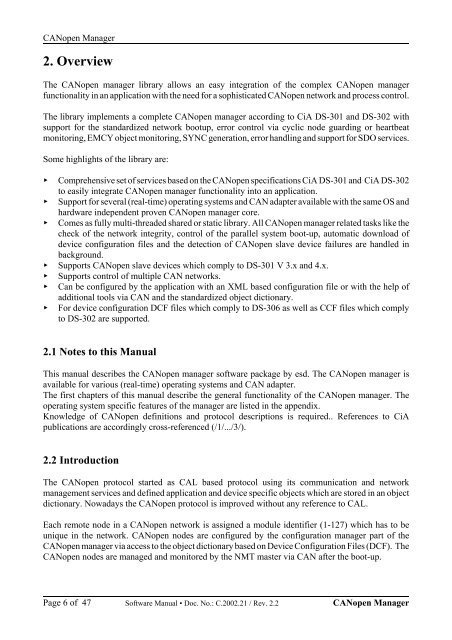CANopen Manager / Slave Manual - esd electronics, Inc.
CANopen Manager / Slave Manual - esd electronics, Inc.
CANopen Manager / Slave Manual - esd electronics, Inc.
You also want an ePaper? Increase the reach of your titles
YUMPU automatically turns print PDFs into web optimized ePapers that Google loves.
<strong>CANopen</strong> <strong>Manager</strong><br />
2. Overview<br />
The <strong>CANopen</strong> manager library allows an easy integration of the complex <strong>CANopen</strong> manager<br />
functionality in an application with the need for a sophisticated <strong>CANopen</strong> network and process control.<br />
The library implements a complete <strong>CANopen</strong> manager according to CiA DS-301 and DS-302 with<br />
support for the standardized network bootup, error control via cyclic node guarding or heartbeat<br />
monitoring, EMCY object monitoring, SYNC generation, error handling and support for SDO services.<br />
Some highlights of the library are:<br />
< Comprehensive set of services based on the <strong>CANopen</strong> specifications CiA DS-301 and CiA DS-302<br />
to easily integrate <strong>CANopen</strong> manager functionality into an application.<br />
< Support for several (real-time) operating systems and CAN adapter available with the same OS and<br />
hardware independent proven <strong>CANopen</strong> manager core.<br />
< Comes as fully multi-threaded shared or static library. All <strong>CANopen</strong> manager related tasks like the<br />
check of the network integrity, control of the parallel system boot-up, automatic download of<br />
device configuration files and the detection of <strong>CANopen</strong> slave device failures are handled in<br />
background.<br />
< Supports <strong>CANopen</strong> slave devices which comply to DS-301 V 3.x and 4.x.<br />
< Supports control of multiple CAN networks.<br />
< Can be configured by the application with an XML based configuration file or with the help of<br />
additional tools via CAN and the standardized object dictionary.<br />
< For device configuration DCF files which comply to DS-306 as well as CCF files which comply<br />
to DS-302 are supported.<br />
2.1 Notes to this <strong>Manual</strong><br />
This manual describes the <strong>CANopen</strong> manager software package by <strong>esd</strong>. The <strong>CANopen</strong> manager is<br />
available for various (real-time) operating systems and CAN adapter.<br />
The first chapters of this manual describe the general functionality of the <strong>CANopen</strong> manager. The<br />
operating system specific features of the manager are listed in the appendix.<br />
Knowledge of <strong>CANopen</strong> definitions and protocol descriptions is required.. References to CiA<br />
publications are accordingly cross-referenced (/1/.../3/).<br />
2.2 Introduction<br />
The <strong>CANopen</strong> protocol started as CAL based protocol using its communication and network<br />
management services and defined application and device specific objects which are stored in an object<br />
dictionary. Nowadays the <strong>CANopen</strong> protocol is improved without any reference to CAL.<br />
Each remote node in a <strong>CANopen</strong> network is assigned a module identifier (1-127) which has to be<br />
unique in the network. <strong>CANopen</strong> nodes are configured by the configuration manager part of the<br />
<strong>CANopen</strong> manager via access to the object dictionary based on Device Configuration Files (DCF). The<br />
<strong>CANopen</strong> nodes are managed and monitored by the NMT master via CAN after the boot-up.<br />
Page 6 of 47<br />
Software <strong>Manual</strong> • Doc. No.: C.2002.21 / Rev. 2.2 <strong>CANopen</strong> <strong>Manager</strong>