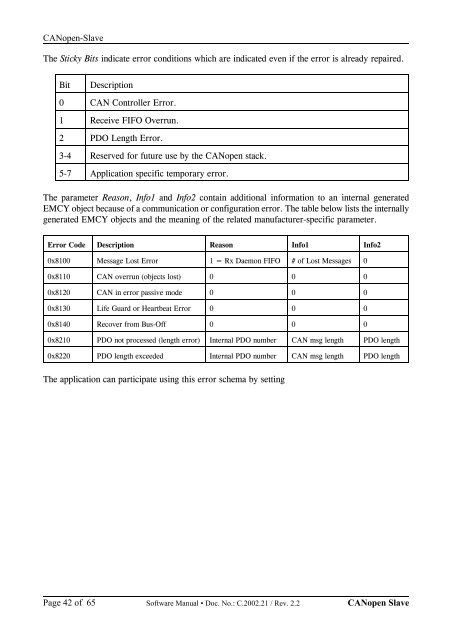CANopen Manager / Slave Manual - esd electronics, Inc.
CANopen Manager / Slave Manual - esd electronics, Inc.
CANopen Manager / Slave Manual - esd electronics, Inc.
Create successful ePaper yourself
Turn your PDF publications into a flip-book with our unique Google optimized e-Paper software.
<strong>CANopen</strong>-<strong>Slave</strong><br />
The Sticky Bits indicate error conditions which are indicated even if the error is already repaired.<br />
Bit Description<br />
0 CAN Controller Error.<br />
1 Receive FIFO Overrun.<br />
2 PDO Length Error.<br />
3-4 Reserved for future use by the <strong>CANopen</strong> stack.<br />
5-7 Application specific temporary error.<br />
The parameter Reason, Info1 and Info2 contain additional information to an internal generated<br />
EMCY object because of a communication or configuration error. The table below lists the internally<br />
generated EMCY objects and the meaning of the related manufacturer-specific parameter.<br />
Error Code Description Reason Info1 Info2<br />
0x8100 Message Lost Error 1 = Rx Daemon FIFO # of Lost Messages 0<br />
0x8110 CAN overrun (objects lost) 0 0 0<br />
0x8120 CAN in error passive mode 0 0 0<br />
0x8130 Life Guard or Heartbeat Error 0 0 0<br />
0x8140 Recover from Bus-Off 0 0 0<br />
0x8210 PDO not processed (length error) Internal PDO number CAN msg length PDO length<br />
0x8220 PDO length exceeded Internal PDO number CAN msg length PDO length<br />
The application can participate using this error schema by setting<br />
Page 42 of 65<br />
Software <strong>Manual</strong> • Doc. No.: C.2002.21 / Rev. 2.2 <strong>CANopen</strong> <strong>Slave</strong>