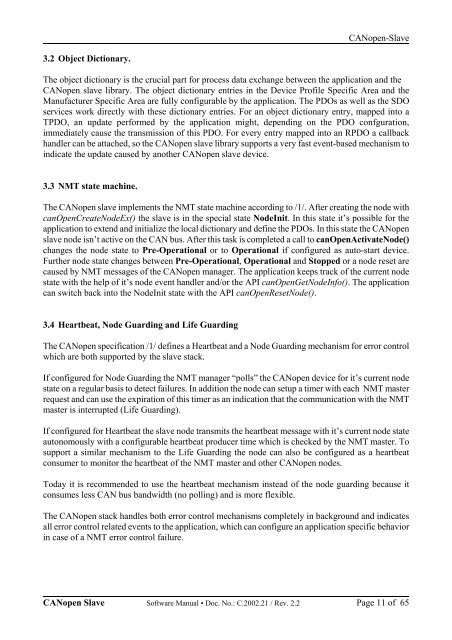CANopen Manager / Slave Manual - esd electronics, Inc.
CANopen Manager / Slave Manual - esd electronics, Inc.
CANopen Manager / Slave Manual - esd electronics, Inc.
Create successful ePaper yourself
Turn your PDF publications into a flip-book with our unique Google optimized e-Paper software.
3.2 Object Dictionary.<br />
<strong>CANopen</strong>-<strong>Slave</strong><br />
The object dictionary is the crucial part for process data exchange between the application and the<br />
<strong>CANopen</strong> slave library. The object dictionary entries in the Device Profile Specific Area and the<br />
Manufacturer Specific Area are fully configurable by the application. The PDOs as well as the SDO<br />
services work directly with these dictionary entries. For an object dictionary entry, mapped into a<br />
TPDO, an update performed by the application might, depending on the PDO confguration,<br />
immediately cause the transmission of this PDO. For every entry mapped into an RPDO a callback<br />
handler can be attached, so the <strong>CANopen</strong> slave library supports a very fast event-based mechanism to<br />
indicate the update caused by another <strong>CANopen</strong> slave device.<br />
3.3 NMT state machine.<br />
The <strong>CANopen</strong> slave implements the NMT state machine according to /1/. After creating the node with<br />
canOpenCreateNodeEx() the slave is in the special state NodeInit. In this state it’s possible for the<br />
application to extend and initialize the local dictionary and define the PDOs. In this state the <strong>CANopen</strong><br />
slave node isn’t active on the CAN bus. After this task is completed a call to canOpenActivateNode()<br />
changes the node state to Pre-Operational or to Operational if configured as auto-start device.<br />
Further node state changes between Pre-Operational, Operational and Stopped or a node reset are<br />
caused by NMT messages of the <strong>CANopen</strong> manager. The application keeps track of the current node<br />
state with the help of it’s node event handler and/or the API canOpenGetNodeInfo(). The application<br />
can switch back into the NodeInit state with the API canOpenResetNode().<br />
3.4 Heartbeat, Node Guarding and Life Guarding<br />
The <strong>CANopen</strong> specification /1/ defines a Heartbeat and a Node Guarding mechanism for error control<br />
which are both supported by the slave stack.<br />
If configured for Node Guarding the NMT manager “polls” the <strong>CANopen</strong> device for it’s current node<br />
state on a regular basis to detect failures. In addition the node can setup a timer with each NMT master<br />
request and can use the expiration of this timer as an indication that the communication with the NMT<br />
master is interrupted (Life Guarding).<br />
If configured for Heartbeat the slave node transmits the heartbeat message with it’s current node state<br />
autonomously with a configurable heartbeat producer time which is checked by the NMT master. To<br />
support a similar mechanism to the Life Guarding the node can also be configured as a heartbeat<br />
consumer to monitor the heartbeat of the NMT master and other <strong>CANopen</strong> nodes.<br />
Today it is recommended to use the heartbeat mechanism instead of the node guarding because it<br />
consumes less CAN bus bandwidth (no polling) and is more flexible.<br />
The <strong>CANopen</strong> stack handles both error control mechanisms completely in background and indicates<br />
all error control related events to the application, which can configure an application specific behavior<br />
in case of a NMT error control failure.<br />
<strong>CANopen</strong> <strong>Slave</strong> Software <strong>Manual</strong> • Doc. No.: C.2002.21 / Rev. 2.2 Page 11 of 65