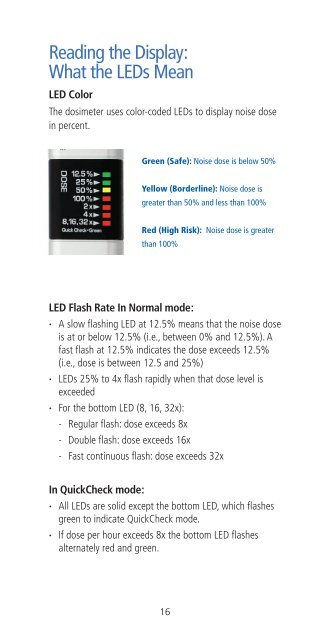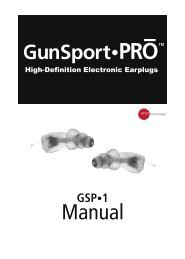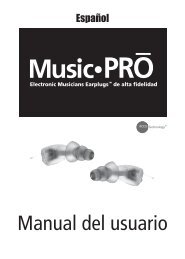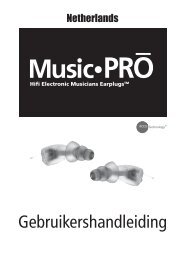ER-200D Personal Noise Dosimeter with Data Logging User Manual
ER-200D Personal Noise Dosimeter with Data Logging User Manual
ER-200D Personal Noise Dosimeter with Data Logging User Manual
Create successful ePaper yourself
Turn your PDF publications into a flip-book with our unique Google optimized e-Paper software.
Reading the Display:<br />
What the LEDs Mean<br />
LED Color<br />
The dosimeter uses color-coded LEDs to display noise dose<br />
in percent.<br />
Green (Safe): <strong>Noise</strong> dose is below 50%<br />
Yellow (Borderline): <strong>Noise</strong> dose is<br />
greater than 50% and less than 100%<br />
Red (High Risk): <strong>Noise</strong> dose is greater<br />
than 100%<br />
LED Flash Rate In Normal mode:<br />
· A slow flashing LED at 12.5% means that the noise dose<br />
is at or below 12.5% (i.e., between 0% and 12.5%). A<br />
fast flash at 12.5% indicates the dose exceeds 12.5%<br />
(i.e., dose is between 12.5 and 25%)<br />
· LEDs 25% to 4x flash rapidly when that dose level is<br />
exceeded<br />
· For the bottom LED (8, 16, 32x):<br />
- Regular flash: dose exceeds 8x<br />
- Double flash: dose exceeds 16x<br />
- Fast continuous flash: dose exceeds 32x<br />
In QuickCheck mode:<br />
· All LEDs are solid except the bottom LED, which flashes<br />
green to indicate QuickCheck mode.<br />
· If dose per hour exceeds 8x the bottom LED flashes<br />
alternately red and green.<br />
16