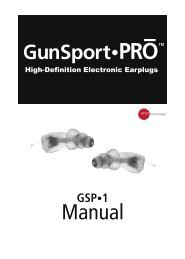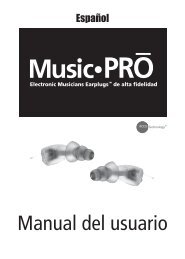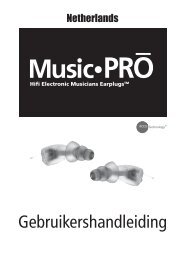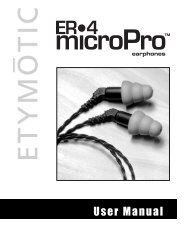ER-200D Personal Noise Dosimeter with Data Logging User Manual
ER-200D Personal Noise Dosimeter with Data Logging User Manual
ER-200D Personal Noise Dosimeter with Data Logging User Manual
Create successful ePaper yourself
Turn your PDF publications into a flip-book with our unique Google optimized e-Paper software.
Operating<br />
Instructions<br />
Battery Insertion<br />
On the back side of the dosimeter, locate the arrow on the<br />
battery compartment.<br />
· Press down and slide<br />
the cover off.<br />
· Insert three AAAA<br />
batteries (supplied)<br />
positive side down<br />
as shown.<br />
· Replace cover.<br />
Power Button Functions<br />
The Power button is used to select the type of run.<br />
This sequence cannot be changed.<br />
· One press: Displays Status<br />
· Two presses: Starts a Normal run<br />
·<br />
Three presses: Starts a QuickCheck run<br />
10