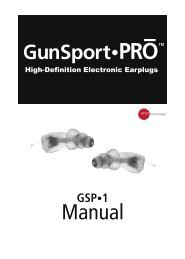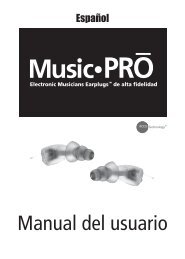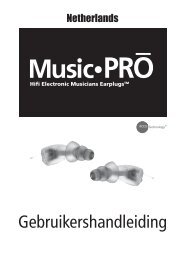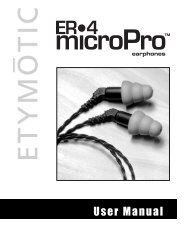ER-200D Personal Noise Dosimeter with Data Logging User Manual
ER-200D Personal Noise Dosimeter with Data Logging User Manual
ER-200D Personal Noise Dosimeter with Data Logging User Manual
You also want an ePaper? Increase the reach of your titles
YUMPU automatically turns print PDFs into web optimized ePapers that Google loves.
Run-Time Clock (p. 42)<br />
· The dosimeter has a run-time clock, but not a<br />
real-time clock.<br />
· For run lengths greater than 16 hours (e.g., 3, 5 or<br />
7 days) the dose continues to accumulate for the entire<br />
run length.<br />
- Dose does not “auto-zero” every 24 hours.<br />
- To calculate average dose per day, download and view<br />
the data in Excel<br />
Saving Reports (p. 51)<br />
· Displaying dosimeter runs in the <strong>Data</strong> Screen does not<br />
save them.<br />
· You must save run(s) to the PC as Excel files. This is done<br />
by Clicking File/Save or File/Save All.<br />
· Reports are write-protected and can’t be changed after<br />
they’re saved (although the report can be edited and<br />
then saved using a different filename than the original).<br />
Test Mode Selection (p. 10)<br />
· One press: Status<br />
· Two presses: Normal Mode<br />
· Three presses: QuickCheck Mode<br />
Unsaved Setup Information (p. 44)<br />
When the status bar is flashing:<br />
· Any change to setup settings activates the warning to<br />
save before proceeding.<br />
· Changes not written to the dosimeter will be lost and<br />
settings revert to default or previously stored settings.<br />
58