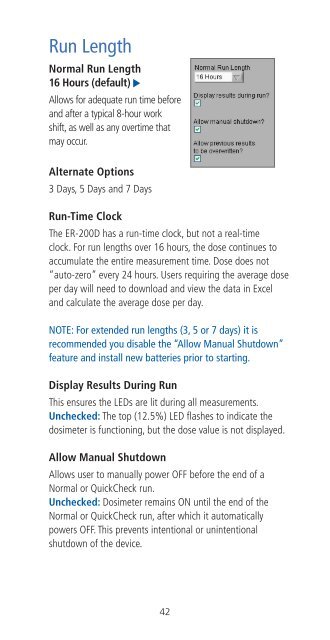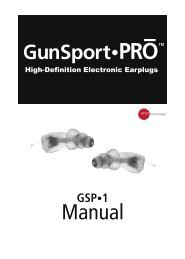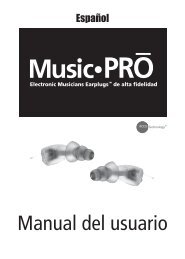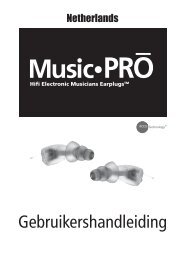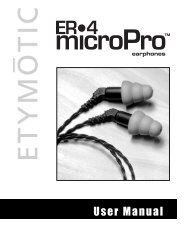ER-200D Personal Noise Dosimeter with Data Logging User Manual
ER-200D Personal Noise Dosimeter with Data Logging User Manual
ER-200D Personal Noise Dosimeter with Data Logging User Manual
Create successful ePaper yourself
Turn your PDF publications into a flip-book with our unique Google optimized e-Paper software.
Run Length<br />
Normal Run Length<br />
16 Hours (default)<br />
Allows for adequate run time before<br />
and after a typical 8-hour work<br />
shift, as well as any overtime that<br />
may occur.<br />
Alternate Options<br />
3 Days, 5 Days and 7 Days<br />
Run-Time Clock<br />
The <strong>ER</strong>-<strong>200D</strong> has a run-time clock, but not a real-time<br />
clock. For run lengths over 16 hours, the dose continues to<br />
accumulate the entire measurement time. Dose does not<br />
“auto-zero” every 24 hours. <strong>User</strong>s requiring the average dose<br />
per day will need to download and view the data in Excel<br />
and calculate the average dose per day.<br />
NOTE: For extended run lengths (3, 5 or 7 days) it is<br />
recommended you disable the “Allow <strong>Manual</strong> Shutdown”<br />
feature and install new batteries prior to starting.<br />
Display Results During Run<br />
This ensures the LEDs are lit during all measurements.<br />
Unchecked: The top (12.5%) LED flashes to indicate the<br />
dosimeter is functioning, but the dose value is not displayed.<br />
Allow <strong>Manual</strong> Shutdown<br />
Allows user to manually power OFF before the end of a<br />
Normal or QuickCheck run.<br />
Unchecked: <strong>Dosimeter</strong> remains ON until the end of the<br />
Normal or QuickCheck run, after which it automatically<br />
powers OFF. This prevents intentional or unintentional<br />
shutdown of the device.<br />
42