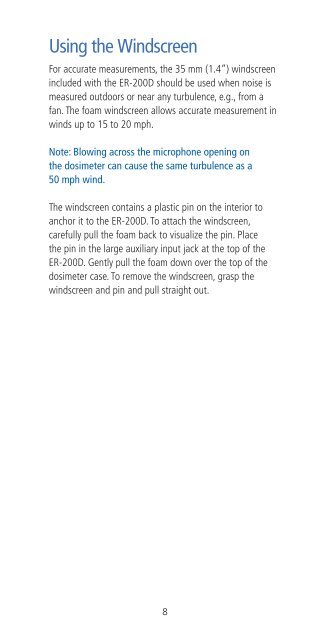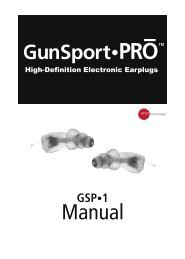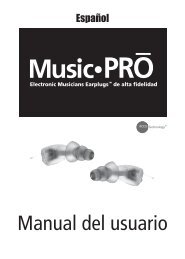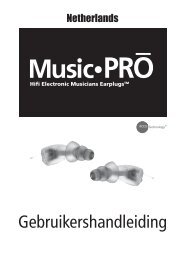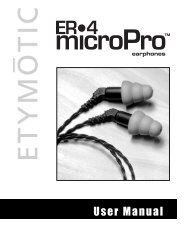ER-200D Personal Noise Dosimeter with Data Logging User Manual
ER-200D Personal Noise Dosimeter with Data Logging User Manual
ER-200D Personal Noise Dosimeter with Data Logging User Manual
You also want an ePaper? Increase the reach of your titles
YUMPU automatically turns print PDFs into web optimized ePapers that Google loves.
Using the Windscreen<br />
For accurate measurements, the 35 mm (1.4”) windscreen<br />
included <strong>with</strong> the <strong>ER</strong>-<strong>200D</strong> should be used when noise is<br />
measured outdoors or near any turbulence, e.g., from a<br />
fan. The foam windscreen allows accurate measurement in<br />
winds up to 15 to 20 mph.<br />
Note: Blowing across the microphone opening on<br />
the dosimeter can cause the same turbulence as a<br />
50 mph wind.<br />
The windscreen contains a plastic pin on the interior to<br />
anchor it to the <strong>ER</strong>-<strong>200D</strong>. To attach the windscreen,<br />
carefully pull the foam back to visualize the pin. Place<br />
the pin in the large auxiliary input jack at the top of the<br />
<strong>ER</strong>-<strong>200D</strong>. Gently pull the foam down over the top of the<br />
dosimeter case. To remove the windscreen, grasp the<br />
windscreen and pin and pull straight out.<br />
8