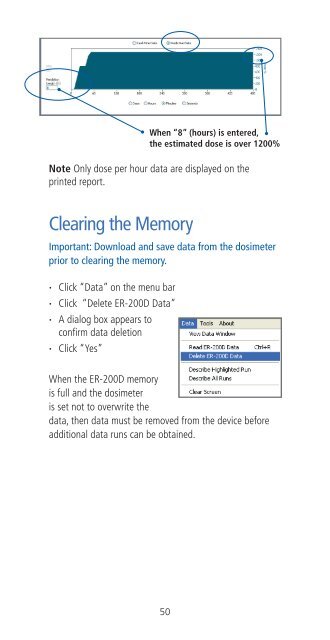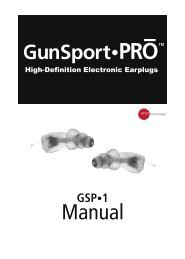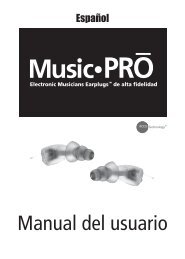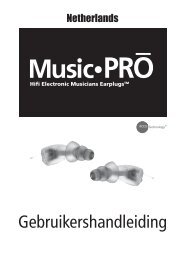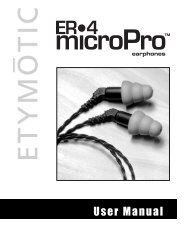ER-200D Personal Noise Dosimeter with Data Logging User Manual
ER-200D Personal Noise Dosimeter with Data Logging User Manual
ER-200D Personal Noise Dosimeter with Data Logging User Manual
Create successful ePaper yourself
Turn your PDF publications into a flip-book with our unique Google optimized e-Paper software.
When “8” (hours) is entered,<br />
the estimated dose is over 1200%<br />
Note Only dose per hour data are displayed on the<br />
printed report.<br />
Clearing the Memory<br />
Important: Download and save data from the dosimeter<br />
prior to clearing the memory.<br />
· Click “<strong>Data</strong>” on the menu bar<br />
· Click “Delete <strong>ER</strong>-<strong>200D</strong> <strong>Data</strong>”<br />
· A dialog box appears to<br />
confirm data deletion<br />
· Click “Yes”<br />
When the <strong>ER</strong>-<strong>200D</strong> memory<br />
is full and the dosimeter<br />
is set not to overwrite the<br />
data, then data must be removed from the device before<br />
additional data runs can be obtained.<br />
50