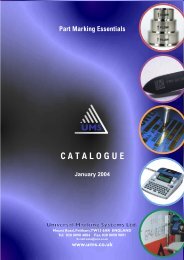REFERENCE MANUAL E8-V5 - SIC-Venim s.r.o.
REFERENCE MANUAL E8-V5 - SIC-Venim s.r.o.
REFERENCE MANUAL E8-V5 - SIC-Venim s.r.o.
You also want an ePaper? Increase the reach of your titles
YUMPU automatically turns print PDFs into web optimized ePapers that Google loves.
5 - VIEW Menu<br />
FILE VAR. MARKING CONFIG. ?<br />
VIEW<br />
TEXTE VUE<br />
RIGHT<br />
LEFT<br />
TOP<br />
BOTTOM<br />
ZOOM +<br />
ZOOM –<br />
SCALE 1:1<br />
WINDOW<br />
TEXT VIEW :<br />
The TEXT view resents the marking file with the text that will be printed.<br />
GRAPHIQUE VIEW<br />
The GRAPHIC view presents the marking file as it will be engraved on the plate.<br />
TOP:<br />
BOTTOM<br />
LEFT:<br />
RIHHT : } these keys are used for scrolling the window<br />
}<br />
ZOOM + :<br />
ZOOM - : these keys are use to set the zoom factor,<br />
Coordonnées de la<br />
fenêtre visible<br />
NOTREF<strong>E8</strong><strong>V5</strong>US – R01 17/51