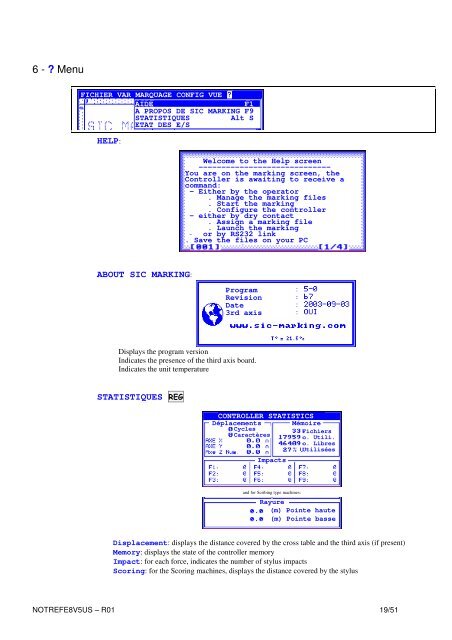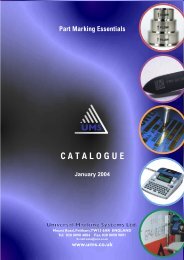REFERENCE MANUAL E8-V5 - SIC-Venim s.r.o.
REFERENCE MANUAL E8-V5 - SIC-Venim s.r.o.
REFERENCE MANUAL E8-V5 - SIC-Venim s.r.o.
Create successful ePaper yourself
Turn your PDF publications into a flip-book with our unique Google optimized e-Paper software.
6 - ? Menu<br />
FICHIER VAR MARQUAGE CONFIG VUE ?<br />
AIDE F1<br />
A PROPOS DE <strong>SIC</strong> MARKING F9<br />
STATISTIQUES Alt S<br />
ETAT DES E/S<br />
Alt Del<br />
HELP:<br />
ABOUT <strong>SIC</strong> MARKING:<br />
Displays the program version<br />
Indicates the presence of the third axis board.<br />
Indicates the unit temperature<br />
STATISTIQUES REG<br />
Welcome to the Help screen<br />
-----------------------------<br />
You are on the marking screen, the<br />
Controller is awaiting to receive a<br />
command:<br />
- Either by the operator<br />
. Manage the marking files<br />
. Start the marking<br />
. Configure the controller<br />
- either by dry contact<br />
. Assign a marking file<br />
. Launch the marking<br />
- or by RS232 link<br />
. Save the files on your PC<br />
Program<br />
Revision<br />
Date<br />
3rd axis<br />
CONTROLLER STATISTICS<br />
Déplacements Mémoire<br />
Cycles<br />
Fichiers<br />
Caractères<br />
o. Utili.<br />
o. Libres<br />
Utilisées<br />
Impacts<br />
and for Scribing type machines:<br />
Rayure<br />
(m) Pointe haute<br />
(m) Pointe basse<br />
Displacement: displays the distance covered by the cross table and the third axis (if present)<br />
Memory: displays the state of the controller memory<br />
Impact: for each force, indicates the number of stylus impacts<br />
Scoring: for the Scoring machines, displays the distance covered by the stylus<br />
NOTREF<strong>E8</strong><strong>V5</strong>US – R01 19/51