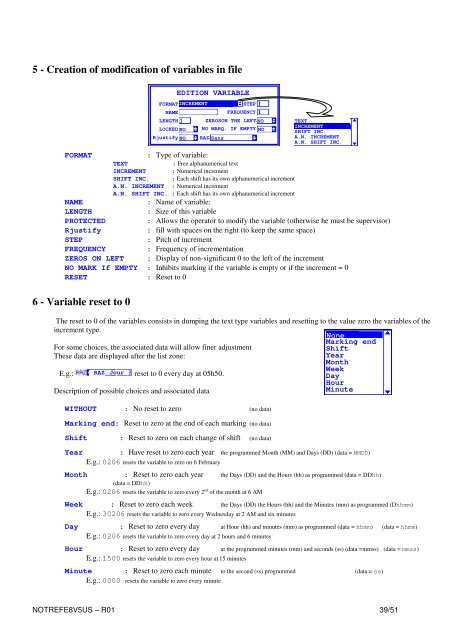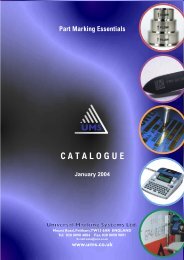REFERENCE MANUAL E8-V5 - SIC-Venim s.r.o.
REFERENCE MANUAL E8-V5 - SIC-Venim s.r.o.
REFERENCE MANUAL E8-V5 - SIC-Venim s.r.o.
You also want an ePaper? Increase the reach of your titles
YUMPU automatically turns print PDFs into web optimized ePapers that Google loves.
5 - Creation of modification of variables in file<br />
FORMAT : Type of variable:<br />
TEXT : Free alphanumerical text<br />
INCREMENT : Numerical increment<br />
SHIFT INC. : Each shift has its own alphanumerical increment<br />
A.N. INCREMENT : Numerical increment<br />
A.N. SHIFT INC. : Each shift has its own alphanumerical increment<br />
NAME : Name of variable:<br />
LENGTH : Size of this variable<br />
PROTECTED : Allows the operator to modify the variable (otherwise he must be supervisor)<br />
Rjustify : fill with spaces on the right (to keep the same space)<br />
STEP : Pitch of increment<br />
FREQUENCY : Frequency of incrementation<br />
ZEROS ON LEFT : Display of non-significant 0 to the left of the increment<br />
NO MARK If EMPTY : Inhibits marking if the variable is empty or if the increment = 0<br />
RESET : Reset to 0<br />
6 - Variable reset to 0<br />
FORMATINCREMENT<br />
NAME<br />
LENGTH<br />
LOCKEDNO<br />
RjustifyNO<br />
EDITION VARIABLE<br />
WITHOUT : No reset to zero (no data)<br />
Marking end: Reset to zero at the end of each marking (no data)<br />
Shift : Reset to zero on each change of shift (no data)<br />
Year : Have reset to zero each year the programmed Month (MM) and Days (DD) (data = MMDD)<br />
E.g.: 0206 resets the variable to zero on 6 February<br />
Month : Reset to zero each year the Days (DD) and the Hours (hh) as programmed (data = DDhh)<br />
(data = DDhh)<br />
E.g.: 0206 resets the variable to zero every 2 nd of the month at 6 AM<br />
Week : Reset to zero each week the Days (DD) the Hours (hh) and the Minutes (mm) as programmed (Dhhmm)<br />
E.g.: 30206 resets the variable to zero every Wednesday at 2 AM and six minutes<br />
Day : Reset to zero every day at Hour (hh) and minutes (mm) as programmed (data = hhmm) (data = hhmm)<br />
E.g.: 0206 resets the variable to zero every day at 2 hours and 6 minutes<br />
Hour : Reset to zero every day at the programmed minutes (mm) and seconds (ss) (data =mmss) (data = mmss)<br />
E.g.: 1500 resets the variable to zero every hour at 15 minutes<br />
Minute : Reset to zero each minute to the second (ss) programmed (data = ss)<br />
E.g.: 0000 resets the variable to zero every minute<br />
NOTREF<strong>E8</strong><strong>V5</strong>US – R01 39/51<br />
STEP<br />
FREQUENCY<br />
ZEROSON THE LEFT NO<br />
NO MARQ. IF EMPTY NO<br />
RAZ Sans<br />
TEXT<br />
INCREMENT<br />
SHIFT INC.<br />
A.N. INCREMENT<br />
A.N. SHIFT INC.<br />
Par Eqp<br />
The reset to 0 of the variables consists in dumping the text type variables and resetting to the value zero the variables of the<br />
increment type.<br />
None<br />
Marking end<br />
For some choices, the associated data will allow finer adjustment Shift<br />
These data are displayed after the list zone:<br />
Year<br />
Month<br />
Week<br />
E.g.: RAZ Jour<br />
reset to 0 every day at 05h50.<br />
Day<br />
Hour<br />
Description of possible choices and associated data<br />
Minute