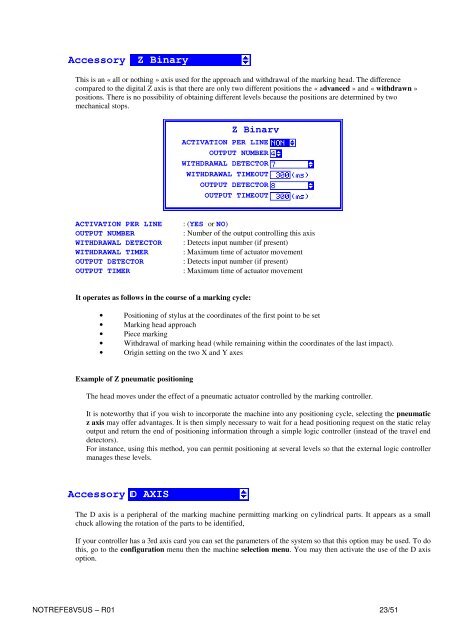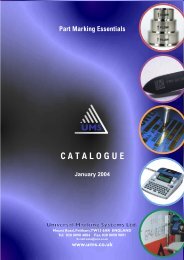REFERENCE MANUAL E8-V5 - SIC-Venim s.r.o.
REFERENCE MANUAL E8-V5 - SIC-Venim s.r.o.
REFERENCE MANUAL E8-V5 - SIC-Venim s.r.o.
Create successful ePaper yourself
Turn your PDF publications into a flip-book with our unique Google optimized e-Paper software.
Accessory<br />
This is an « all or nothing » axis used for the approach and withdrawal of the marking head. The difference<br />
compared to the digital Z axis is that there are only two different positions the « advanced » and « withdrawn »<br />
positions. There is no possibility of obtaining different levels because the positions are determined by two<br />
mechanical stops.<br />
ACTIVATION PER LINE : (YES or NO)<br />
OUTPUT NUMBER : Number of the output controlling this axis<br />
WITHDRAWAL DETECTOR : Detects input number (if present)<br />
WITHDRAWAL TIMER : Maximum time of actuator movement<br />
OUTPUT DETECTOR : Detects input number (if present)<br />
OUTPUT TIMER : Maximum time of actuator movement<br />
It operates as follows in the course of a marking cycle:<br />
• Positioning of stylus at the coordinates of the first point to be set<br />
• Marking head approach<br />
• Piece marking<br />
• Withdrawal of marking head (while remaining within the coordinates of the last impact).<br />
• Origin setting on the two X and Y axes<br />
Example of Z pneumatic positioning<br />
The head moves under the effect of a pneumatic actuator controlled by the marking controller.<br />
It is noteworthy that if you wish to incorporate the machine into any positioning cycle, selecting the pneumatic<br />
z axis may offer advantages. It is then simply necessary to wait for a head positioning request on the static relay<br />
output and return the end of positioning information through a simple logic controller (instead of the travel end<br />
detectors).<br />
For instance, using this method, you can permit positioning at several levels so that the external logic controller<br />
manages these levels.<br />
Accessory<br />
Z Binary<br />
D AXIS<br />
Z Binary<br />
ACTIVATION PER LINE<br />
OUTPUT NUMBER<br />
WITHDRAWAL DETECTOR<br />
WITHDRAWAL TIMEOUT<br />
OUTPUT DETECTOR<br />
OUTPUT TIMEOUT<br />
The D axis is a peripheral of the marking machine permitting marking on cylindrical parts. It appears as a small<br />
chuck allowing the rotation of the parts to be identified,<br />
If your controller has a 3rd axis card you can set the parameters of the system so that this option may be used. To do<br />
this, go to the configuration menu then the machine selection menu. You may then activate the use of the D axis<br />
option.<br />
NOTREF<strong>E8</strong><strong>V5</strong>US – R01 23/51