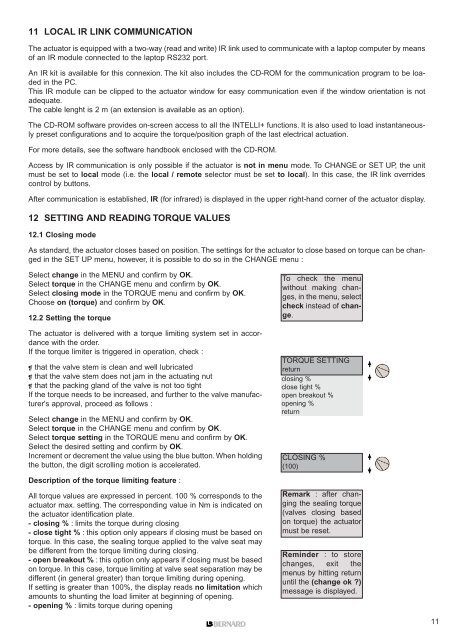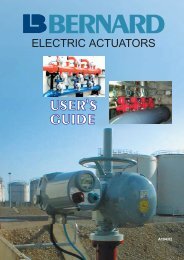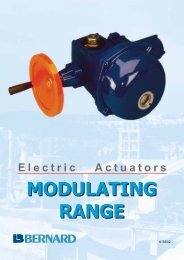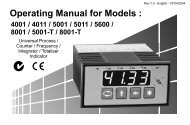INTELLI+ - Fluid Control Services
INTELLI+ - Fluid Control Services
INTELLI+ - Fluid Control Services
You also want an ePaper? Increase the reach of your titles
YUMPU automatically turns print PDFs into web optimized ePapers that Google loves.
11 LOCAL IR LINK COMMUNICATION<br />
The actuator is equipped with a two-way (read and write) IR link used to communicate with a laptop computer by means<br />
of an IR module connected to the laptop RS232 port.<br />
An IR kit is available for this connexion. The kit also includes the CD-ROM for the communication program to be loaded<br />
in the PC.<br />
This IR module can be clipped to the actuator window for easy communication even if the window orientation is not<br />
adequate.<br />
The cable lenght is 2 m (an extension is available as an option).<br />
The CD-ROM software provides on-screen access to all the <strong>INTELLI+</strong> functions. It is also used to load instantaneously<br />
preset configurations and to acquire the torque/position graph of the last electrical actuation.<br />
For more details, see the software handbook enclosed with the CD-ROM.<br />
Access by IR communication is only possible if the actuator is not in menu mode. To CHANGE or SET UP, the unit<br />
must be set to local mode (i.e. the local / remote selector must be set to local). In this case, the IR link overrides<br />
control by buttons.<br />
After communication is established, IR (for infrared) is displayed in the upper right-hand corner of the actuator display.<br />
12 SETTING AND READING TORQUE VALUES<br />
12.1 Closing mode<br />
As standard, the actuator closes based on position. The settings for the actuator to close based on torque can be changed<br />
in the SET UP menu, however, it is possible to do so in the CHANGE menu :<br />
Select change in the MENU and confirm by OK.<br />
Select torque in the CHANGE menu and confirm by OK.<br />
Select closing mode in the TORQUE menu and confirm by OK.<br />
Choose on (torque) and confirm by OK.<br />
12.2 Setting the torque<br />
The actuator is delivered with a torque limiting system set in accordance<br />
with the order.<br />
If the torque limiter is triggered in operation, check :<br />
❡ that the valve stem is clean and well lubricated<br />
❡ that the valve stem does not jam in the actuating nut<br />
❡ that the packing gland of the valve is not too tight<br />
If the torque needs to be increased, and further to the valve manufacturer's<br />
approval, proceed as follows :<br />
Select change in the MENU and confirm by OK.<br />
Select torque in the CHANGE menu and confirm by OK.<br />
Select torque setting in the TORQUE menu and confirm by OK.<br />
Select the desired setting and confirm by OK.<br />
Increment or decrement the value using the blue button. When holding<br />
the button, the digit scrolling motion is accelerated.<br />
Description of the torque limiting feature :<br />
All torque values are expressed in percent. 100 % corresponds to the<br />
actuator max. setting. The corresponding value in Nm is indicated on<br />
the actuator identification plate.<br />
- closing % : limits the torque during closing<br />
- close tight % : this option only appears if closing must be based on<br />
torque. In this case, the sealing torque applied to the valve seat may<br />
be different from the torque limiting during closing.<br />
- open breakout % : this option only appears if closing must be based<br />
on torque. In this case, torque limiting at valve seat separation may be<br />
different (in general greater) than torque limiting during opening.<br />
If setting is greater than 100%, the display reads no limitation which<br />
amounts to shunting the load limiter at beginning of opening.<br />
- opening % : limits torque during opening<br />
To check the menu<br />
without making changes,<br />
in the menu, select<br />
check instead of change.<br />
TORQUE SETTING<br />
return<br />
closing %<br />
close tight %<br />
open breakout %<br />
opening %<br />
return<br />
CLOSING %<br />
(100)<br />
Remark : after changing<br />
the sealing torque<br />
(valves closing based<br />
on torque) the actuator<br />
must be reset.<br />
Reminder : to store<br />
changes, exit the<br />
menus by hitting return<br />
until the (change ok ?)<br />
message is displayed.<br />
11