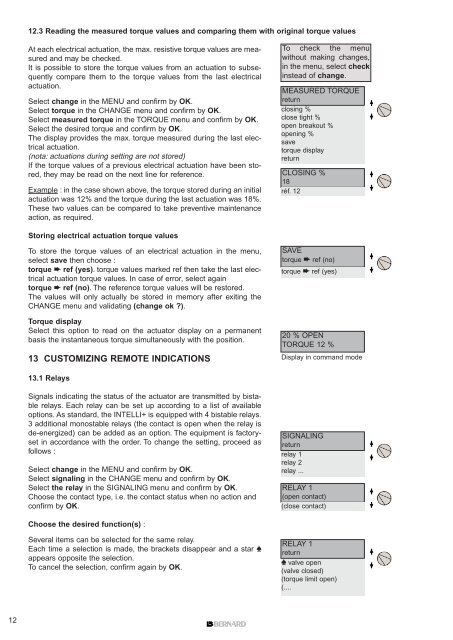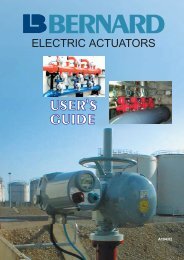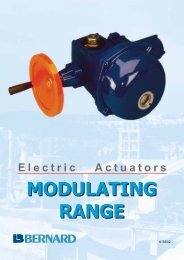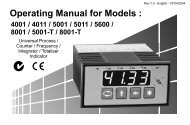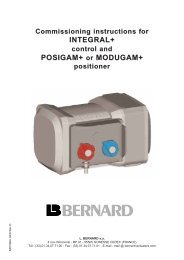INTELLI+ - Fluid Control Services
INTELLI+ - Fluid Control Services
INTELLI+ - Fluid Control Services
You also want an ePaper? Increase the reach of your titles
YUMPU automatically turns print PDFs into web optimized ePapers that Google loves.
12<br />
12.3 Reading the measured torque values and comparing them with original torque values<br />
At each electrical actuation, the max. resistive torque values are measured<br />
and may be checked.<br />
It is possible to store the torque values from an actuation to subsequently<br />
compare them to the torque values from the last electrical<br />
actuation.<br />
Select change in the MENU and confirm by OK.<br />
Select torque in the CHANGE menu and confirm by OK.<br />
Select measured torque in the TORQUE menu and confirm by OK.<br />
Select the desired torque and confirm by OK.<br />
The display provides the max. torque measured during the last electrical<br />
actuation.<br />
(nota: actuations during setting are not stored)<br />
If the torque values of a previous electrical actuation have been stored,<br />
they may be read on the next line for reference.<br />
Example : in the case shown above, the torque stored during an initial<br />
actuation was 12% and the torque during the last actuation was 18%.<br />
These two values can be compared to take preventive maintenance<br />
action, as required.<br />
Storing electrical actuation torque values<br />
To store the torque values of an electrical actuation in the menu,<br />
select save then choose :<br />
torque ➨ ref (yes). torque values marked ref then take the last electrical<br />
actuation torque values. In case of error, select again<br />
torque ➨ ref (no). The reference torque values will be restored.<br />
The values will only actually be stored in memory after exiting the<br />
CHANGE menu and validating (change ok ?).<br />
Torque display<br />
Select this option to read on the actuator display on a permanent<br />
basis the instantaneous torque simultaneously with the position.<br />
13 CUSTOMIZING REMOTE INDICATIONS<br />
13.1 Relays<br />
Signals indicating the status of the actuator are transmitted by bistable<br />
relays. Each relay can be set up according to a list of available<br />
options. As standard, the <strong>INTELLI+</strong> is equipped with 4 bistable relays.<br />
3 additional monostable relays (the contact is open when the relay is<br />
de-energized) can be added as an option. The equipment is factoryset<br />
in accordance with the order. To change the setting, proceed as<br />
follows :<br />
Select change in the MENU and confirm by OK.<br />
Select signaling in the CHANGE menu and confirm by OK.<br />
Select the relay in the SIGNALING menu and confirm by OK.<br />
Choose the contact type, i.e. the contact status when no action and<br />
confirm by OK.<br />
Choose the desired function(s) :<br />
Several items can be selected for the same relay.<br />
Each time a selection is made, the brackets disappear and a star ♠<br />
appears opposite the selection.<br />
To cancel the selection, confirm again by OK.<br />
To check the menu<br />
without making changes,<br />
in the menu, select check<br />
instead of change.<br />
MEASURED TORQUE<br />
return<br />
closing %<br />
close tight %<br />
open breakout %<br />
opening %<br />
save<br />
torque display<br />
return<br />
CLOSING %<br />
18<br />
réf. 12<br />
SAVE<br />
torque ➨ ref (no)<br />
torque ➨ ref (yes)<br />
20 % OPEN<br />
TORQUE 12 %<br />
Display in command mode<br />
SIGNALING<br />
return<br />
relay 1<br />
relay 2<br />
relay ...<br />
RELAY 1<br />
(open contact)<br />
(close contact)<br />
RELAY 1<br />
return<br />
♠ valve open<br />
(valve closed)<br />
(torque limit open)<br />
(....