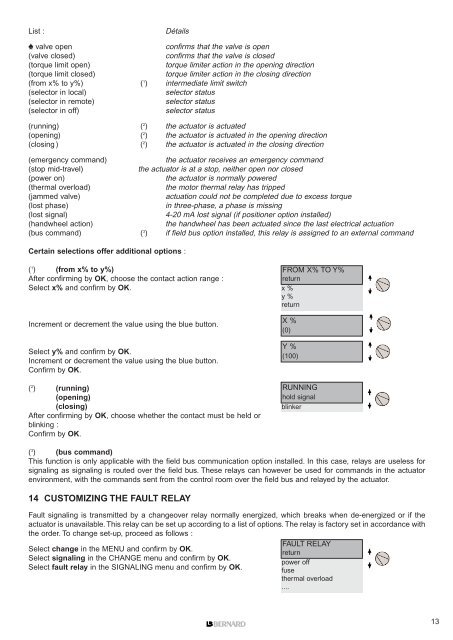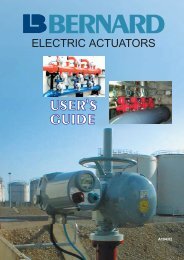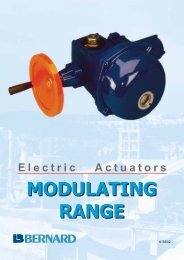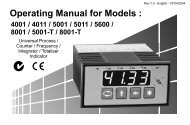INTELLI+ - Fluid Control Services
INTELLI+ - Fluid Control Services
INTELLI+ - Fluid Control Services
Create successful ePaper yourself
Turn your PDF publications into a flip-book with our unique Google optimized e-Paper software.
List : Détails<br />
♠ valve open confirms that the valve is open<br />
(valve closed) confirms that the valve is closed<br />
(torque limit open) torque limiter action in the opening direction<br />
(torque limit closed) torque limiter action in the closing direction<br />
(from x% to y%) ( 1 ) intermediate limit switch<br />
(selector in local) selector status<br />
(selector in remote) selector status<br />
(selector in off) selector status<br />
(running) ( 2 ) the actuator is actuated<br />
(opening) ( 2 ) the actuator is actuated in the opening direction<br />
(closing ) ( 2 ) the actuator is actuated in the closing direction<br />
(emergency command) the actuator receives an emergency command<br />
(stop mid-travel) the actuator is at a stop, neither open nor closed<br />
(power on) the actuator is normally powered<br />
(thermal overload) the motor thermal relay has tripped<br />
(jammed valve) actuation could not be completed due to excess torque<br />
(lost phase) in three-phase, a phase is missing<br />
(lost signal) 4-20 mA lost signal (if positioner option installed)<br />
(handwheel action) the handwheel has been actuated since the last electrical actuation<br />
(bus command) ( 3 ) if field bus option installed, this relay is assigned to an external command<br />
Certain selections offer additional options :<br />
( 1 ) (from x% to y%)<br />
After confirming by OK, choose the contact action range :<br />
Select x% and confirm by OK.<br />
Increment or decrement the value using the blue button.<br />
Select y% and confirm by OK.<br />
Increment or decrement the value using the blue button.<br />
Confirm by OK.<br />
( 2 ) (running)<br />
(opening)<br />
(closing)<br />
After confirming by OK, choose whether the contact must be held or<br />
blinking :<br />
Confirm by OK.<br />
( 3 ) (bus command)<br />
This function is only applicable with the field bus communication option installed. In this case, relays are useless for<br />
signaling as signaling is routed over the field bus. These relays can however be used for commands in the actuator<br />
environment, with the commands sent from the control room over the field bus and relayed by the actuator.<br />
14 CUSTOMIZING THE FAULT RELAY<br />
Fault signaling is transmitted by a changeover relay normally energized, which breaks when de-energized or if the<br />
actuator is unavailable. This relay can be set up according to a list of options. The relay is factory set in accordance with<br />
the order. To change set-up, proceed as follows :<br />
Select change in the MENU and confirm by OK.<br />
Select signaling in the CHANGE menu and confirm by OK.<br />
Select fault relay in the SIGNALING menu and confirm by OK.<br />
FROM X% TO Y%<br />
return<br />
x %<br />
y %<br />
return<br />
X %<br />
(0)<br />
Y %<br />
(100)<br />
RUNNING<br />
hold signal<br />
blinker<br />
FAULT RELAY<br />
return<br />
power off<br />
fuse<br />
thermal overload<br />
....<br />
13