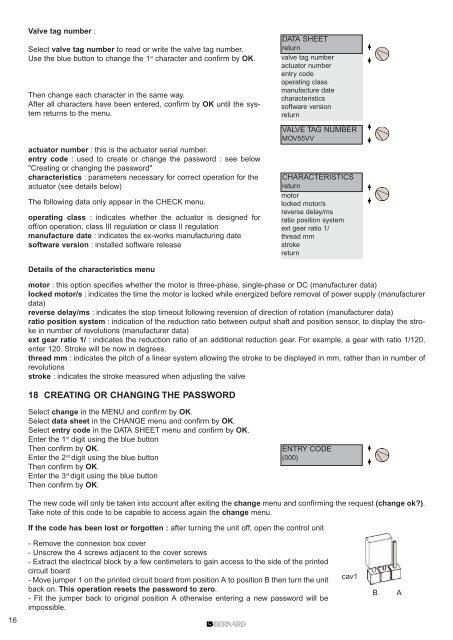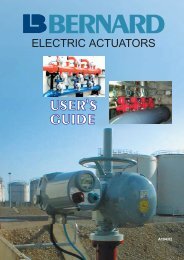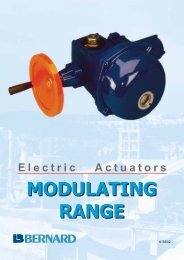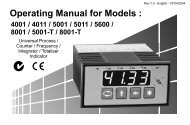INTELLI+ - Fluid Control Services
INTELLI+ - Fluid Control Services
INTELLI+ - Fluid Control Services
Create successful ePaper yourself
Turn your PDF publications into a flip-book with our unique Google optimized e-Paper software.
16<br />
Valve tag number :<br />
Select valve tag number to read or write the valve tag number.<br />
Use the blue button to change the 1 st character and confirm by OK.<br />
Then change each character in the same way.<br />
After all characters have been entered, confirm by OK until the system<br />
returns to the menu.<br />
actuator number : this is the actuator serial number.<br />
entry code : used to create or change the password : see below<br />
"Creating or changing the password"<br />
characteristics : parameters necessary for correct operation for the<br />
actuator (see details below)<br />
The following data only appear in the CHECK menu.<br />
operating class : indicates whether the actuator is designed for<br />
off/on operation, class III regulation or class II regulation<br />
manufacture date : indicates the ex-works manufacturing date<br />
software version : installed software release<br />
Details of the characteristics menu<br />
motor : this option specifies whether the motor is three-phase, single-phase or DC (manufacturer data)<br />
locked motor/s : indicates the time the motor is locked while energized before removal of power supply (manufacturer<br />
data)<br />
reverse delay/ms : indicates the stop timeout following reversion of direction of rotation (manufacturer data)<br />
ratio position system : indication of the reduction ratio between output shaft and position sensor, to display the stroke<br />
in number of revolutions (manufacturer data)<br />
ext gear ratio 1/ : indicates the reduction ratio of an additional reduction gear. For example, a gear with ratio 1/120,<br />
enter 120. Stroke will be now in degrees.<br />
thread mm : indicates the pitch of a linear system allowing the stroke to be displayed in mm, rather than in number of<br />
revolutions<br />
stroke : indicates the stroke measured when adjusting the valve<br />
18 CREATING OR CHANGING THE PASSWORD<br />
Select change in the MENU and confirm by OK.<br />
Select data sheet in the CHANGE menu and confirm by OK.<br />
Select entry code in the DATA SHEET menu and confirm by OK.<br />
Enter the 1 st digit using the blue button<br />
Then confirm by OK.<br />
Enter the 2 nd digit using the blue button<br />
Then confirm by OK.<br />
Enter the 3 rd digit using the blue button<br />
Then confirm by OK.<br />
DATA SHEET<br />
return<br />
valve tag number<br />
actuator number<br />
entry code<br />
operating class<br />
manufacture date<br />
characteristics<br />
software version<br />
return<br />
VALVE TAG NUMBER<br />
MOV55VV<br />
CHARACTERISTICS<br />
return<br />
motor<br />
locked motor/s<br />
reverse delay/ms<br />
ratio position system<br />
ext gear ratio 1/<br />
thread mm<br />
stroke<br />
return<br />
ENTRY CODE<br />
(000)<br />
The new code will only be taken into account after exiting the change menu and confirming the request (change ok?).<br />
Take note of this code to be capable to access again the change menu.<br />
If the code has been lost or forgotten : after turning the unit off, open the control unit<br />
- Remove the connexion box cover<br />
- Unscrew the 4 screws adjacent to the cover screws<br />
- Extract the electrical block by a few centimeters to gain access to the side of the printed<br />
circuit board<br />
- Move jumper 1 on the printed circuit board from position A to position B then turn the unit<br />
back on. This operation resets the password to zero.<br />
- Fit the jumper back to original position A otherwise entering a new password will be<br />
impossible.<br />
cav1<br />
B A