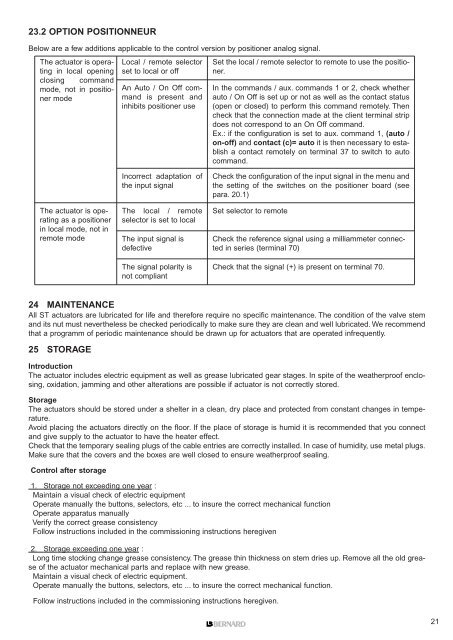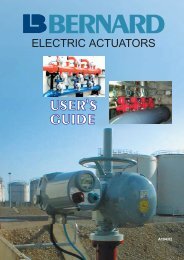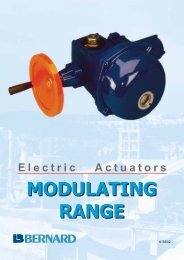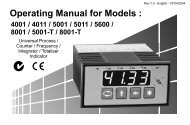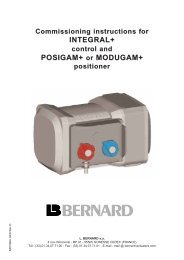INTELLI+ - Fluid Control Services
INTELLI+ - Fluid Control Services
INTELLI+ - Fluid Control Services
You also want an ePaper? Increase the reach of your titles
YUMPU automatically turns print PDFs into web optimized ePapers that Google loves.
23.2 OPTION POSITIONNEUR<br />
Below are a few additions applicable to the control version by positioner analog signal.<br />
The actuator is operating<br />
in local opening<br />
closing command<br />
mode, not in positioner<br />
mode<br />
The actuator is operating<br />
as a positioner<br />
in local mode, not in<br />
remote mode<br />
24 MAINTENANCE<br />
All ST actuators are lubricated for life and therefore require no specific maintenance. The condition of the valve stem<br />
and its nut must nevertheless be checked periodically to make sure they are clean and well lubricated. We recommend<br />
that a programm of periodic maintenance should be drawn up for actuators that are operated infrequently.<br />
25 STORAGE<br />
Introduction<br />
The actuator includes electric equipment as well as grease lubricated gear stages. In spite of the weatherproof enclosing,<br />
oxidation, jamming and other alterations are possible if actuator is not correctly stored.<br />
Storage<br />
The actuators should be stored under a shelter in a clean, dry place and protected from constant changes in temperature.<br />
Avoid placing the actuators directly on the floor. If the place of storage is humid it is recommended that you connect<br />
and give supply to the actuator to have the heater effect.<br />
Check that the temporary sealing plugs of the cable entries are correctly installed. In case of humidity, use metal plugs.<br />
Make sure that the covers and the boxes are well closed to ensure weatherproof sealing.<br />
<strong>Control</strong> after storage<br />
Local / remote selector<br />
set to local or off<br />
An Auto / On Off command<br />
is present and<br />
inhibits positioner use<br />
Incorrect adaptation of<br />
the input signal<br />
The local / remote<br />
selector is set to local<br />
The input signal is<br />
defective<br />
The signal polarity is<br />
not compliant<br />
1. Storage not exceeding one year :<br />
Maintain a visual check of electric equipment<br />
Operate manually the buttons, selectors, etc ... to insure the correct mechanical function<br />
Operate apparatus manually<br />
Verify the correct grease consistency<br />
Follow instructions included in the commissioning instructions heregiven<br />
2. Storage exceeding one year :<br />
Long time stocking change grease consistency. The grease thin thickness on stem dries up. Remove all the old grease<br />
of the actuator mechanical parts and replace with new grease.<br />
Maintain a visual check of electric equipment.<br />
Operate manually the buttons, selectors, etc ... to insure the correct mechanical function.<br />
Follow instructions included in the commissioning instructions heregiven.<br />
Set the local / remote selector to remote to use the positioner.<br />
In the commands / aux. commands 1 or 2, check whether<br />
auto / On Off is set up or not as well as the contact status<br />
(open or closed) to perform this command remotely. Then<br />
check that the connection made at the client terminal strip<br />
does not correspond to an On Off command.<br />
Ex.: if the configuration is set to aux. command 1, (auto /<br />
on-off) and contact (c)= auto it is then necessary to establish<br />
a contact remotely on terminal 37 to switch to auto<br />
command.<br />
Check the configuration of the input signal in the menu and<br />
the setting of the switches on the positioner board (see<br />
para. 20.1)<br />
Set selector to remote<br />
Check the reference signal using a milliammeter connected<br />
in series (terminal 70)<br />
Check that the signal (+) is present on terminal 70.<br />
21