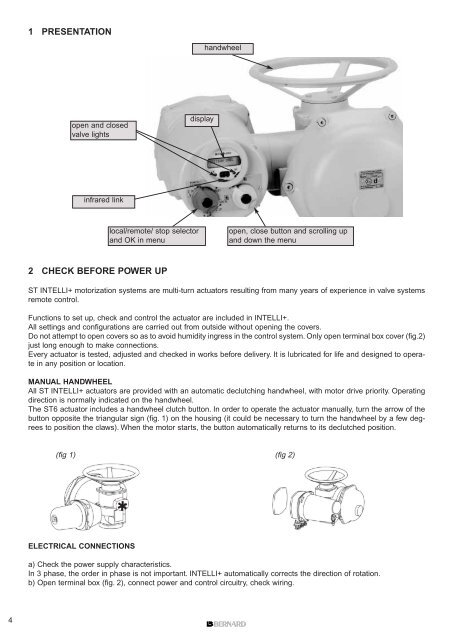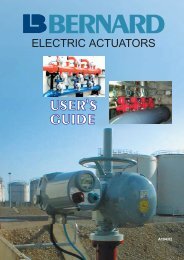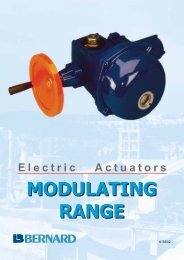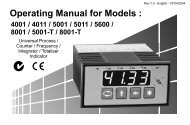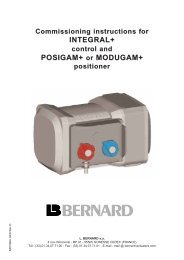INTELLI+ - Fluid Control Services
INTELLI+ - Fluid Control Services
INTELLI+ - Fluid Control Services
Create successful ePaper yourself
Turn your PDF publications into a flip-book with our unique Google optimized e-Paper software.
4<br />
1 PRESENTATION<br />
open and closed<br />
valve lights<br />
infrared link<br />
2 CHECK BEFORE POWER UP<br />
ST <strong>INTELLI+</strong> motorization systems are multi-turn actuators resulting from many years of experience in valve systems<br />
remote control.<br />
Functions to set up, check and control the actuator are included in <strong>INTELLI+</strong>.<br />
All settings and configurations are carried out from outside without opening the covers.<br />
Do not attempt to open covers so as to avoid humidity ingress in the control system. Only open terminal box cover (fig.2)<br />
just long enough to make connections.<br />
Every actuator is tested, adjusted and checked in works before delivery. It is lubricated for life and designed to operate<br />
in any position or location.<br />
MANUAL HANDWHEEL<br />
All ST <strong>INTELLI+</strong> actuators are provided with an automatic declutching handwheel, with motor drive priority. Operating<br />
direction is normally indicated on the handwheel.<br />
The ST6 actuator includes a handwheel clutch button. In order to operate the actuator manually, turn the arrow of the<br />
button opposite the triangular sign (fig. 1) on the housing (it could be necessary to turn the handwheel by a few degrees<br />
to position the claws). When the motor starts, the button automatically returns to its declutched position.<br />
(fig 1) (fig 2)<br />
ELECTRICAL CONNECTIONS<br />
local/remote/ stop selector<br />
and OK in menu<br />
✱<br />
display<br />
handwheel<br />
open, close button and scrolling up<br />
and down the menu<br />
a) Check the power supply characteristics.<br />
In 3 phase, the order in phase is not important. <strong>INTELLI+</strong> automatically corrects the direction of rotation.<br />
b) Open terminal box (fig. 2), connect power and control circuitry, check wiring.