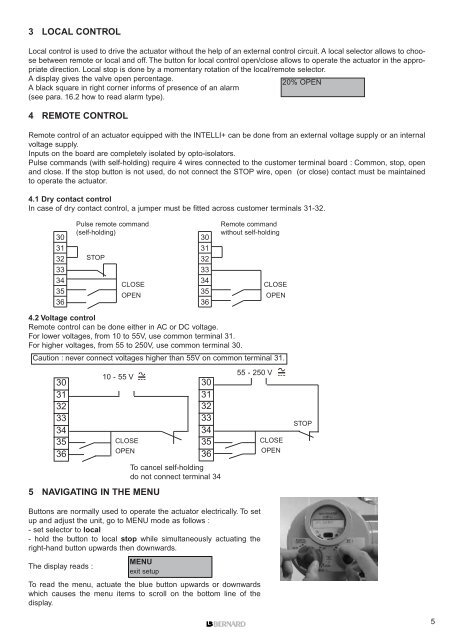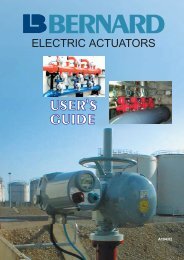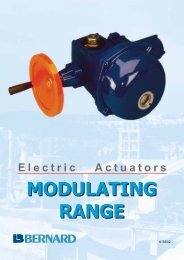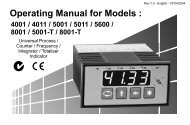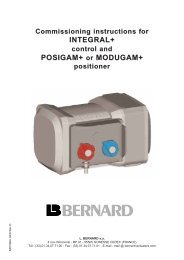INTELLI+ - Fluid Control Services
INTELLI+ - Fluid Control Services
INTELLI+ - Fluid Control Services
Create successful ePaper yourself
Turn your PDF publications into a flip-book with our unique Google optimized e-Paper software.
3 LOCAL CONTROL<br />
Local control is used to drive the actuator without the help of an external control circuit. A local selector allows to choose<br />
between remote or local and off. The button for local control open/close allows to operate the actuator in the appropriate<br />
direction. Local stop is done by a momentary rotation of the local/remote selector.<br />
A display gives the valve open percentage.<br />
20% OPEN<br />
A black square in right corner informs of presence of an alarm<br />
(see para. 16.2 how to read alarm type).<br />
4 REMOTE CONTROL<br />
Remote control of an actuator equipped with the <strong>INTELLI+</strong> can be done from an external voltage supply or an internal<br />
voltage supply.<br />
Inputs on the board are completely isolated by opto-isolators.<br />
Pulse commands (with self-holding) require 4 wires connected to the customer terminal board : Common, stop, open<br />
and close. If the stop button is not used, do not connect the STOP wire, open (or close) contact must be maintained<br />
to operate the actuator.<br />
4.1 Dry contact control<br />
In case of dry contact control, a jumper must be fitted across customer terminals 31-32.<br />
30<br />
31<br />
32<br />
33<br />
34<br />
35<br />
36<br />
Pulse remote command<br />
(self-holding)<br />
STOP<br />
CLOSE<br />
OPEN<br />
4.2 Voltage control<br />
Remote control can be done either in AC or DC voltage.<br />
For lower voltages, from 10 to 55V, use common terminal 31.<br />
For higher voltages, from 55 to 250V, use common terminal 30.<br />
Caution : never connect voltages higher than 55V on common terminal 31.<br />
30<br />
31<br />
32<br />
33<br />
34<br />
35<br />
36<br />
10 - 55 V<br />
CLOSE<br />
OPEN<br />
5 NAVIGATING IN THE MENU<br />
30<br />
31<br />
32<br />
33<br />
34<br />
35<br />
36<br />
30<br />
31<br />
32<br />
33<br />
34<br />
35<br />
36<br />
To cancel self-holding<br />
do not connect terminal 34<br />
Remote command<br />
without self-holding<br />
55 - 250 V<br />
Buttons are normally used to operate the actuator electrically. To set<br />
up and adjust the unit, go to MENU mode as follows :<br />
- set selector to local<br />
- hold the button to local stop while simultaneously actuating the<br />
right-hand button upwards then downwards.<br />
MENU<br />
The display reads :<br />
exit setup<br />
To read the menu, actuate the blue button upwards or downwards<br />
which causes the menu items to scroll on the bottom line of the<br />
display.<br />
CLOSE<br />
OPEN<br />
CLOSE<br />
OPEN<br />
STOP<br />
5