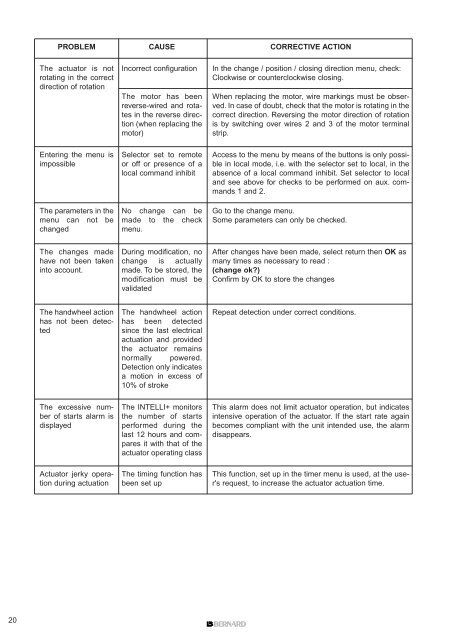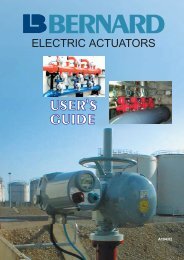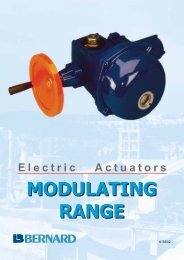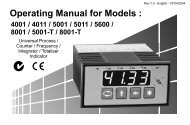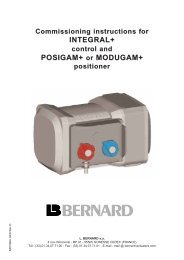INTELLI+ - Fluid Control Services
INTELLI+ - Fluid Control Services
INTELLI+ - Fluid Control Services
Create successful ePaper yourself
Turn your PDF publications into a flip-book with our unique Google optimized e-Paper software.
20<br />
PROBLEM CAUSE CORRECTIVE ACTION<br />
The actuator is not<br />
rotating in the correct<br />
direction of rotation<br />
Entering the menu is<br />
impossible<br />
The parameters in the<br />
menu can not be<br />
changed<br />
The changes made<br />
have not been taken<br />
into account.<br />
The handwheel action<br />
has not been detected<br />
The excessive number<br />
of starts alarm is<br />
displayed<br />
Actuator jerky operation<br />
during actuation<br />
Incorrect configuration In the change / position / closing direction menu, check:<br />
Clockwise or counterclockwise closing.<br />
The motor has been<br />
reverse-wired and rotates<br />
in the reverse direction<br />
(when replacing the<br />
motor)<br />
Selector set to remote<br />
or off or presence of a<br />
local command inhibit<br />
No change can be<br />
made to the check<br />
menu.<br />
During modification, no<br />
change is actually<br />
made. To be stored, the<br />
modification must be<br />
validated<br />
The handwheel action<br />
has been detected<br />
since the last electrical<br />
actuation and provided<br />
the actuator remains<br />
normally powered.<br />
Detection only indicates<br />
a motion in excess of<br />
10% of stroke<br />
The <strong>INTELLI+</strong> monitors<br />
the number of starts<br />
performed during the<br />
last 12 hours and compares<br />
it with that of the<br />
actuator operating class<br />
The timing function has<br />
been set up<br />
When replacing the motor, wire markings must be observed.<br />
In case of doubt, check that the motor is rotating in the<br />
correct direction. Reversing the motor direction of rotation<br />
is by switching over wires 2 and 3 of the motor terminal<br />
strip.<br />
Access to the menu by means of the buttons is only possible<br />
in local mode, i.e. with the selector set to local, in the<br />
absence of a local command inhibit. Set selector to local<br />
and see above for checks to be performed on aux. commands<br />
1 and 2.<br />
Go to the change menu.<br />
Some parameters can only be checked.<br />
After changes have been made, select return then OK as<br />
many times as necessary to read :<br />
(change ok?)<br />
Confirm by OK to store the changes<br />
Repeat detection under correct conditions.<br />
This alarm does not limit actuator operation, but indicates<br />
intensive operation of the actuator. If the start rate again<br />
becomes compliant with the unit intended use, the alarm<br />
disappears.<br />
This function, set up in the timer menu is used, at the user's<br />
request, to increase the actuator actuation time.