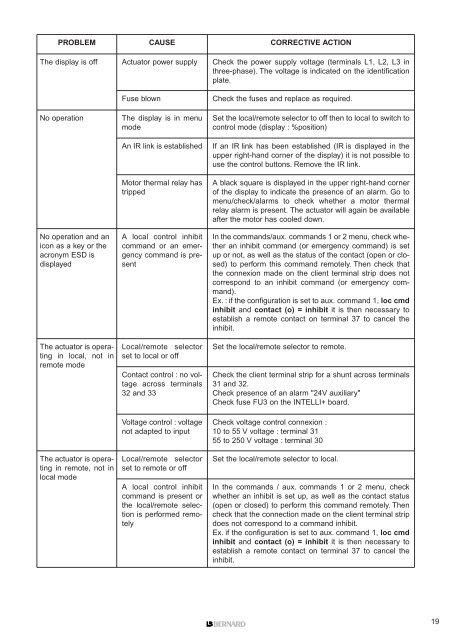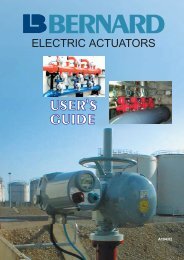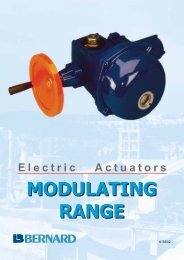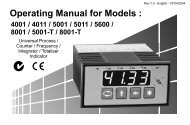INTELLI+ - Fluid Control Services
INTELLI+ - Fluid Control Services
INTELLI+ - Fluid Control Services
Create successful ePaper yourself
Turn your PDF publications into a flip-book with our unique Google optimized e-Paper software.
PROBLEM CAUSE CORRECTIVE ACTION<br />
The display is off Actuator power supply Check the power supply voltage (terminals L1, L2, L3 in<br />
three-phase). The voltage is indicated on the identification<br />
plate.<br />
No operation The display is in menu<br />
mode<br />
No operation and an<br />
icon as a key or the<br />
acronym ESD is<br />
displayed<br />
The actuator is operating<br />
in local, not in<br />
remote mode<br />
The actuator is operating<br />
in remote, not in<br />
local mode<br />
Fuse blown Check the fuses and replace as required.<br />
Set the local/remote selector to off then to local to switch to<br />
control mode (display : %position)<br />
An IR link is established If an IR link has been established (IR is displayed in the<br />
upper right-hand corner of the display) it is not possible to<br />
use the control buttons. Remove the IR link.<br />
Motor thermal relay has<br />
tripped<br />
A local control inhibit<br />
command or an emergency<br />
command is present<br />
Local/remote selector<br />
set to local or off<br />
Contact control : no voltage<br />
across terminals<br />
32 and 33<br />
Voltage control : voltage<br />
not adapted to input<br />
Local/remote selector<br />
set to remote or off<br />
A local control inhibit<br />
command is present or<br />
the local/remote selection<br />
is performed remotely<br />
A black square is displayed in the upper right-hand corner<br />
of the display to indicate the presence of an alarm. Go to<br />
menu/check/alarms to check whether a motor thermal<br />
relay alarm is present. The actuator will again be available<br />
after the motor has cooled down.<br />
In the commands/aux. commands 1 or 2 menu, check whether<br />
an inhibit command (or emergency command) is set<br />
up or not, as well as the status of the contact (open or closed)<br />
to perform this command remotely. Then check that<br />
the connexion made on the client terminal strip does not<br />
correspond to an inhibit command (or emergency command).<br />
Ex. : if the configuration is set to aux. command 1, loc cmd<br />
inhibit and contact (o) = inhibit it is then necessary to<br />
establish a remote contact on terminal 37 to cancel the<br />
inhibit.<br />
Set the local/remote selector to remote.<br />
Check the client terminal strip for a shunt across terminals<br />
31 and 32.<br />
Check presence of an alarm "24V auxiliary"<br />
Check fuse FU3 on the <strong>INTELLI+</strong> board.<br />
Check voltage control connexion :<br />
10 to 55 V voltage : terminal 31<br />
55 to 250 V voltage : terminal 30<br />
Set the local/remote selector to local.<br />
In the commands / aux. commands 1 or 2 menu, check<br />
whether an inhibit is set up, as well as the contact status<br />
(open or closed) to perform this command remotely. Then<br />
check that the connection made on the client terminal strip<br />
does not correspond to a command inhibit.<br />
Ex. if the configuration is set to aux. command 1, loc cmd<br />
inhibit and contact (o) = inhibit it is then necessary to<br />
establish a remote contact on terminal 37 to cancel the<br />
inhibit.<br />
19