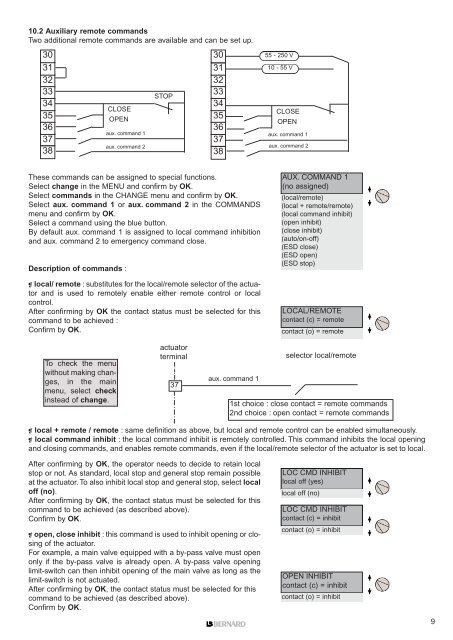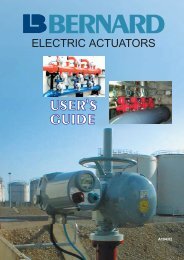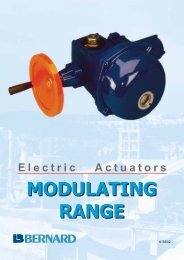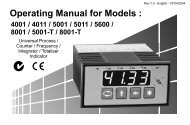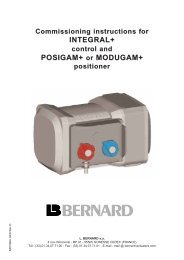INTELLI+ - Fluid Control Services
INTELLI+ - Fluid Control Services
INTELLI+ - Fluid Control Services
Create successful ePaper yourself
Turn your PDF publications into a flip-book with our unique Google optimized e-Paper software.
10.2 Auxiliary remote commands<br />
Two additional remote commands are available and can be set up.<br />
30<br />
31<br />
32<br />
33<br />
34<br />
35<br />
36<br />
37<br />
38<br />
These commands can be assigned to special functions.<br />
Select change in the MENU and confirm by OK.<br />
Select commands in the CHANGE menu and confirm by OK.<br />
Select aux. command 1 or aux. command 2 in the COMMANDS<br />
menu and confirm by OK.<br />
Select a command using the blue button.<br />
By default aux. command 1 is assigned to local command inhibition<br />
and aux. command 2 to emergency command close.<br />
Description of commands :<br />
STOP<br />
CLOSE CLOSE<br />
OPEN OPEN<br />
aux. command 1 aux. command 1<br />
aux. command 2<br />
30<br />
31<br />
32<br />
33<br />
34<br />
35<br />
36<br />
37<br />
38<br />
❡ local/ remote : substitutes for the local/remote selector of the actuator<br />
and is used to remotely enable either remote control or local<br />
control.<br />
After confirming by OK the contact status must be selected for this<br />
command to be achieved :<br />
Confirm by OK.<br />
To check the menu<br />
without making changes,<br />
in the main<br />
menu, select check<br />
instead of change.<br />
actuator<br />
terminal<br />
❡ local + remote / remote : same definition as above, but local and remote control can be enabled simultaneously.<br />
❡ local command inhibit : the local command inhibit is remotely controlled. This command inhibits the local opening<br />
and closing commands, and enables remote commands, even if the local/remote selector of the actuator is set to local.<br />
After confirming by OK, the operator needs to decide to retain local<br />
stop or not. As standard, local stop and general stop remain possible<br />
at the actuator. To also inhibit local stop and general stop, select local<br />
off (no).<br />
After confirming by OK, the contact status must be selected for this<br />
command to be achieved (as described above).<br />
Confirm by OK.<br />
❡ open, close inhibit : this command is used to inhibit opening or closing<br />
of the actuator.<br />
For example, a main valve equipped with a by-pass valve must open<br />
only if the by-pass valve is already open. A by-pass valve opening<br />
limit-switch can then inhibit opening of the main valve as long as the<br />
limit-switch is not actuated.<br />
After confirming by OK, the contact status must be selected for this<br />
command to be achieved (as described above).<br />
Confirm by OK.<br />
37<br />
aux. command 1<br />
55 - 250 V<br />
10 - 55 V<br />
aux. command 2<br />
AUX. COMMAND 1<br />
(no assigned)<br />
(local/remote)<br />
(local + remote/remote)<br />
(local command inhibit)<br />
(open inhibit)<br />
(close inhibit)<br />
(auto/on-off)<br />
(ESD close)<br />
(ESD open)<br />
(ESD stop)<br />
LOCAL/REMOTE<br />
contact (c) = remote<br />
contact (o) = remote<br />
selector local/remote<br />
1st choice : close contact = remote commands<br />
2nd choice : open contact = remote commands<br />
LOC CMD INHIBIT<br />
local off (yes)<br />
local off (no)<br />
LOC CMD INHIBIT<br />
contact (c) = inhibit<br />
contact (o) = inhibit<br />
OPEN INHIBIT<br />
contact (c) = inhibit<br />
contact (o) = inhibit<br />
9