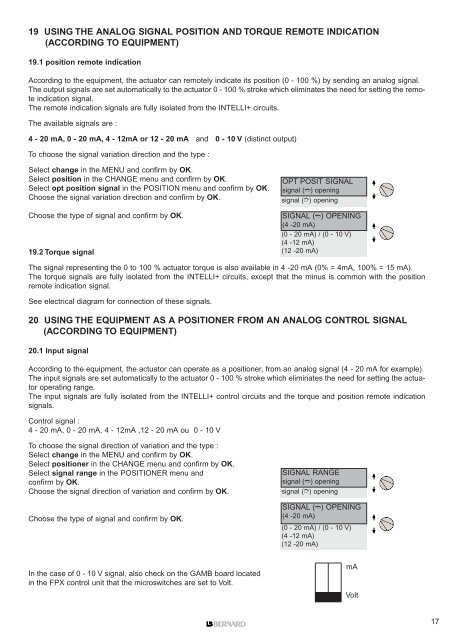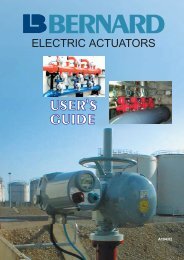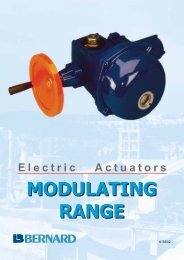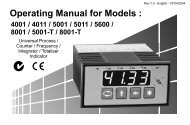INTELLI+ - Fluid Control Services
INTELLI+ - Fluid Control Services
INTELLI+ - Fluid Control Services
Create successful ePaper yourself
Turn your PDF publications into a flip-book with our unique Google optimized e-Paper software.
19 USING THE ANALOG SIGNAL POSITION AND TORQUE REMOTE INDICATION<br />
(ACCORDING TO EQUIPMENT)<br />
19.1 position remote indication<br />
According to the equipment, the actuator can remotely indicate its position (0 - 100 %) by sending an analog signal.<br />
The output signals are set automatically to the actuator 0 - 100 % stroke which eliminates the need for setting the remote<br />
indication signal.<br />
The remote indication signals are fully isolated from the <strong>INTELLI+</strong> circuits.<br />
The available signals are :<br />
4 - 20 mA, 0 - 20 mA, 4 - 12mA or 12 - 20 mA and 0 - 10 V (distinct output)<br />
To choose the signal variation direction and the type :<br />
Select change in the MENU and confirm by OK.<br />
Select position in the CHANGE menu and confirm by OK.<br />
Select opt position signal in the POSITION menu and confirm by OK.<br />
Choose the signal variation direction and confirm by OK.<br />
Choose the type of signal and confirm by OK.<br />
19.2 Torque signal<br />
The signal representing the 0 to 100 % actuator torque is also available in 4 -20 mA (0% = 4mA, 100% = 15 mA).<br />
The torque signals are fully isolated from the <strong>INTELLI+</strong> circuits, except that the minus is common with the position<br />
remote indication signal.<br />
See electrical diagram for connection of these signals.<br />
20 USING THE EQUIPMENT AS A POSITIONER FROM AN ANALOG CONTROL SIGNAL<br />
(ACCORDING TO EQUIPMENT)<br />
20.1 Input signal<br />
According to the equipment, the actuator can operate as a positioner, from an analog signal (4 - 20 mA for example).<br />
The input signals are set automatically to the actuator 0 - 100 % stroke which eliminates the need for setting the actuator<br />
operating range.<br />
The input signals are fully isolated from the <strong>INTELLI+</strong> control circuits and the torque and position remote indication<br />
signals.<br />
<strong>Control</strong> signal :<br />
4 - 20 mA, 0 - 20 mA, 4 - 12mA ,12 - 20 mA ou 0 - 10 V<br />
To choose the signal direction of variation and the type :<br />
Select change in the MENU and confirm by OK.<br />
Select positioner in the CHANGE menu and confirm by OK.<br />
Select signal range in the POSITIONER menu and<br />
confirm by OK.<br />
Choose the signal direction of variation and confirm by OK.<br />
Choose the type of signal and confirm by OK.<br />
In the case of 0 - 10 V signal, also check on the GAMB board located<br />
in the FPX control unit that the microswitches are set to Volt.<br />
OPT POSIT SIGNAL<br />
signal (➬) opening<br />
signal (➮) opening<br />
SIGNAL (➬) OPENING<br />
(4 -20 mA)<br />
(0 - 20 mA) / (0 - 10 V)<br />
(4 -12 mA)<br />
(12 -20 mA)<br />
SIGNAL RANGE<br />
signal (➬) opening<br />
signal (➮) opening<br />
SIGNAL (➬) OPENING<br />
(4 -20 mA)<br />
(0 - 20 mA) / (0 - 10 V)<br />
(4 -12 mA)<br />
(12 -20 mA)<br />
mA<br />
Volt<br />
17