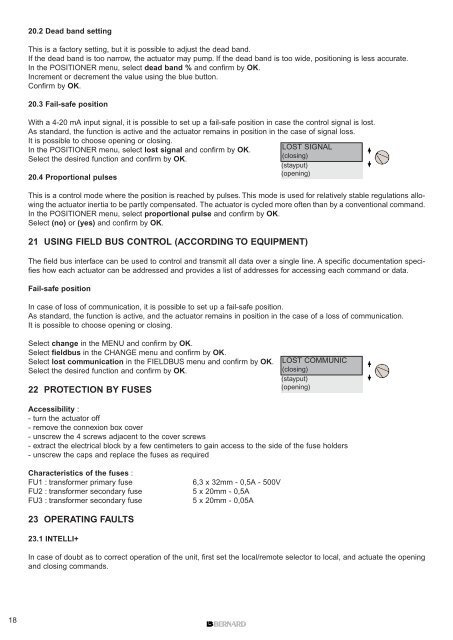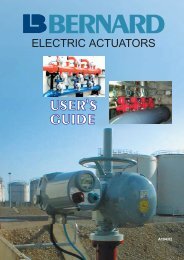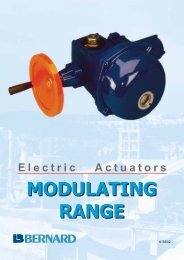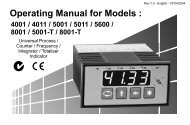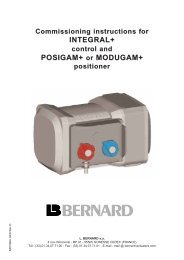INTELLI+ - Fluid Control Services
INTELLI+ - Fluid Control Services
INTELLI+ - Fluid Control Services
Create successful ePaper yourself
Turn your PDF publications into a flip-book with our unique Google optimized e-Paper software.
18<br />
20.2 Dead band setting<br />
This is a factory setting, but it is possible to adjust the dead band.<br />
If the dead band is too narrow, the actuator may pump. If the dead band is too wide, positioning is less accurate.<br />
In the POSITIONER menu, select dead band % and confirm by OK.<br />
Increment or decrement the value using the blue button.<br />
Confirm by OK.<br />
20.3 Fail-safe position<br />
With a 4-20 mA input signal, it is possible to set up a fail-safe position in case the control signal is lost.<br />
As standard, the function is active and the actuator remains in position in the case of signal loss.<br />
It is possible to choose opening or closing.<br />
In the POSITIONER menu, select lost signal and confirm by OK.<br />
Select the desired function and confirm by OK.<br />
20.4 Proportional pulses<br />
This is a control mode where the position is reached by pulses. This mode is used for relatively stable regulations allowing<br />
the actuator inertia to be partly compensated. The actuator is cycled more often than by a conventional command.<br />
In the POSITIONER menu, select proportional pulse and confirm by OK.<br />
Select (no) or (yes) and confirm by OK.<br />
21 USING FIELD BUS CONTROL (ACCORDING TO EQUIPMENT)<br />
The field bus interface can be used to control and transmit all data over a single line. A specific documentation specifies<br />
how each actuator can be addressed and provides a list of addresses for accessing each command or data.<br />
Fail-safe position<br />
In case of loss of communication, it is possible to set up a fail-safe position.<br />
As standard, the function is active, and the actuator remains in position in the case of a loss of communication.<br />
It is possible to choose opening or closing.<br />
Select change in the MENU and confirm by OK.<br />
Select fieldbus in the CHANGE menu and confirm by OK.<br />
Select lost communication in the FIELDBUS menu and confirm by OK.<br />
Select the desired function and confirm by OK.<br />
22 PROTECTION BY FUSES<br />
Accessibility :<br />
- turn the actuator off<br />
- remove the connexion box cover<br />
- unscrew the 4 screws adjacent to the cover screws<br />
- extract the electrical block by a few centimeters to gain access to the side of the fuse holders<br />
- unscrew the caps and replace the fuses as required<br />
Characteristics of the fuses :<br />
FU1 : transformer primary fuse 6,3 x 32mm - 0,5A - 500V<br />
FU2 : transformer secondary fuse 5 x 20mm - 0,5A<br />
FU3 : transformer secondary fuse 5 x 20mm - 0,05A<br />
23 OPERATING FAULTS<br />
23.1 <strong>INTELLI+</strong><br />
LOST SIGNAL<br />
(closing)<br />
(stayput)<br />
(opening)<br />
LOST COMMUNIC<br />
(closing)<br />
(stayput)<br />
(opening)<br />
In case of doubt as to correct operation of the unit, first set the local/remote selector to local, and actuate the opening<br />
and closing commands.