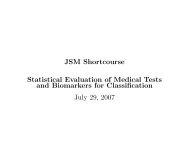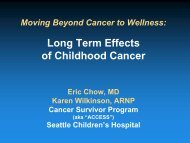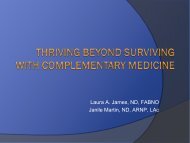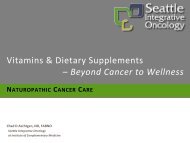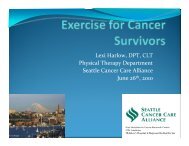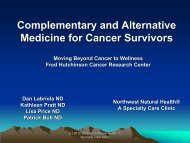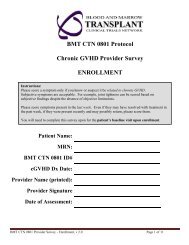Summer Undergraduate Research Program - Fred Hutchinson ...
Summer Undergraduate Research Program - Fred Hutchinson ...
Summer Undergraduate Research Program - Fred Hutchinson ...
You also want an ePaper? Increase the reach of your titles
YUMPU automatically turns print PDFs into web optimized ePapers that Google loves.
How to Conduct a Literature Search<br />
Literature searches are most commonly done when writing abstracts, research papers, or scientific reviews.<br />
They are used to locate articles, citations, and other information to substantiate or refute a given topic . The<br />
internet offers a number of avenues from which to conduct literature searches, but here are some sources<br />
that have been found to be the most useful . Although literature searches are fairly straightforward, there<br />
are some techniques that you can use to access articles that would otherwise require a journal subscription .<br />
This protocol will guide you through the process of conducting a literature search and obtaining articles<br />
that may require a journal subscription .<br />
Technique #1: Enter the entire title of the article in Google Scholar and try the “All<br />
[#] versions” link at the bottom of each result . Look for “PDF” and/or<br />
“HTML” links . Make sure to click all of the links available as some may<br />
contain a “full text pdf” option .<br />
Technique #2: Enter the entire title of the article in Google. If you cannot find a full text<br />
article, try adding “PDF” to the search .<br />
Technique #3: Enter the entire title of the article in Pubmed (Get Article Enabled) from<br />
the Arnold Library website:<br />
http://www .fhcrc .org/science/shared_resources/library/<br />
Technique #4: Request the article from the FHCRC’s Arnold Library . To do this,<br />
search for the title of the article in PubMed (Get Article Enabled) using<br />
the instructions outlined in Technique #3 . Select the article from the<br />
choices (if there are multiple) .You will see a “FHCRC Get Article” button<br />
in the top right corner of the screen . Press that button and you will be<br />
taken to an Arnold Library webpage . Click on the link “Request it from<br />
the Library’s Document Delivery/ILL Service” . NOTE: this technique<br />
requires that you fill out an order form and may take weeks for the<br />
article to be delivered, therefore it takes the longest and should be used<br />
as a last resort .<br />
74