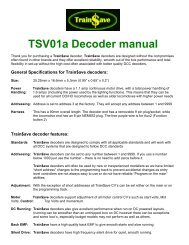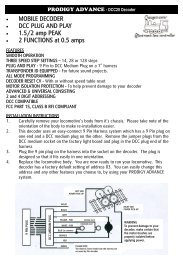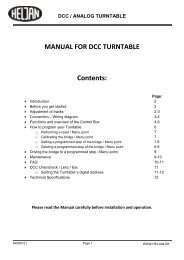10810 multiMAUS - Fleischmann
10810 multiMAUS - Fleischmann
10810 multiMAUS - Fleischmann
Create successful ePaper yourself
Turn your PDF publications into a flip-book with our unique Google optimized e-Paper software.
You use the function keys to enter the turnout address and the “arrow keys” to switch the drive to<br />
set the turnout to “straight-on ” (left arrow key) or “branch-off ” (right arrow key).<br />
The turnouts are switched over the moment you press on of the “arrow keys”. This also saves the<br />
turnout setting. The first free numbers after the “T” are set as “0” as confirmation (of course, for 1,<br />
2 or 3 digit turnout addresses only).<br />
The display of the turnout positions on the screen does not denote a response from the turnout<br />
drive. The only way to check whether the turnout has actually changed is to check the turnouts<br />
themselves.<br />
You can now exit turnout mode by pressing the “Locomotive / turnout” key or call up and switch another<br />
set of turnouts by entering the address. If you call up another turnout address, the cursor and<br />
the entered number flash alternately until the turnout has been switched using the “arrow keys”.<br />
Example: You wish to drive a locomotive (travel direction left) to branch off at turnout no. 24.<br />
Input Display message Comment<br />
2 abc 4 ghi<br />
After the “Locomotive / turnout” key has been<br />
pressed, the <strong>multiMAUS</strong> switches from drive<br />
mode (library or locomotive address mode) to<br />
turnout mode.<br />
The turnout last called up always appear. In this<br />
case, turnout “6”, position “straight-on”.<br />
The flashing cursor indicates that the turnout<br />
address can be entered. You enter the address<br />
“24” using the “function keys” “2” and “4”.<br />
If the turnout has not yet been switched, the<br />
complete turnout symbol appears in the display.<br />
Press the right “arrow key” to switch the turnout.<br />
You may hear an acoustic confirmation<br />
depending on the turnout drive in use. The<br />
vacant digits between “T” and the address “24”<br />
are filled with a “0”.<br />
Note: Pressing the key for a long time may<br />
damage or destroy older turnouts which do not<br />
have a cut-off.<br />
Press the “Locomotive / turnout” key again to return to drive mode (library or locomotive address mode).<br />
<br />
41