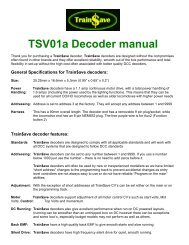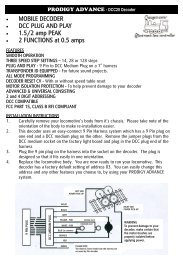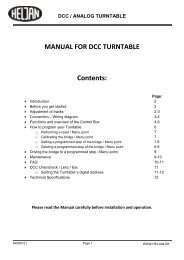10810 multiMAUS - Fleischmann
10810 multiMAUS - Fleischmann
10810 multiMAUS - Fleischmann
Create successful ePaper yourself
Turn your PDF publications into a flip-book with our unique Google optimized e-Paper software.
calling up other locomotives already entered in the library (“scrolling”)<br />
Locomotives in the library are sorted in the order in which they were entered. You can of course<br />
change this order:<br />
Select locomotive<br />
<br />
Entering a new locomotive (in the example, the DR 120 series “Taigatrommel” diesel locomotive):<br />
Input Display message Comment<br />
+<br />
or +<br />
These key combinations (press keys together) move the locomotive up or down in the library.<br />
You can check the new order for the library with the arrow keys.<br />
/<br />
OK<br />
1 … 0<br />
1 … 0<br />
OK<br />
/<br />
You can find the free memory slot marked<br />
“NEW ?” by scrolling through the library using<br />
the arrow keys.<br />
Confirm by pressing “OK”.<br />
You then enter the locomotive name. 5 characters<br />
are available. In our example we have<br />
abbreviated “Taigatrommel” to “TAIGA”.<br />
The first character is displayed with a flashing<br />
cursor.<br />
You use the “function keys” 1 – 0 to make the<br />
input in the same way as writing a text message<br />
on a mobile phone: Press the respective key<br />
repeatedly until the desired character appears.<br />
The cursor flashes and freezes briefly after the<br />
correct character has been entered before jumping<br />
to the next character place.<br />
To enter a space, press the “0” key once, to get<br />
the “0”, press the key twice. Special characters<br />
(/, –, \,✱ , [ , ], ‹, ›) can be entered by repeatedly<br />
pressing the “1” key. Correct input errors<br />
by using the left “arrow key” to move back one<br />
or more spaces.<br />
Confirm by pressing “OK”<br />
The <strong>multiMAUS</strong> then switches to the locomotive<br />
address. The “suggested value” is displayed,<br />
in this case “3”.<br />
<br />
37