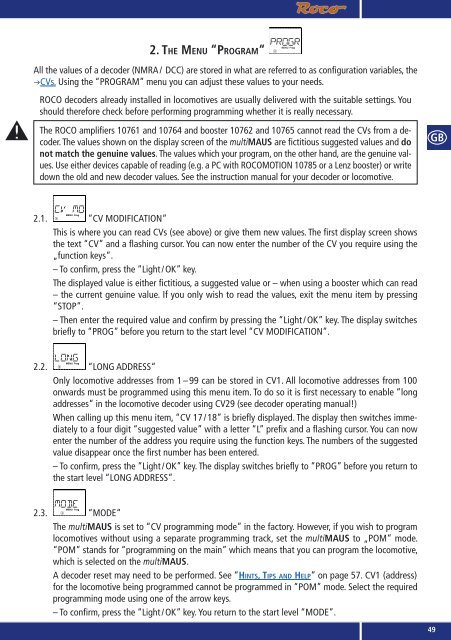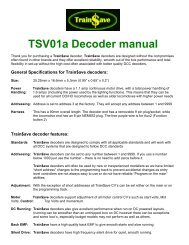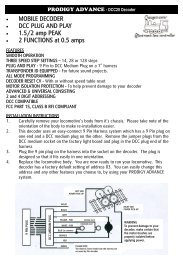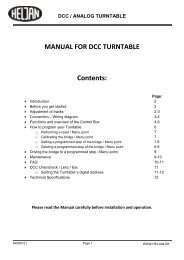10810 multiMAUS - Fleischmann
10810 multiMAUS - Fleischmann
10810 multiMAUS - Fleischmann
Create successful ePaper yourself
Turn your PDF publications into a flip-book with our unique Google optimized e-Paper software.
2. THE MENU “PROGRAM“<br />
All the values of a decoder (NMRA / DCC) are stored in what are referred to as configuration variables, the<br />
CVs. Using the “PROGRAM” menu you can adjust these values to your needs.<br />
ROCO decoders already installed in locomotives are usually delivered with the suitable settings. You<br />
should therefore check before performing programming whether it is really necessary.<br />
The ROCO amplifiers 10761 and 10764 and booster 10762 and 10765 cannot read the CVs from a decoder.<br />
The values shown on the display screen of the <strong>multiMAUS</strong> are fictitious suggested values and do<br />
not match the genuine values. The values which your program, on the other hand, are the genuine values.<br />
Use either devices capable of reading (e.g. a PC with ROCOMOTION 10785 or a Lenz booster) or write<br />
down the old and new decoder values. See the instruction manual for your decoder or locomotive.<br />
2.1. “CV MODIFICATION“<br />
This is where you can read CVs (see above) or give them new values. The first display screen shows<br />
the text “CV” and a flashing cursor. You can now enter the number of the CV you require using the<br />
„function keys“.<br />
– To confirm, press the “Light / OK” key.<br />
The displayed value is either fictitious, a suggested value or – when using a booster which can read<br />
– the current genuine value. If you only wish to read the values, exit the menu item by pressing<br />
“STOP”.<br />
– Then enter the required value and confirm by pressing the “Light / OK” key. The display switches<br />
briefly to “PROG” before you return to the start level “CV MODIFICATION”.<br />
2.2. “LONG ADDRESS“<br />
Only locomotive addresses from 1 – 99 can be stored in CV1. All locomotive addresses from 100<br />
onwards must be programmed using this menu item. To do so it is first necessary to enable “long<br />
addresses” in the locomotive decoder using CV29 (see decoder operating manual!)<br />
When calling up this menu item, “CV 17 / 18” is briefly displayed. The display then switches immediately<br />
to a four digit “suggested value” with a letter “L” prefix and a flashing cursor. You can now<br />
enter the number of the address you require using the function keys. The numbers of the suggested<br />
value disappear once the first number has been entered.<br />
– To confirm, press the “Light / OK” key. The display switches briefly to “PROG” before you return to<br />
the start level “LONG ADDRESS”.<br />
2.3. “MODE“<br />
The <strong>multiMAUS</strong> is set to “CV programming mode” in the factory. However, if you wish to program<br />
locomotives without using a separate programming track, set the <strong>multiMAUS</strong> to „POM“ mode.<br />
“POM” stands for “programming on the main” which means that you can program the locomotive,<br />
which is selected on the <strong>multiMAUS</strong>.<br />
A decoder reset may need to be performed. See “HINTS, TIPS AND HELP” on page 57. CV1 (address)<br />
for the locomotive being programmed cannot be programmed in “POM” mode. Select the required<br />
programming mode using one of the arrow keys.<br />
– To confirm, press the “Light / OK” key. You return to the start level “MODE”.<br />
<br />
49