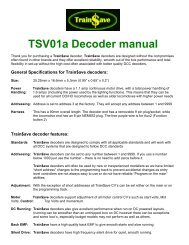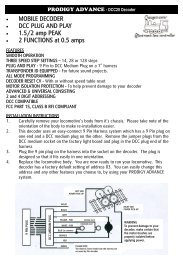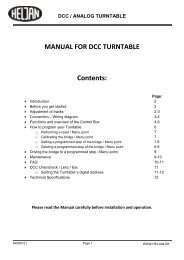10810 multiMAUS - Fleischmann
10810 multiMAUS - Fleischmann
10810 multiMAUS - Fleischmann
You also want an ePaper? Increase the reach of your titles
YUMPU automatically turns print PDFs into web optimized ePapers that Google loves.
In a digital system on the other hand, the track always carries a fixed constant voltage. The motor is controlled<br />
by the control signals which the decoder converts into voltage values. These signals are made up<br />
of “zeros” and “ones” and are therefore modified. The smaller the steps – speed steps – are, the more<br />
accurately the locomotive can be controlled. The DCC / NMRA standard, according to which the <strong>multiMAUS</strong><br />
works, recognises 14, 27, 28 or 128 speed steps.<br />
Modern decoders (from about 2000 onwards) can be controlled using at least 28 speed steps. They automatically<br />
set to the number of speed steps set in the locomotive controller (i.e. the <strong>multiMAUS</strong>) so that<br />
you do not need to make the setting in the decoder yourself. See the respective operating manual to<br />
determine whether your decoder is compatible with automatic speed step setting and which speed steps<br />
your decoder accepts.<br />
Smart-Search function<br />
The <strong>multiMAUS</strong> has a smart search function, which provides assistance when searching for an locomotive.<br />
The function is available in both library mode and locomotive address mode.<br />
Each locomotive address which you call up while using the system is entered into the internal smart search<br />
list. If you search for a locomotive by pressing one of the arrow keys, the search procedure briefly stops on<br />
each locomotive in the list. This way, you can find the locomotives you have used very quickly.<br />
A maximum of 32 locomotives can be included in the list of smart search addresses. The list is of no benefit<br />
for a single locomotive. If you have called up more locomotives than what fits in the list, the oldest locomotive<br />
is deleted from the list. You delete all smart search addresses by restarting the system (disconnect<br />
power supply or unplug the master <strong>multiMAUS</strong>).<br />
You activate the smart search function using the menu item “USERINTERFACE” (see page 52, 3.2.5.).<br />
Amplifiers and Boosters<br />
They supply the model railway system with the necessary voltage and conduct the digital control signals<br />
from the <strong>multiMAUS</strong> to the locomotives, turnouts and other digital accessories.<br />
X-BUS<br />
The X-Bus is the connection between the digital components (<strong>multiMAUS</strong>, booster, interface etc.) and not<br />
only supplies voltage but is also responsible for data exchange.<br />
The master mouse always has a fixed address, other devices search automatically for free addresses so that<br />
you normally do not need to make any changes.<br />
HINTS, TIPS AND HELP<br />
Library or locomotive address mode:<br />
Selected locomotive does not react<br />
The Turnout reacts incorrectly or the turnout<br />
setting does not match display<br />
POM mode: Programming is confirmed,<br />
but the decoder does not react to an altered<br />
value<br />
– Does the locomotive address in the library match the<br />
address in the locomotive decoder?<br />
– Has an emergency stop or selective emergency stop<br />
been triggered?<br />
– Select an address in locomotive address mode.<br />
– Turn the plug on the turnout drive.<br />
– Decoder needs to be reset: Switch the track voltage off<br />
and back on again using the “STOP“ key (emergency<br />
stop). See the operating manual for the decoder.<br />
<br />
57