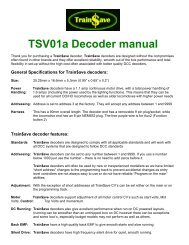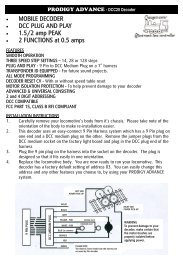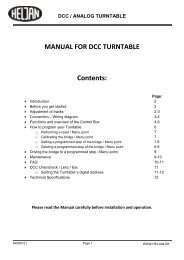10810 multiMAUS - Fleischmann
10810 multiMAUS - Fleischmann
10810 multiMAUS - Fleischmann
You also want an ePaper? Increase the reach of your titles
YUMPU automatically turns print PDFs into web optimized ePapers that Google loves.
To program on the separate programming track, either connect a stretch of track which is electrically<br />
isolated from the rest of the system to the track output on the booster or switch off the rest<br />
of the system with a switch before programming.<br />
Example: To program the locomotive address = CV1 to value 4:<br />
Input Display message Comment<br />
MENU + 1<br />
4 ghi<br />
OK<br />
Press the “MENU” key and “function key” 1<br />
together.<br />
The display screen briefly shows the selected CV<br />
and then switches immediately to display the<br />
fictitious suggested value.<br />
The displayed fictitious suggested value is easily<br />
overwritten by pressing one of the “function<br />
keys”. The cursor flashes.<br />
Confirm by pressing “OK”. After the last display<br />
“PROG” the <strong>multiMAUS</strong> returns to drive<br />
mode.<br />
Note: If you have changed CV1 for a locomotive,<br />
check whether the specification of the locomotive’s<br />
address in the library matches.<br />
You can also program new values for CV 2, 3, 4 and 5 as shown in this example. To do so, you simply<br />
press the “Menu” key together with the „function key“ with the number corresponding to the CV<br />
and then proceed as in the above example.<br />
If you set value “8” in CV8 (no other value can be entered), all the decoder’s CVs are reset to the<br />
factory setting.<br />
7. Short circuit and overload<br />
If a short circuit or an overload occurs on the system, the <strong>multiMAUS</strong><br />
indicates this using two flashing symbols on the display screen: a streak<br />
of lightning and the STOP symbol At the same time the voltage supply to<br />
the system is shut off.<br />
If there is a short circuit, e.g. because of a derailed coach or train, eliminate<br />
the fault.<br />
Press the “STOP” key once to switch the system back on with a delay of<br />
approximately one second.<br />
If the fault is not a short circuit, the cause may be an overload of the system due to the operation of<br />
several locomotives at a time. If this occurs frequently, the power supply to your system is insufficient.<br />
Connect an additional booster (section 3 “THE 10765 BOOSTER”, page 55). You must not under any<br />
circumstances use a normal transformer connected directly to the power supply as this will destroy<br />
the <strong>multiMAUS</strong> and booster.<br />
<br />
43