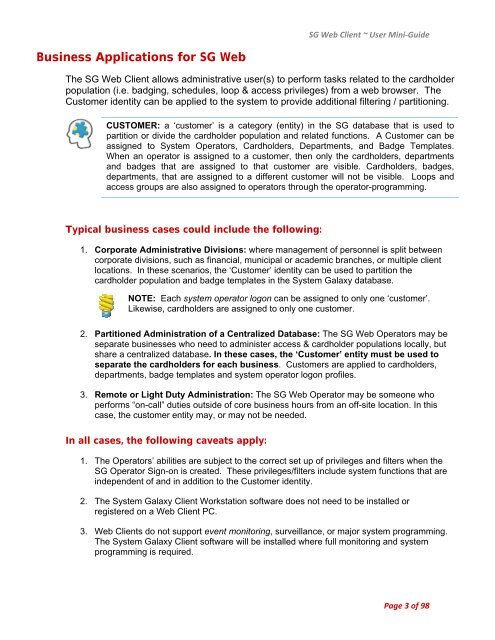SG9 Web Client - Galaxy Control Systems
SG9 Web Client - Galaxy Control Systems
SG9 Web Client - Galaxy Control Systems
Create successful ePaper yourself
Turn your PDF publications into a flip-book with our unique Google optimized e-Paper software.
Business Applications for SG <strong>Web</strong><br />
SG <strong>Web</strong> <strong>Client</strong> ~ User Mini‐Guide<br />
The SG <strong>Web</strong> <strong>Client</strong> allows administrative user(s) to perform tasks related to the cardholder<br />
population (i.e. badging, schedules, loop & access privileges) from a web browser. The<br />
Customer identity can be applied to the system to provide additional filtering / partitioning.<br />
CUSTOMER: a ‘customer’ is a category (entity) in the SG database that is used to<br />
partition or divide the cardholder population and related functions. A Customer can be<br />
assigned to System Operators, Cardholders, Departments, and Badge Templates.<br />
When an operator is assigned to a customer, then only the cardholders, departments<br />
and badges that are assigned to that customer are visible. Cardholders, badges,<br />
departments, that are assigned to a different customer will not be visible. Loops and<br />
access groups are also assigned to operators through the operator-programming.<br />
Typical business cases could include the following:<br />
1. Corporate Administrative Divisions: where management of personnel is split between<br />
corporate divisions, such as financial, municipal or academic branches, or multiple client<br />
locations. In these scenarios, the ‘Customer’ identity can be used to partition the<br />
cardholder population and badge templates in the System <strong>Galaxy</strong> database.<br />
NOTE: Each system operator logon can be assigned to only one ‘customer’.<br />
Likewise, cardholders are assigned to only one customer.<br />
2. Partitioned Administration of a Centralized Database: The SG <strong>Web</strong> Operators may be<br />
separate businesses who need to administer access & cardholder populations locally, but<br />
share a centralized database. In these cases, the ‘Customer’ entity must be used to<br />
separate the cardholders for each business. Customers are applied to cardholders,<br />
departments, badge templates and system operator logon profiles.<br />
3. Remote or Light Duty Administration: The SG <strong>Web</strong> Operator may be someone who<br />
performs “on-call” duties outside of core business hours from an off-site location. In this<br />
case, the customer entity may, or may not be needed.<br />
In all cases, the following caveats apply:<br />
1. The Operators’ abilities are subject to the correct set up of privileges and filters when the<br />
SG Operator Sign-on is created. These privileges/filters include system functions that are<br />
independent of and in addition to the Customer identity.<br />
2. The System <strong>Galaxy</strong> <strong>Client</strong> Workstation software does not need to be installed or<br />
registered on a <strong>Web</strong> <strong>Client</strong> PC.<br />
3. <strong>Web</strong> <strong>Client</strong>s do not support event monitoring, surveillance, or major system programming.<br />
The System <strong>Galaxy</strong> <strong>Client</strong> software will be installed where full monitoring and system<br />
programming is required.<br />
Page 3 of 98