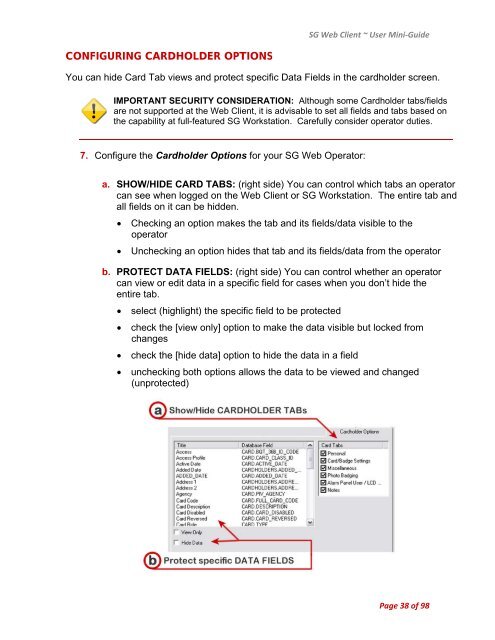SG9 Web Client - Galaxy Control Systems
SG9 Web Client - Galaxy Control Systems
SG9 Web Client - Galaxy Control Systems
Create successful ePaper yourself
Turn your PDF publications into a flip-book with our unique Google optimized e-Paper software.
CONFIGURING CARDHOLDER OPTIONS<br />
SG <strong>Web</strong> <strong>Client</strong> ~ User Mini‐Guide<br />
You can hide Card Tab views and protect specific Data Fields in the cardholder screen.<br />
IMPORTANT SECURITY CONSIDERATION: Although some Cardholder tabs/fields<br />
are not supported at the <strong>Web</strong> <strong>Client</strong>, it is advisable to set all fields and tabs based on<br />
the capability at full-featured SG Workstation. Carefully consider operator duties.<br />
7. Configure the Cardholder Options for your SG <strong>Web</strong> Operator:<br />
a. SHOW/HIDE CARD TABS: (right side) You can control which tabs an operator<br />
can see when logged on the <strong>Web</strong> <strong>Client</strong> or SG Workstation. The entire tab and<br />
all fields on it can be hidden.<br />
Checking an option makes the tab and its fields/data visible to the<br />
operator<br />
Unchecking an option hides that tab and its fields/data from the operator<br />
b. PROTECT DATA FIELDS: (right side) You can control whether an operator<br />
can view or edit data in a specific field for cases when you don’t hide the<br />
entire tab.<br />
select (highlight) the specific field to be protected<br />
check the [view only] option to make the data visible but locked from<br />
changes<br />
check the [hide data] option to hide the data in a field<br />
unchecking both options allows the data to be viewed and changed<br />
(unprotected)<br />
Page 38 of 98