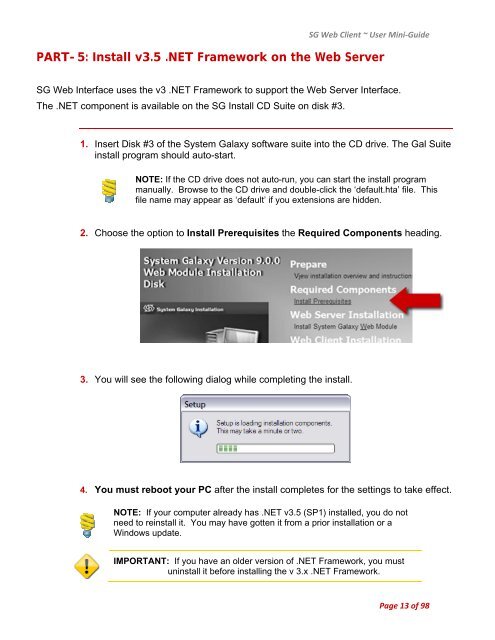SG9 Web Client - Galaxy Control Systems
SG9 Web Client - Galaxy Control Systems
SG9 Web Client - Galaxy Control Systems
You also want an ePaper? Increase the reach of your titles
YUMPU automatically turns print PDFs into web optimized ePapers that Google loves.
SG <strong>Web</strong> <strong>Client</strong> ~ User Mini‐Guide<br />
PART-5: Install v3.5 .NET Framework on the <strong>Web</strong> Server<br />
SG <strong>Web</strong> Interface uses the v3 .NET Framework to support the <strong>Web</strong> Server Interface.<br />
The .NET component is available on the SG Install CD Suite on disk #3.<br />
1. Insert Disk #3 of the System <strong>Galaxy</strong> software suite into the CD drive. The Gal Suite<br />
install program should auto-start.<br />
NOTE: If the CD drive does not auto-run, you can start the install program<br />
manually. Browse to the CD drive and double-click the ‘default.hta’ file. This<br />
file name may appear as ‘default’ if you extensions are hidden.<br />
2. Choose the option to Install Prerequisites the Required Components heading.<br />
3. You will see the following dialog while completing the install.<br />
4. You must reboot your PC after the install completes for the settings to take effect.<br />
NOTE: If your computer already has .NET v3.5 (SP1) installed, you do not<br />
need to reinstall it. You may have gotten it from a prior installation or a<br />
Windows update.<br />
IMPORTANT: If you have an older version of .NET Framework, you must<br />
uninstall it before installing the v 3.x .NET Framework.<br />
Page 13 of 98