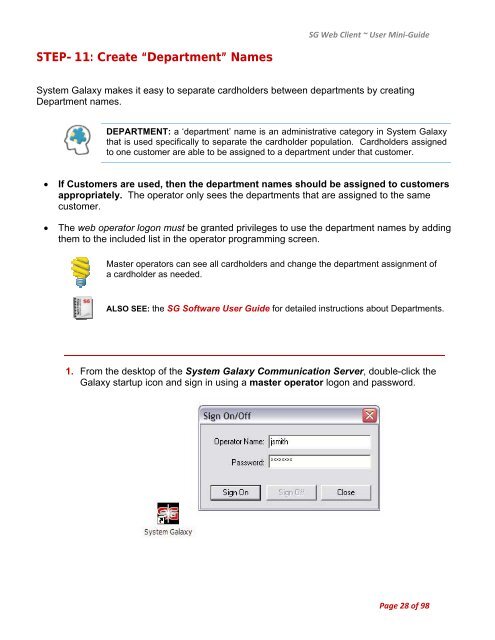SG9 Web Client - Galaxy Control Systems
SG9 Web Client - Galaxy Control Systems
SG9 Web Client - Galaxy Control Systems
Create successful ePaper yourself
Turn your PDF publications into a flip-book with our unique Google optimized e-Paper software.
STEP-11: Create “Department” Names<br />
SG <strong>Web</strong> <strong>Client</strong> ~ User Mini‐Guide<br />
System <strong>Galaxy</strong> makes it easy to separate cardholders between departments by creating<br />
Department names.<br />
DEPARTMENT: a ‘department’ name is an administrative category in System <strong>Galaxy</strong><br />
that is used specifically to separate the cardholder population. Cardholders assigned<br />
to one customer are able to be assigned to a department under that customer.<br />
If Customers are used, then the department names should be assigned to customers<br />
appropriately. The operator only sees the departments that are assigned to the same<br />
customer.<br />
The web operator logon must be granted privileges to use the department names by adding<br />
them to the included list in the operator programming screen.<br />
Master operators can see all cardholders and change the department assignment of<br />
a cardholder as needed.<br />
ALSO SEE: the SG Software User Guide for detailed instructions about Departments.<br />
1. From the desktop of the System <strong>Galaxy</strong> Communication Server, double-click the<br />
<strong>Galaxy</strong> startup icon and sign in using a master operator logon and password.<br />
Page 28 of 98