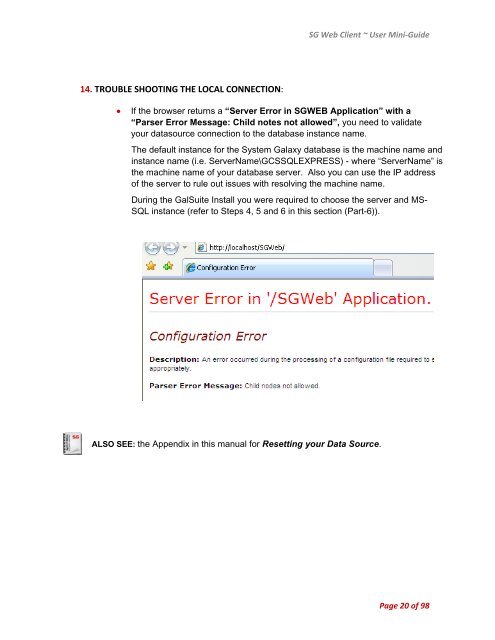SG9 Web Client - Galaxy Control Systems
SG9 Web Client - Galaxy Control Systems
SG9 Web Client - Galaxy Control Systems
You also want an ePaper? Increase the reach of your titles
YUMPU automatically turns print PDFs into web optimized ePapers that Google loves.
14. TROUBLE SHOOTING THE LOCAL CONNECTION:<br />
SG <strong>Web</strong> <strong>Client</strong> ~ User Mini‐Guide<br />
If the browser returns a “Server Error in SGWEB Application” with a<br />
“Parser Error Message: Child notes not allowed”, you need to validate<br />
your datasource connection to the database instance name.<br />
The default instance for the System <strong>Galaxy</strong> database is the machine name and<br />
instance name (i.e. ServerName\GCSSQLEXPRESS) - where “ServerName” is<br />
the machine name of your database server. Also you can use the IP address<br />
of the server to rule out issues with resolving the machine name.<br />
During the GalSuite Install you were required to choose the server and MS-<br />
SQL instance (refer to Steps 4, 5 and 6 in this section (Part-6)).<br />
ALSO SEE: the Appendix in this manual for Resetting your Data Source.<br />
Page 20 of 98