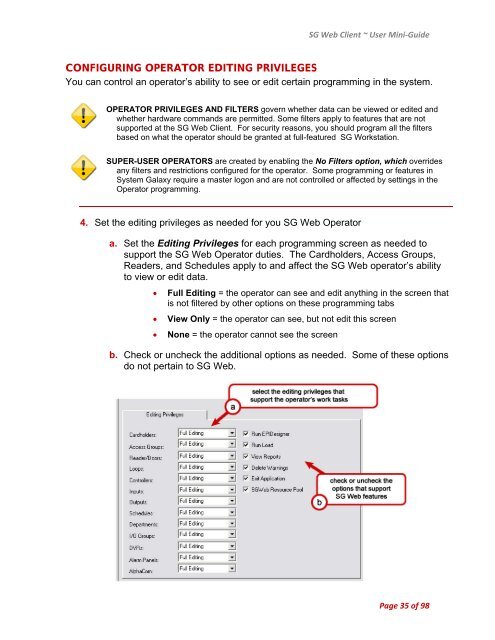SG9 Web Client - Galaxy Control Systems
SG9 Web Client - Galaxy Control Systems
SG9 Web Client - Galaxy Control Systems
You also want an ePaper? Increase the reach of your titles
YUMPU automatically turns print PDFs into web optimized ePapers that Google loves.
SG <strong>Web</strong> <strong>Client</strong> ~ User Mini‐Guide<br />
CONFIGURING OPERATOR EDITING PRIVILEGES<br />
You can control an operator’s ability to see or edit certain programming in the system.<br />
OPERATOR PRIVILEGES AND FILTERS govern whether data can be viewed or edited and<br />
whether hardware commands are permitted. Some filters apply to features that are not<br />
supported at the SG <strong>Web</strong> <strong>Client</strong>. For security reasons, you should program all the filters<br />
based on what the operator should be granted at full-featured SG Workstation.<br />
SUPER-USER OPERATORS are created by enabling the No Filters option, which overrides<br />
any filters and restrictions configured for the operator. Some programming or features in<br />
System <strong>Galaxy</strong> require a master logon and are not controlled or affected by settings in the<br />
Operator programming.<br />
4. Set the editing privileges as needed for you SG <strong>Web</strong> Operator<br />
a. Set the Editing Privileges for each programming screen as needed to<br />
support the SG <strong>Web</strong> Operator duties. The Cardholders, Access Groups,<br />
Readers, and Schedules apply to and affect the SG <strong>Web</strong> operator’s ability<br />
to view or edit data.<br />
Full Editing = the operator can see and edit anything in the screen that<br />
is not filtered by other options on these programming tabs<br />
View Only = the operator can see, but not edit this screen<br />
None = the operator cannot see the screen<br />
b. Check or uncheck the additional options as needed. Some of these options<br />
do not pertain to SG <strong>Web</strong>.<br />
Page 35 of 98