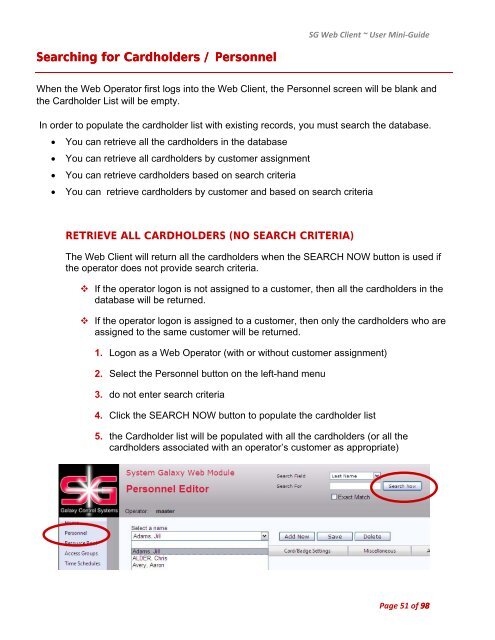SG9 Web Client - Galaxy Control Systems
SG9 Web Client - Galaxy Control Systems
SG9 Web Client - Galaxy Control Systems
You also want an ePaper? Increase the reach of your titles
YUMPU automatically turns print PDFs into web optimized ePapers that Google loves.
Searching for Cardholders / Personnel<br />
SG <strong>Web</strong> <strong>Client</strong> ~ User Mini‐Guide<br />
When the <strong>Web</strong> Operator first logs into the <strong>Web</strong> <strong>Client</strong>, the Personnel screen will be blank and<br />
the Cardholder List will be empty.<br />
In order to populate the cardholder list with existing records, you must search the database.<br />
You can retrieve all the cardholders in the database<br />
You can retrieve all cardholders by customer assignment<br />
You can retrieve cardholders based on search criteria<br />
You can retrieve cardholders by customer and based on search criteria<br />
RETRIEVE ALL CARDHOLDERS (NO SEARCH CRITERIA)<br />
The <strong>Web</strong> <strong>Client</strong> will return all the cardholders when the SEARCH NOW button is used if<br />
the operator does not provide search criteria.<br />
If the operator logon is not assigned to a customer, then all the cardholders in the<br />
database will be returned.<br />
If the operator logon is assigned to a customer, then only the cardholders who are<br />
assigned to the same customer will be returned.<br />
1. Logon as a <strong>Web</strong> Operator (with or without customer assignment)<br />
2. Select the Personnel button on the left-hand menu<br />
3. do not enter search criteria<br />
4. Click the SEARCH NOW button to populate the cardholder list<br />
5. the Cardholder list will be populated with all the cardholders (or all the<br />
cardholders associated with an operator’s customer as appropriate)<br />
Page 51 of 98