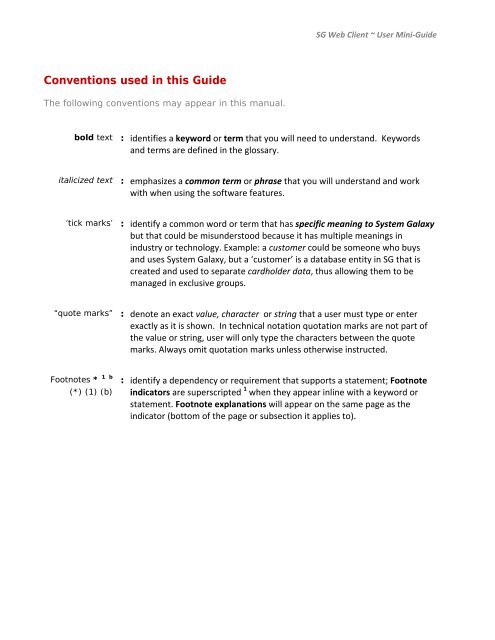SG9 Web Client - Galaxy Control Systems
SG9 Web Client - Galaxy Control Systems
SG9 Web Client - Galaxy Control Systems
Create successful ePaper yourself
Turn your PDF publications into a flip-book with our unique Google optimized e-Paper software.
Conventions used in this Guide<br />
The following conventions may appear in this manual.<br />
SG <strong>Web</strong> <strong>Client</strong> ~ User Mini‐Guide<br />
bold text : identifies a keyword or term that you will need to understand. Keywords<br />
and terms are defined in the glossary.<br />
italicized text : emphasizes a common term or phrase that you will understand and work<br />
with when using the software features.<br />
‘tick marks’ : identify a common word or term that has specific meaning to System <strong>Galaxy</strong><br />
but that could be misunderstood because it has multiple meanings in<br />
industry or technology. Example: a customer could be someone who buys<br />
and uses System <strong>Galaxy</strong>, but a ‘customer’ is a database entity in SG that is<br />
created and used to separate cardholder data, thus allowing them to be<br />
managed in exclusive groups.<br />
“quote marks” : denote an exact value, character or string that a user must type or enter<br />
exactly as it is shown. In technical notation quotation marks are not part of<br />
the value or string, user will only type the characters between the quote<br />
marks. Always omit quotation marks unless otherwise instructed.<br />
1 b<br />
Footnotes *<br />
(*) (1) (b)<br />
: identify a dependency or requirement that supports a statement; Footnote<br />
indicators are superscripted 1 when they appear inline with a keyword or<br />
statement. Footnote explanations will appear on the same page as the<br />
indicator (bottom of the page or subsection it applies to).