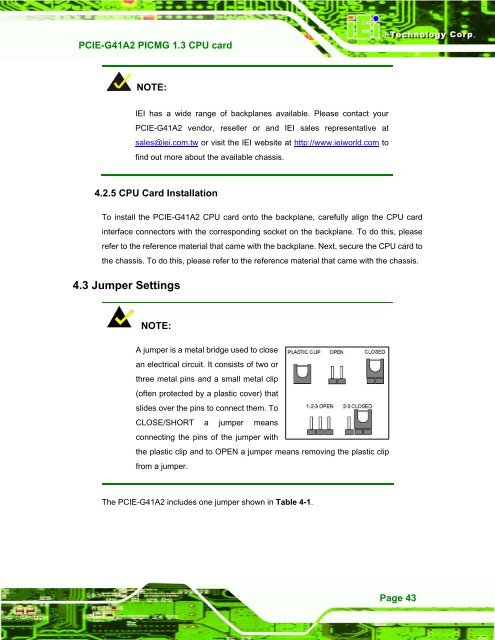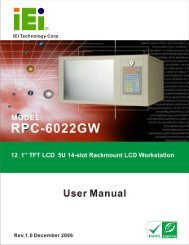PCIE-G41A2 PICMG 1.3 CPU card - iEi
PCIE-G41A2 PICMG 1.3 CPU card - iEi
PCIE-G41A2 PICMG 1.3 CPU card - iEi
You also want an ePaper? Increase the reach of your titles
YUMPU automatically turns print PDFs into web optimized ePapers that Google loves.
<strong>PCIE</strong>-<strong>G41A2</strong> <strong>PICMG</strong> <strong>1.3</strong> <strong>CPU</strong> <strong>card</strong><br />
Page 43<br />
NOTE:<br />
IEI has a wide range of backplanes available. Please contact your<br />
<strong>PCIE</strong>-<strong>G41A2</strong> vendor, reseller or and IEI sales representative at<br />
sales@iei.com.tw or visit the IEI website at http://www.ieiworld.com to<br />
find out more about the available chassis.<br />
4.2.5 <strong>CPU</strong> Card Installation<br />
To install the <strong>PCIE</strong>-<strong>G41A2</strong> <strong>CPU</strong> <strong>card</strong> onto the backplane, carefully align the <strong>CPU</strong> <strong>card</strong><br />
interface connectors with the corresponding socket on the backplane. To do this, please<br />
refer to the reference material that came with the backplane. Next, secure the <strong>CPU</strong> <strong>card</strong> to<br />
the chassis. To do this, please refer to the reference material that came with the chassis.<br />
4.3 Jumper Settings<br />
NOTE:<br />
A jumper is a metal bridge used to close<br />
an electrical circuit. It consists of two or<br />
three metal pins and a small metal clip<br />
(often protected by a plastic cover) that<br />
slides over the pins to connect them. To<br />
CLOSE/SHORT a jumper means<br />
connecting the pins of the jumper with<br />
the plastic clip and to OPEN a jumper means removing the plastic clip<br />
from a jumper.<br />
The <strong>PCIE</strong>-<strong>G41A2</strong> includes one jumper shown in Table 4-1.