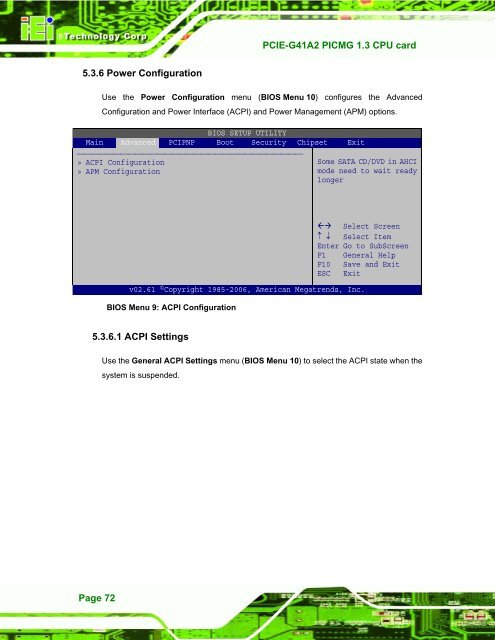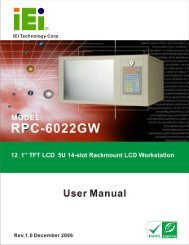PCIE-G41A2 PICMG 1.3 CPU card - iEi
PCIE-G41A2 PICMG 1.3 CPU card - iEi
PCIE-G41A2 PICMG 1.3 CPU card - iEi
Create successful ePaper yourself
Turn your PDF publications into a flip-book with our unique Google optimized e-Paper software.
<strong>PCIE</strong>-<strong>G41A2</strong> <strong>PICMG</strong> <strong>1.3</strong> <strong>CPU</strong> <strong>card</strong><br />
5.3.6 Power Configuration<br />
Use the Power Configuration menu (BIOS Menu 10) configures the Advanced<br />
Configuration and Power Interface (ACPI) and Power Management (APM) options.<br />
BIOS SETUP UTILITY<br />
Main Advanced PCIPNP Boot Security Chipset Exit<br />
⎯⎯⎯⎯⎯⎯⎯⎯⎯⎯⎯⎯⎯⎯⎯⎯⎯⎯⎯⎯⎯⎯⎯⎯⎯⎯⎯⎯⎯⎯⎯<br />
> ACPI Configuration<br />
> APM Configuration<br />
Some SATA CD/DVD in AHCI<br />
mode need to wait ready<br />
longer<br />
Select Screen<br />
↑ ↓ Select Item<br />
Enter Go to SubScreen<br />
F1 General Help<br />
F10 Save and Exit<br />
ESC Exit<br />
v02.61 ©Copyright 1985-2006, American Megatrends, Inc.<br />
BIOS Menu 9: ACPI Configuration<br />
5.3.6.1 ACPI Settings<br />
Use the General ACPI Settings menu (BIOS Menu 10) to select the ACPI state when the<br />
system is suspended.<br />
Page 72