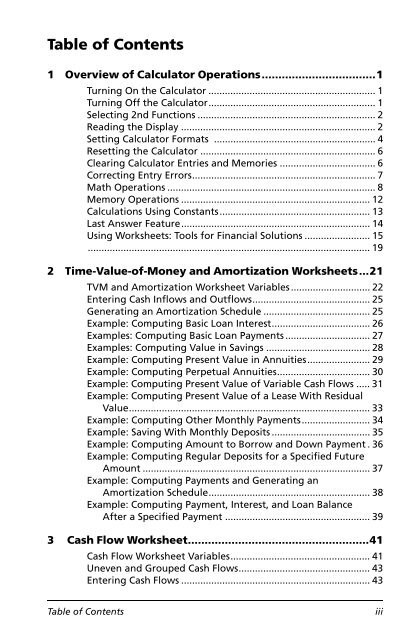BA II PLUS™ PROFESSIONAL Calculator
BA II PLUS™ PROFESSIONAL Calculator
BA II PLUS™ PROFESSIONAL Calculator
You also want an ePaper? Increase the reach of your titles
YUMPU automatically turns print PDFs into web optimized ePapers that Google loves.
Table of Contents<br />
1 Overview of <strong>Calculator</strong> Operations..................................1<br />
Turning On the <strong>Calculator</strong> ............................................................. 1<br />
Turning Off the <strong>Calculator</strong>............................................................. 1<br />
Selecting 2nd Functions ................................................................. 2<br />
Reading the Display ....................................................................... 2<br />
Setting <strong>Calculator</strong> Formats ........................................................... 4<br />
Resetting the <strong>Calculator</strong> ................................................................ 6<br />
Clearing <strong>Calculator</strong> Entries and Memories ................................... 6<br />
Correcting Entry Errors................................................................... 7<br />
Math Operations ............................................................................ 8<br />
Memory Operations ..................................................................... 12<br />
Calculations Using Constants....................................................... 13<br />
Last Answer Feature..................................................................... 14<br />
Using Worksheets: Tools for Financial Solutions ........................ 15<br />
....................................................................................................... 19<br />
2 Time-Value-of-Money and Amortization Worksheets...21<br />
TVM and Amortization Worksheet Variables............................. 22<br />
Entering Cash Inflows and Outflows........................................... 25<br />
Generating an Amortization Schedule ....................................... 25<br />
Example: Computing Basic Loan Interest.................................... 26<br />
Examples: Computing Basic Loan Payments ............................... 27<br />
Examples: Computing Value in Savings ...................................... 28<br />
Example: Computing Present Value in Annuities....................... 29<br />
Example: Computing Perpetual Annuities.................................. 30<br />
Example: Computing Present Value of Variable Cash Flows ..... 31<br />
Example: Computing Present Value of a Lease With Residual<br />
Value........................................................................................ 33<br />
Example: Computing Other Monthly Payments......................... 34<br />
Example: Saving With Monthly Deposits .................................... 35<br />
Example: Computing Amount to Borrow and Down Payment . 36<br />
Example: Computing Regular Deposits for a Specified Future<br />
Amount ................................................................................... 37<br />
Example: Computing Payments and Generating an<br />
Amortization Schedule........................................................... 38<br />
Example: Computing Payment, Interest, and Loan Balance<br />
After a Specified Payment ..................................................... 39<br />
3 Cash Flow Worksheet......................................................41<br />
Cash Flow Worksheet Variables................................................... 41<br />
Uneven and Grouped Cash Flows................................................ 43<br />
Entering Cash Flows ..................................................................... 43<br />
Table of Contents<br />
iii