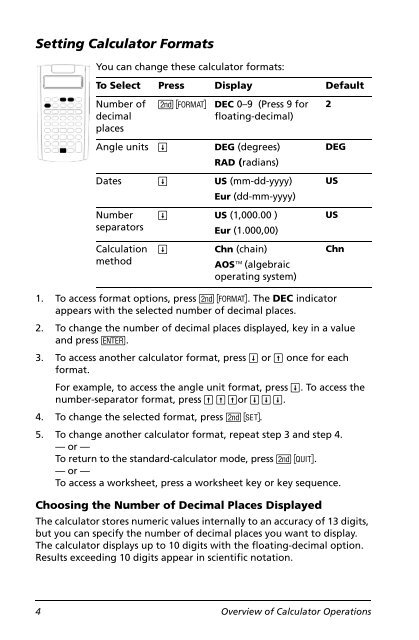BA II PLUS™ PROFESSIONAL Calculator
BA II PLUS™ PROFESSIONAL Calculator
BA II PLUS™ PROFESSIONAL Calculator
Create successful ePaper yourself
Turn your PDF publications into a flip-book with our unique Google optimized e-Paper software.
Setting <strong>Calculator</strong> Formats<br />
You can change these calculator formats:<br />
To Select Press Display Default<br />
Number of<br />
decimal<br />
places<br />
& |<br />
DEC 0–9 (Press 9 for<br />
floating-decimal)<br />
2<br />
Angle units # DEG (degrees)<br />
RAD (radians)<br />
Dates # US (mm-dd-yyyy)<br />
Number<br />
separators<br />
Calculation<br />
method<br />
Eur (dd-mm-yyyy)<br />
# US (1,000.00 )<br />
Eur (1.000,00)<br />
# Chn (chain)<br />
AOSé (algebraic<br />
operating system)<br />
DEG<br />
US<br />
US<br />
Chn<br />
1. To access format options, press & |. The DEC indicator<br />
appears with the selected number of decimal places.<br />
2. To change the number of decimal places displayed, key in a value<br />
and press !.<br />
3. To access another calculator format, press # or " once for each<br />
format.<br />
For example, to access the angle unit format, press #. To access the<br />
number-separator format, press """or # # #.<br />
4. To change the selected format, press & V.<br />
5. To change another calculator format, repeat step 3 and step 4.<br />
— or —<br />
To return to the standard-calculator mode, press & U.<br />
— or —<br />
To access a worksheet, press a worksheet key or key sequence.<br />
Choosing the Number of Decimal Places Displayed<br />
The calculator stores numeric values internally to an accuracy of 13 digits,<br />
but you can specify the number of decimal places you want to display.<br />
The calculator displays up to 10 digits with the floating-decimal option.<br />
Results exceeding 10 digits appear in scientific notation.<br />
4 Overview of <strong>Calculator</strong> Operations