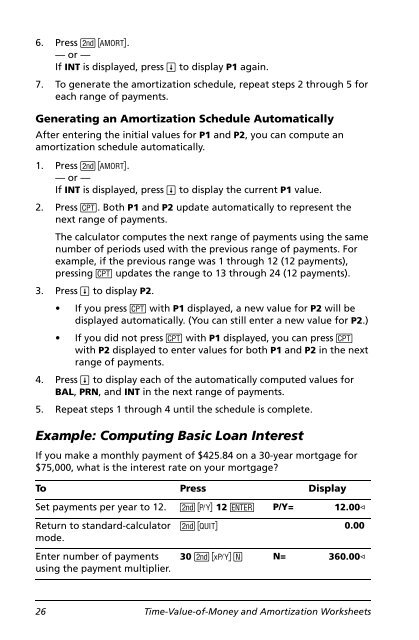BA II PLUS™ PROFESSIONAL Calculator
BA II PLUS™ PROFESSIONAL Calculator
BA II PLUS™ PROFESSIONAL Calculator
Create successful ePaper yourself
Turn your PDF publications into a flip-book with our unique Google optimized e-Paper software.
6. Press & \.<br />
— or —<br />
If INT is displayed, press # to display P1 again.<br />
7. To generate the amortization schedule, repeat steps 2 through 5 for<br />
each range of payments.<br />
Generating an Amortization Schedule Automatically<br />
After entering the initial values for P1 and P2, you can compute an<br />
amortization schedule automatically.<br />
1. Press & \.<br />
— or —<br />
If INT is displayed, press # to display the current P1 value.<br />
2. Press %. Both P1 and P2 update automatically to represent the<br />
next range of payments.<br />
The calculator computes the next range of payments using the same<br />
number of periods used with the previous range of payments. For<br />
example, if the previous range was 1 through 12 (12 payments),<br />
pressing % updates the range to 13 through 24 (12 payments).<br />
3. Press # to display P2.<br />
• If you press % with P1 displayed, a new value for P2 will be<br />
displayed automatically. (You can still enter a new value for P2.)<br />
• If you did not press % with P1 displayed, you can press %<br />
with P2 displayed to enter values for both P1 and P2 in the next<br />
range of payments.<br />
4. Press # to display each of the automatically computed values for<br />
<strong>BA</strong>L, PRN, and INT in the next range of payments.<br />
5. Repeat steps 1 through 4 until the schedule is complete.<br />
Example: Computing Basic Loan Interest<br />
If you make a monthly payment of $425.84 on a 30-year mortgage for<br />
$75,000, what is the interest rate on your mortgage?<br />
To Press Display<br />
Set payments per year to 12. & [ 12 ! P/Y= 12.00<br />
Return to standard-calculator<br />
mode.<br />
Enter number of payments<br />
using the payment multiplier.<br />
& U 0.00<br />
30 & Z , N= 360.00<br />
26 Time-Value-of-Money and Amortization Worksheets