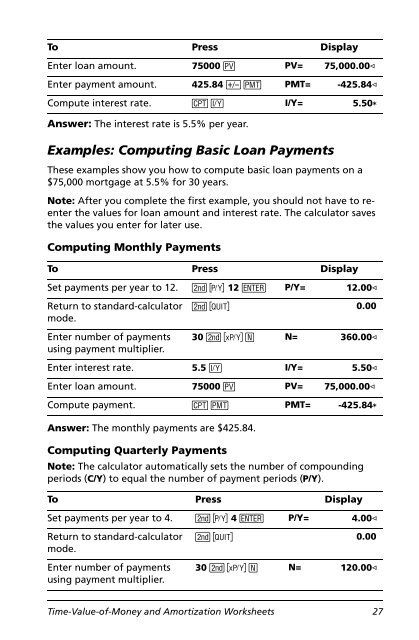BA II PLUS™ PROFESSIONAL Calculator
BA II PLUS™ PROFESSIONAL Calculator
BA II PLUS™ PROFESSIONAL Calculator
Create successful ePaper yourself
Turn your PDF publications into a flip-book with our unique Google optimized e-Paper software.
To Press Display<br />
Enter loan amount. 75000 . PV= 75,000.00õ<br />
Enter payment amount. 425.84 S / PMT= -425.84<br />
Compute interest rate. % - I/Y= 5.50<br />
Answer: The interest rate is 5.5% per year.<br />
Examples: Computing Basic Loan Payments<br />
These examples show you how to compute basic loan payments on a<br />
$75,000 mortgage at 5.5% for 30 years.<br />
Note: After you complete the first example, you should not have to reenter<br />
the values for loan amount and interest rate. The calculator saves<br />
the values you enter for later use.<br />
Computing Monthly Payments<br />
To Press Display<br />
Set payments per year to 12. & [ 12 ! P/Y= 12.00<br />
Return to standard-calculator<br />
mode.<br />
Enter number of payments<br />
using payment multiplier.<br />
& U 0.00<br />
30 & Z , N= 360.00<br />
Enter interest rate. 5.5 - I/Y= 5.50<br />
Enter loan amount. 75000 . PV= 75,000.00õ<br />
Compute payment. % / PMT= -425.84<br />
Answer: The monthly payments are $425.84.<br />
Computing Quarterly Payments<br />
Note: The calculator automatically sets the number of compounding<br />
periods (C/Y) to equal the number of payment periods (P/Y).<br />
To Press Display<br />
Set payments per year to 4. & [ 4 ! P/Y= 4.00<br />
Return to standard-calculator<br />
mode.<br />
Enter number of payments<br />
using payment multiplier.<br />
& U 0.00<br />
30 & Z , N= 120.00<br />
Time-Value-of-Money and Amortization Worksheets 27